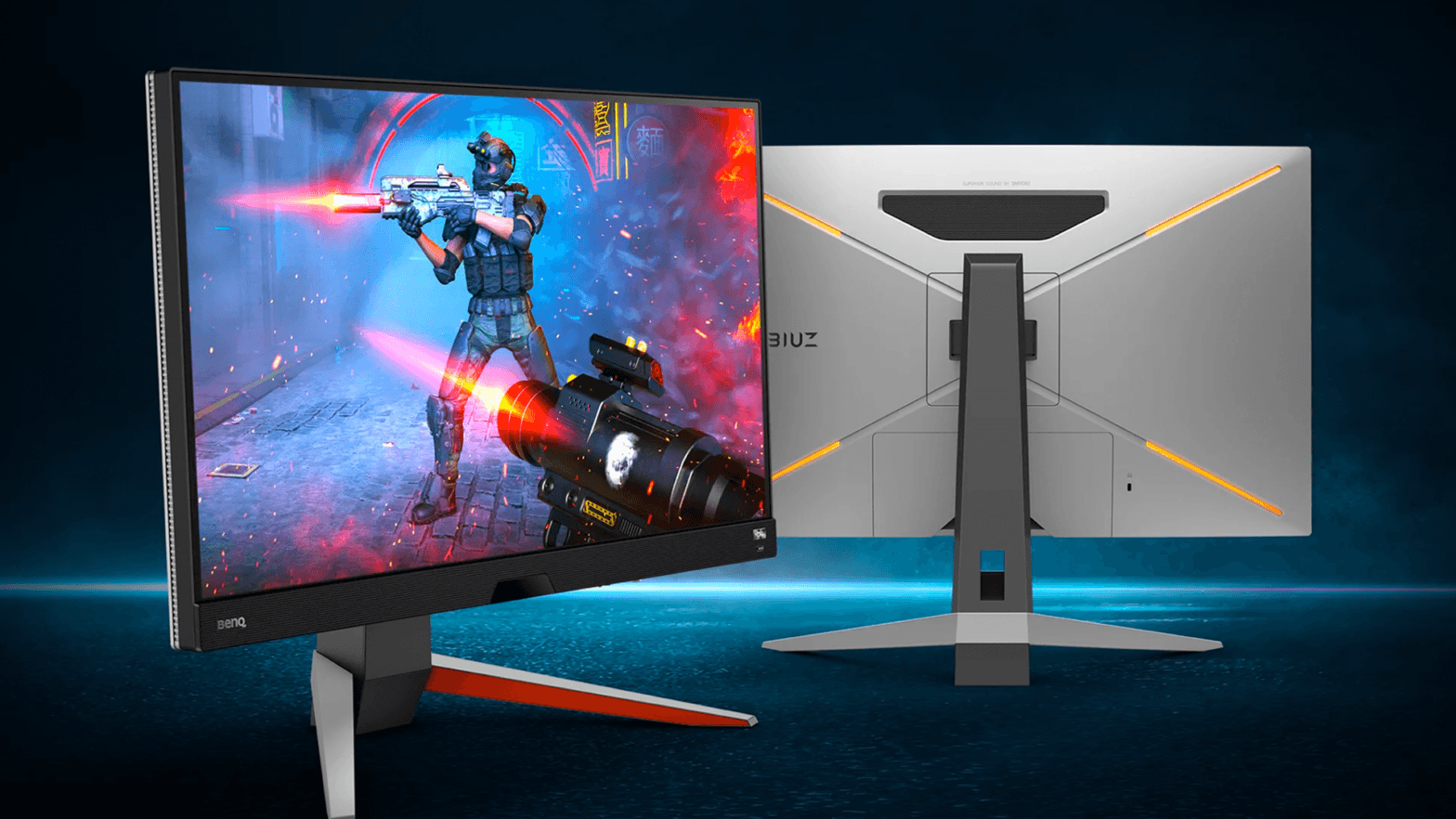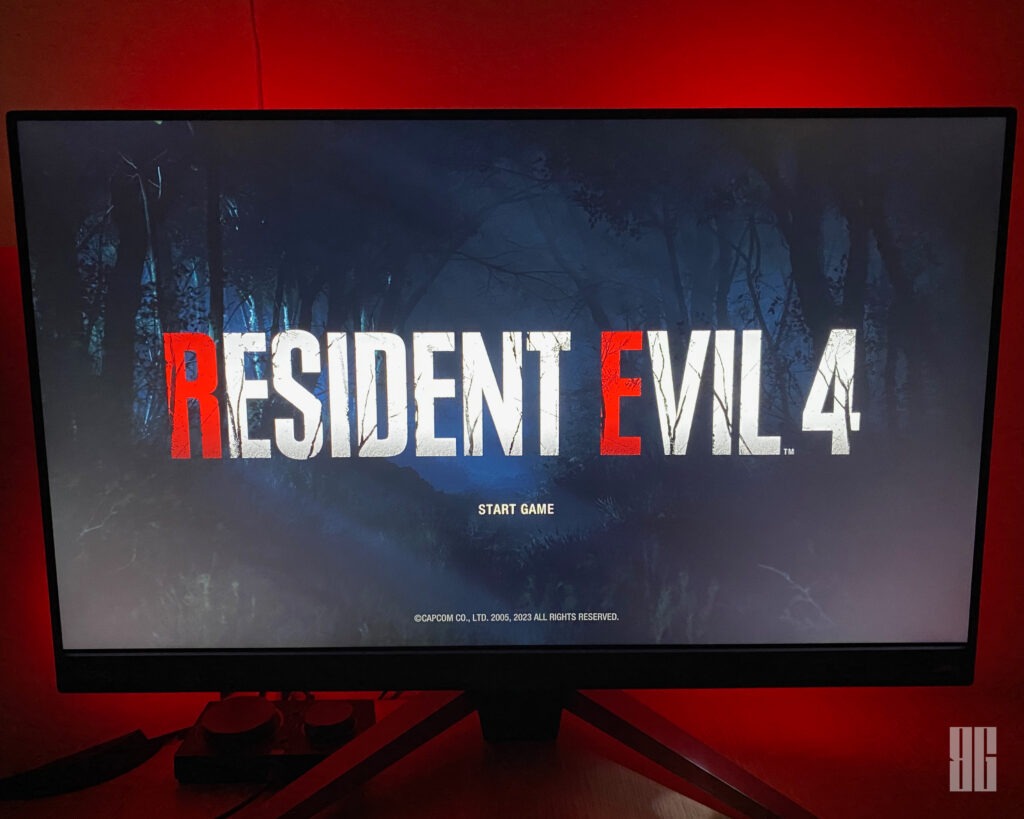BenQ is no stranger to being at the forefront of gaming visuals. BenQ monitors have actually been a household name in the esports scene for over a decade. Their performance gaming monitors, nowadays under the ZOWIE sub-brand, are one of the highest quality yet affordable pieces of gaming-grade tech you can get your hands on. But have you ever wondered what happens when you take BenQ’s expertise in super-fast esports monitors and use it to create the ultimate all-around gaming monitor? Well, thankfully for you (and for us since we got to test it), BenQ already has the answer to that: it’s the BenQ MOBIUZ EX270QM.
The BenQ MOBIUZ EX270QM is part of BenQ’s MOBIUZ gaming monitor sub-brand, which offers a wide range of monitors, at various price points and for different use cases. The main objective of the MOBIUZ series is to provide games with all-around high-quality and feature-packed gaming monitors, and in our experience, they deliver on their promises. The EX270QM happens to be the latest addition to the MOBIUZ lineup, but it’s actually not the first MOBIUZ monitor that we have tested. In case you missed it, we also reviewed the BenQ MOBIUZ EX2710U late last year, and to say we were impressed would be an understatement.

The high-end BenQ Gaming Monitor experience
The BenQ MOBIUZ EX270QM is a 27-inch QHD (2K) monitor with an excellent IPS panel, 240Hz refresh rate, FreeSync Premium Pro, and HDRi support, as well as all the bells and whistles that you would expect to find in a high-end gaming monitor. And to top it all off, it also has very nice built-in speakers, a rarity in 2023. But, let’s get into the nitty-gritty already:
If you’ve already watched our unboxing of the BenQ MOBIUZ EX2710U, you’ll quickly notice that there are a lot of similarities here: both in the unboxing experience as well as in the aesthetics. Truth is, the EX270QM and the EX2710U are pretty much identical, except for the specs and the color of the monitor. They follow the same design language and share some of their best features like the stand and the speaker system.
Honestly, I would like to point out this is a great, pro-consumer perhaps, choice by BenQ because both the stand and the treVolo speaker system are stand-out features for both monitors, so keeping them across the board lets you pick the best fit for your use case. The EX2710U has a 4K panel and thus, is more expensive than the EX270QM. Sharing features across the lineup means you don’t have to pay top dollar (or Euro in our case) to get the best features. Should I say it again louder for people in the back?

Unboxing the BenQ MOBIUZ EX270QM
The unboxing experience is pretty typical for a gaming monitor. A very straightforward process. The packaging is very nice, made of hard cardboard, and the styrofoam did not, thankfully, tear apart during the unboxing process. The contents of the box are as follows:
- A remote control
- The power supply
- A matte grey IO shield
- The legs of the monitor stand
- The arm of the monitor stand
- Accompanying cables
- Region-specific power plug (for EU plugs in our case)
- An HDMI 2.1 cable
- A DisplayPort 1.4 cable
- A USB-3 upstream cable.
- A quick start guide and Warranty Card
- The BenQ MOBIUZ EX270QM monitor
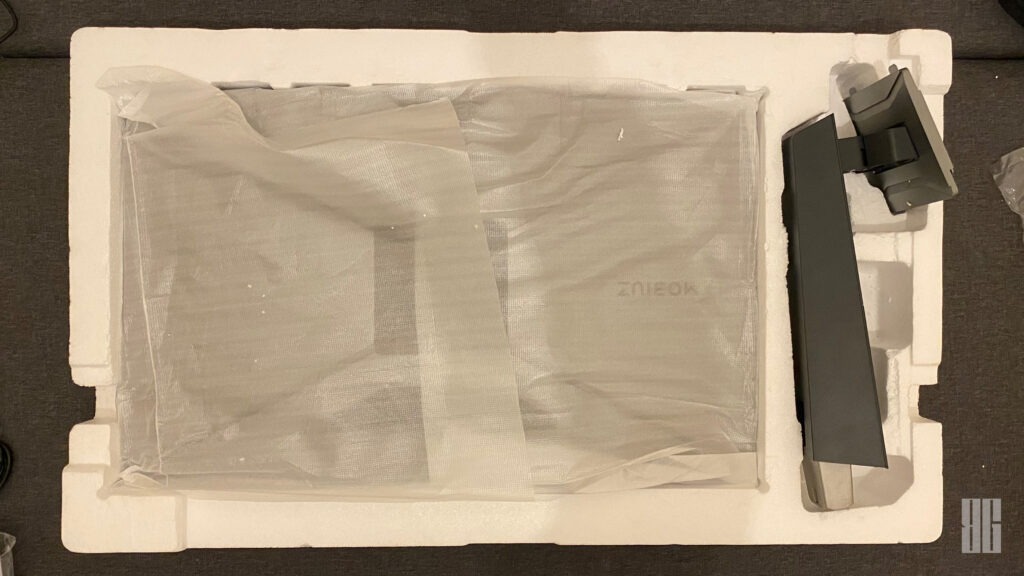
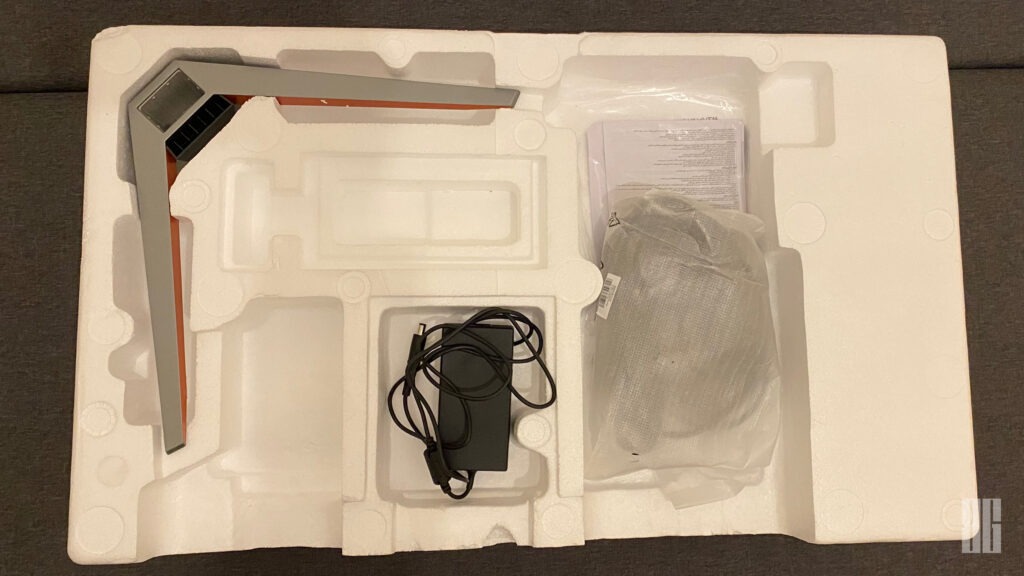


The design: Imposing, yet delicate
Without a shadow of a doubt, the BenQ MOBIUZ EX270QM is a looker. It’s by no means an ultra-thin monitor and it’s not afraid to take up the space it deserves on your desk. The back of the monitor and the legs of the stand are in light grey color, but the frame of the panel and the arm of the stand are in dark grey. I really like the dual-tone color scheme they have going on. And the best part: there’s a hot orange accent on the inside of the monitor legs, the side that is facing the user. The design language does not scream that it’s a gaming monitor: it’s as if it whispers it to you.
On the front, there is accentuated lip, that at first glance seems a little thicker than it should be. That is until you realize that this small space houses the double front-firing tweeters of the treVolo sound system. The lip sports a grill-style aesthetic, and has the BenQ branding on the left and the HDRi certification on the right side, next to a button that cycles through the HDR profiles. There’s also a semi-transparent box at the center that houses the IR receiver for the remote control as well as light sensors for the monitor’s smart Brightness Intelligence+ features.
At the top of the monitor is where you find a small grill-style opening that acts as an exhaust to let the internals dissipate the heat. In case you didn’t know, gaming monitors tend to run pretty hot, especially when used for long periods of time. The BenQ MOBIUZ EX270QM does not have that problem, thanks to that exhaust. On the bottom, you can find the on/off button that has a white-LED indicator so you can find it in the dark, a joystick for navigating on-screen menus, and a button to quickly switch inputs.
The back of the monitor is much more intricate than you’d expect, it has a rather futuristic vibe with sharp lines forming two half-trapezoids and an RGB lighting system that is split into 4 lines, forming a decentralized X shape. The upper back is where you’ll find the 5W woofer that rounds out the 2.1 treVolo speaker system. In between the two half-trapezoids is where the stand arm locks into the main body of the monitor. Underneath the connector, there’s a button to unclasp the arm and unmount the stand. On the bottom, you can find the IO ports:
- 1 x DisplayPort v1.4
- 2 x HDMI v2.1
- 1 x USB Type-B Upstream
- 2 x USB 3.0 Downstream
- The power connection
A pretty standard suite of connectivity options, as well as an unusual USB upstream port to connect peripherals to your PC straight through your monitor, making cable management not as much of a nightmare. Cable management is actually a breeze with this monitor since you can use the included IO cover to minimize the mess and pass the cables through the huge gap in the arm of the stand. Talking about the stand:
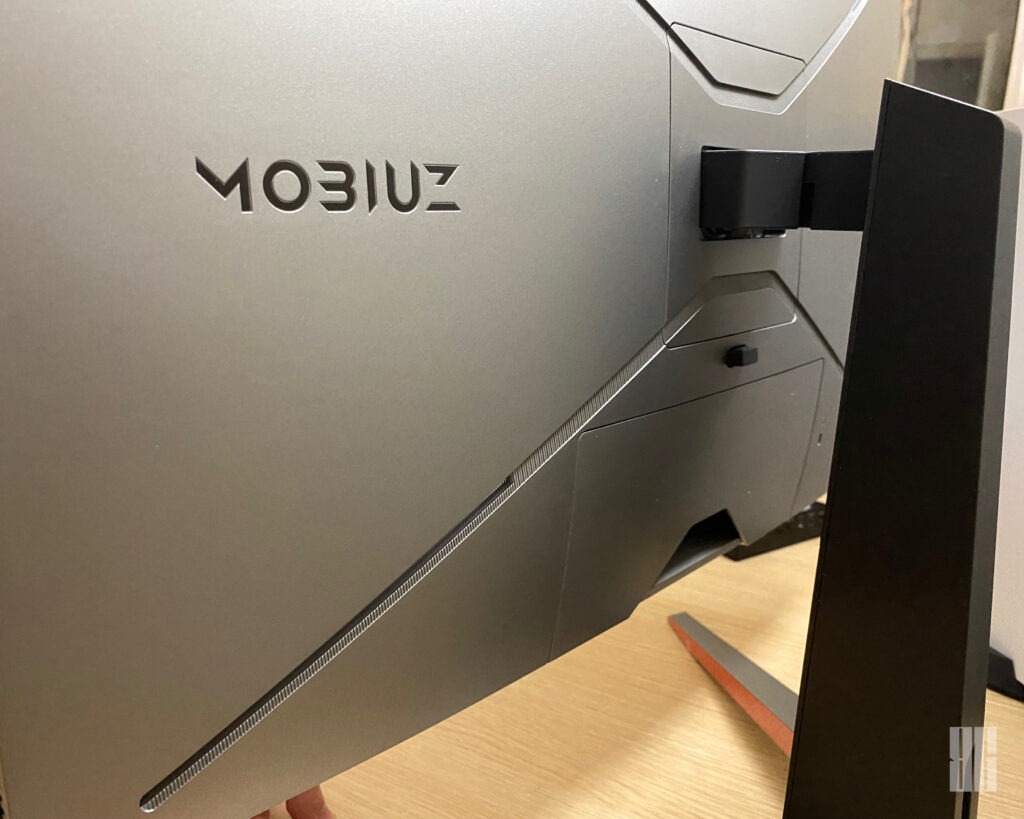
The stand: tilt it, swivel it, adjust it to your heart’s content
This monitor is packed with great features, but the stand is definitely my favorite one. If you’re someone that spends a lot of time in front of their computer (work from-home gang, what up!), you’re familiar with the fatigue of looking at the same angle for long work (or gaming) sessions. It’s not the best experience for your neck. Even with a great office or gaming chair, it’s hard to get comfortable if you can’t adjust your monitor to match the angle. But what if I told you that you can tilt your monitor to get the perfect angle. Better yet: you can even swivel it to get change your sitting position completely. And of course, height adjustment is a given. Let’s get into the specifics:
The stand of the BenQ MOBIUZ EX270QM comes in two pieces out of the box that you have to put together: the Λ shaped legs and the arm that connects to the back of the monitor. They are held together by a single screw, which is easy to screw and unscrew using only your hand, but does a surprisingly great job at holding everything in place. Connecting the stand to the monitor is as easy as just lining up the pieces and sliding the connector into place until it snaps together.
The stand offers plenty of adjustability options. You have a 10cm window to adjust the height of the monitor so it does not strain your eyes: remember that the best position is sitting straight up, your eyes should be positioned to look at the top border of the monitor frame without needing to tilt your head. If you can’t get it quite right, you can also tilt the monitor 5 degrees down or 15 degrees up. If you’re using an angled desk, or you’re looking to switch things up and sit to the side, you can also swivel the monitor 15 degrees to each side, starting from the center: there’s a 30-degree wiggle room from left to right.



The display: A spec sheet that pulls its weight
The actual display of the BenQ MOBIUZ EX270QM is impressive when it comes to specs, to say the least. It’s an IPS panel that can support a refresh rate of up to 240Hz in the native resolution of 2560×1440 (QHD/2K), offering 109 pixels per inch (PPI). It can get plenty bright to light up a small room, with its peak brightness going all the way to 600 nits, and the advanced HDRi support takes advantage of it perfectly. In terms of color, the panel covers 98% of the P3 color gamut and is plenty accurate, even for professional work – we compared to the extremely color-accurate display of the Macbook Air M1 2020.
The panel supports a super-fast refresh rate of up to 240Hz, and though we could only test it on native Windows environments, it did perform as expected. The response time is the lowest possible, at 1ms (both GtG and MPRT) when in Gaming Mode, the golden standard for a gaming monitor. The EX270QM supports the AMD FreeSync Premium Pro anti-tearing standard, and although we only got to test with an nVidia card on PC, we managed to test the FreeSync performance on the Xbox Series X.
Where this monitor truly shines (heh) is when viewing HDR content. It boasts HDR10 and VESA DisplayHDR 600 certifications. Not only is there a built-in color profile that can turn even non-HDR scenes to HDR (Display HDR), BenQ has developed their own technology to enhance the look and feel of HDR-enabled scenes. HDRi is BenQ’s answer to sub-par HDR implementation, providing more vibrant visuals and a crispier look to HDR scenes. There are two different HDRi settings: Game HDRi and Cinema HDRi, each suitable for gaming and films respectively. What HDRi does, essentially, is boost the display’s brightness levels and enhance the contrast, so scenes pop and colors are more vivid. Using HDRi (mainly for gaming), I was able to point out details in darker scenes that were only visible because of the expanded HDR color gamut and graded colors.
The sound: The treVolo speaker system
The higher-end MOBIUZ monitors come with a built-in sound system, which is quite unusual in the monitor market these days. And although several manufacturers have tried to start including speakers in their monitor offerings so they can justify their pricing, a sound system that is actually good remains a rather rare find. Like all other BenQ products we have tested recently, namely the BenQ MOBIUZ EX2710U gaming monitor and the BenQ X3000i gaming projector, we were pleasantly surprised with the performance of the sound system.
The treVolo sound system found in the BenQ MOBIUV EX270QM comes in a 2.1 setup, with a set of two 2W tweeters in the front grille and a 5W woofer at the back of the monitor. Needless to say, it produces audio that is loud enough to fill a small room and performs exceptionally well when the monitor is placed with its back to the wall (which I assume will be in most cases), since the lower frequencies from the woofer bounce off the wall and are amplified. It sounds simple in execution but it is actually very well thought out.
There are several audio presets that perform in the same way an equalizer preset would, and change drastically how the speakers sound. For example, the FPS preset boosts low frequencies and enhances mids, the Sports preset enhances voice clarity so you can hear the sportscasters over all the noise that is typically found in a stadium, while the Cinema preset tries to give a better sense of depth. I really liked how pleasant and full the audio coming from the treVolo speakers was, and I often times found myself preferring it over my gaming headset when I didn’t need to use a mic.
Now, the speakers sound very good for built-in audio, so much so that you probably won’t need to buy a separate set of speakers if you only need them for media consumption and single-player gaming. But, it is important to set expectations: if you already have a gaming speaker set, the MOBIUZ EX270QM speakers are not going to replace your dedicated audio system – although it certainly performs better than cheap dedicated speakers, and it’s also not going to replace your gaming headset in competitive scenarios. The use cases for this are pretty specific: it’s an all-in-one gaming audiovisual package and a damn good one for the price.



Real-world use: All the little things add up to a complete package
We had the opportunity to test the MOBIUZ EX270QM with a variety of input devices, taking into account its capabilities in terms of gaming, media consumption as well as productivity. The results were overwhelmingly impressive in all settings.
This is a gaming-oriented product, so it was no surprise that it absolutely smashed our tests, both in terms of responsiveness and image quality. We tested the EX270QM using a PlayStation 5, an Xbox Series X console. Both consoles support 2K@120hz resolution (PS5 support was added very recently so we were able to test stability), so while the full capabilities of the monitor were not tested in a console environment (mostly due to a lack of support from the hardware), we were left with a very positive sentiment at the end of the testing period. The HDRi color modes looked far better than regular run-of-the-mill HDR color science and Warzone at 120fps was buttery smooth. The Resident Evil 4 and Horizon Forbidden West Burning Shores reviews were conducted using the monitor. In terms of PC gaming, the monitor was tested with League of Legends and CS:GO, where everything looked and felt smoother than reality itself – maybe a little too fast if you’re used to playing at 60 fps. Nevertheless, it’s very difficult to go back after witnessing the glory of a 240hz refresh rate.
Media consumption is all about image and audio quality, and this is where the IPS panel truly shines. Colors are extremely vibrant, almost life-like, although you can easily tune everything to your preference. When watching films, movies, or even anime, it’s difficult to tell you’re not watching actual 4K footage, since pixel density is rather high for a 27-inch screen size. If you’re watching on a device that supports HDR, I advise you don’t stick with regular HDR and rather pick one of the built-in HDRi modes, as media is where these look the best. Audio from the built-in speakers is good, but I found it worked the best during sports programs like F1 or the Premier League, as well as YouTube videos – media that will have you sitting close to the monitor. The RGB lighting in the back also helps set the mood, so we’ll count that towards the experience too.
In terms of productivity, this was tested connected to a Macbook Air doing both image and video editing, as well as light spreadsheets and uni work in Office applications. The EX270QM performed very well as a plug-and-play monitor, just like in Windows PCs, but I felt that the 2K resolution scaled better in Windows than in Mac. Nonetheless, the color accuracy was compared to the screed of the Macbook Air, touted as best-in-class, and it actually came pretty close. The Brightness Intelligence+ function quickly became my most beloved feature of this monitor when working with light backgrounds, as the monitor adapted screen brightness by gauging lighting info from the whole room. Although, I do wish turning this setting on and off via the on-screen menus was a bit easier and did not require changing color profiles. Thankfully, the remote made this process a little less painless than I anticipated. If there is anything I would want to add is perhaps a USB-C I/O port at the back, even without power delivery, so that connecting a Mac device would be easier and would not require an adapter, but I also understand that this would potentially increase the monitor’s price. All in all, this monitor provided for a great experience when working from home.

BenQ MOBIUZ EX270QM: Verdict
Having spent more than a month using the EX270QM on a daily basis, I have only positive things to say about the experience. It sports a bright, fast, and color-accurate IPS panel, a great adjustable stand that tilts and swivels, and an excellent pair of built-in speakers. And that’s without mentioning all the cool extra features that you usually don’t expect to see in a monitor, or even just don’t care too much about, but end up being the real game-changers like the remote control (absolute killer feature if you ask me), the Brightness Intelligence+ feature that helps with eye strain if you work from home, the HDRi modes, the I/O shield that helps with cable management, the built-in USB hub, and the RGB backlighting. This monitor is absolutely packed as if a color-accurate IPS panel with a 240hz refresh rate wasn’t noteworthy enough.
The BenQ MOBIUSZ EX270QM usually goes for 899€, but you can sometimes get it on promotion for 100€ off. The price is definitely on the higher end, but so is the monitor’s feature set. And the most important thing is you get exactly what is advertised. Gaming monitors certainly are an investment, and they’re a part of the gaming setup that you usually keep around through console generations or hardware upgrades on your PC, so not cheaping out on money for this part of your setup makes total sense.
We would like to thank BenQ Europe for providing the review unit we used for this review.