Before we talk about the beast that goes by the name BenQ MOBIUZ EX2710U, let’s have a few words about the company, since this is our first article about a BenQ product.
BenQ is a company that has been active (mainly) in the optical field for over 25 years. They are based in Taiwan but, the past years, they have branched out all over the planet. Their monitors have always been among the best in terms of quality and performance. But how did they manage to become so well known in the gaming community?
About 10 years ago, a then-unknown team from Russia appeared in the scene of League of Legends under the name M5 (Moscow 5). In particular, at the IEM VI World Championship in Kiev, they managed to win the event against huge orgs like SK Gaming and TSM. Of course, BenQ saw the potential of this team and was their first major sponsor. M5 (later renamed to Gambit Gaming) won other titles along the way, being under the spotlight and becoming one of the most loved teams of all time. Very good move by BenQ.

Later, they also collaborated with other top tier teams of the LoL eSports scene, such as Evil Geniuses in 2015 and Cloud9.
General characteristics
The BenQ MOBIUZ EX2710U is a 27-inch 4K gaming monitor with a beautiful design and features that few monitors on the market can match.
Free tip of the day: 27-inch monitors are the best monitors for gaming and this is because they offer you enough visual space without having to move your head. A small movement of your eye is enough to cover the entire screen.
Unboxing experience
Opening the package of the BenQ MOBIUZ EX2710U we find two floors of styrofoam. At the bottom are the monitor and the arm.

At the top the following:
- A remote control
- The power supply “brick”
- A white matte cover to hide the ports on the back of the screen
- The base of the screen
- Cables for every use
- Power cord
- A 1.8m long HDMI 2.1 8K cable
- A 1.8m long DisplayPort 8k cable
- A USB 3 upstream cable.
- And finally, the user manuals
Design
Minimalist, simple design, which makes it gorgeous in every way. On the front, the bezels are just a thin line that makes them almost invisible. The screen has a black matte effect (or anti-glare coating as it is called), to reduce reflection. Nobody likes a shiny monitor anymore.
Two 2W speakers share the bottom of the screen left and right . In the center is a black glossy detail. It hides the receiver for the remote control of the screen, the microphone as well as the sensors for the Brightness Intelligence+ and HDRi functions. Finally, on the right, the HDRi button which we will talk about below. There are no other buttons on the surface of the monitor and this is because they are all hidden at the bottom.

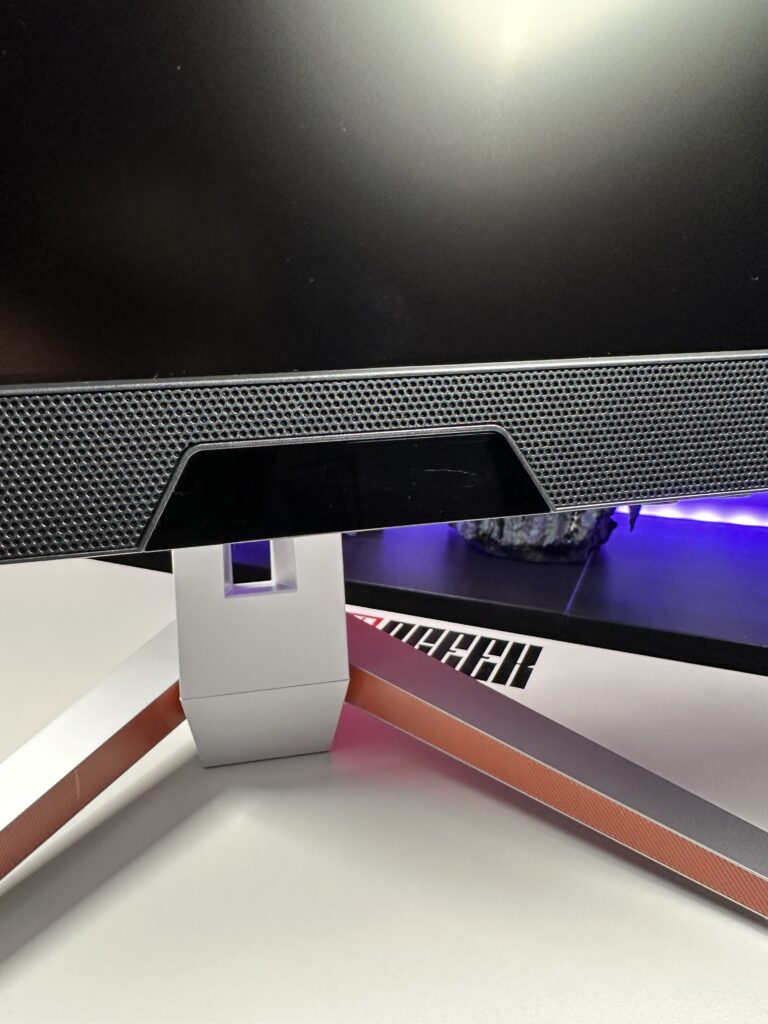

But where the real beauty of the EX2710U lies is on its back. It saddens me that I won’t be able to see the back of the screen at all time. To begin with, it comes in a matte white color, which makes it the perfect match for the last gen consoles. Nintendo Switch OLED? White. Sony Playstation 5? White. Xbox Series S? White. All of them will look perfect next to this monitor.

To take their design even further, BenQ added RGB on the back of the screen in 4 lines, X-shaped. The colors can be adjusted by the user according to their needs through the OSD menu button. Ambilight always makes a screen look bigger and lets the eyes rest because it spreads the color of the screen into the background.
We can’t help but notice the metal grill centrally at the top. This is the monitor’s woofer. Right below it, is where the arm locks and on the left side there is only the MOBIUZ logo. Spotless design!
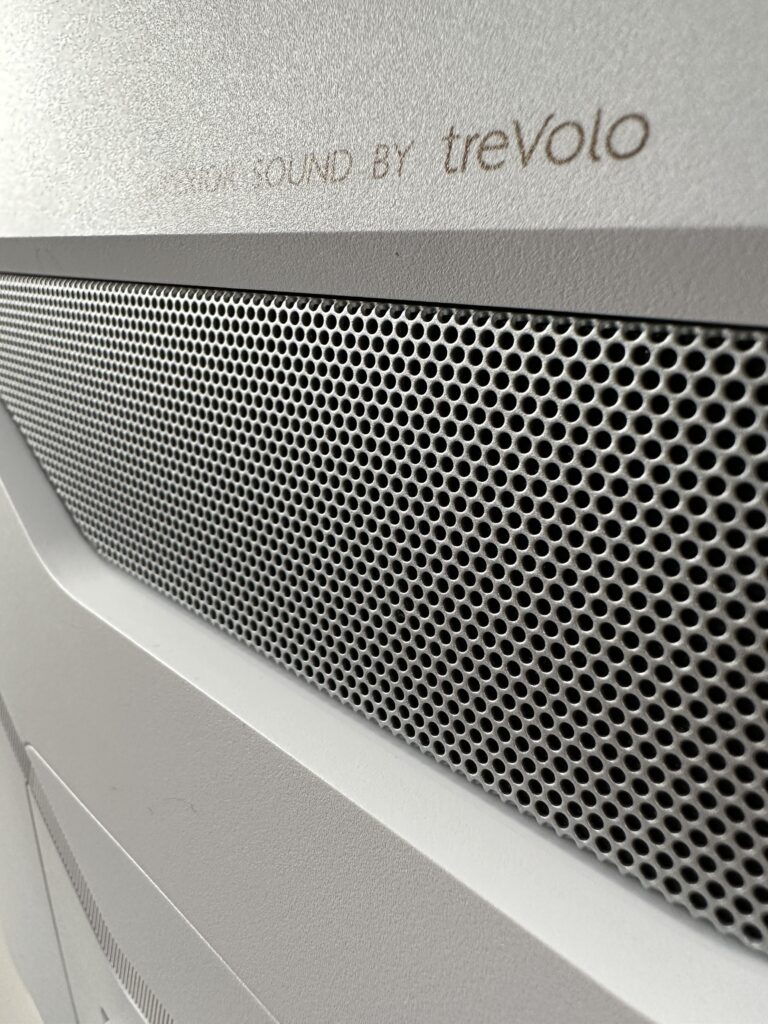
Beautiful and powerful bass, hidden within the rest of the design.
The base and arm
The base is heavy and sturdy to be able to hold the screen which weighs around 6 kg. It is made of a combination of plastic and metal (on the bottom). The silver details are made of plastic and the orange details are made of rubber. Personally, I prefer its triangular design because it doesn’t take up much space on my desk and can fit the Switch dock with no issues between its two “legs”.

The arm is also made of plastic in a white matte color and snaps onto the screen, on the 100 x 100 mm mount located in the center of the back of the monitor. I hate using screws for little things like attaching an arm to my screen. Therefore, the clasp used by the BenQ MOBIUZ EX2710U is a lifesaver for me. At the bottom of the arm there is the classic hole, for better cable management and a tidier desk.
Its size may not look large but it is enough to fit the basic cables.

The stand has no moving parts, so all screen movement is based on the arm. The height adjustment limit is 100mm, tilt from -5 to 15 degrees and rotation from -15 to 15 degrees. I would have preferred that the rotation was based on the base of the monitor rather than the arm. This would give the screen more movement left and right.
Functionality
The BenQ MOBIUZ EX2710U is armed with 144Hz refresh rate, AMD FreeSync Premium Pro support, 1ms response time (GTG) and HDR10 support. If you’re already drooling, keep reading and you won’t be disappointed.
Connectivity
On the back of the screen and under the removable plastic cover, we will find the following ports:
- 1x power port
- 2x HDMI 2.1
- 1x DisplayPort 1.4
- 1x 3.5mm port for headphones
- 4x USB-A
- 1x USB-B
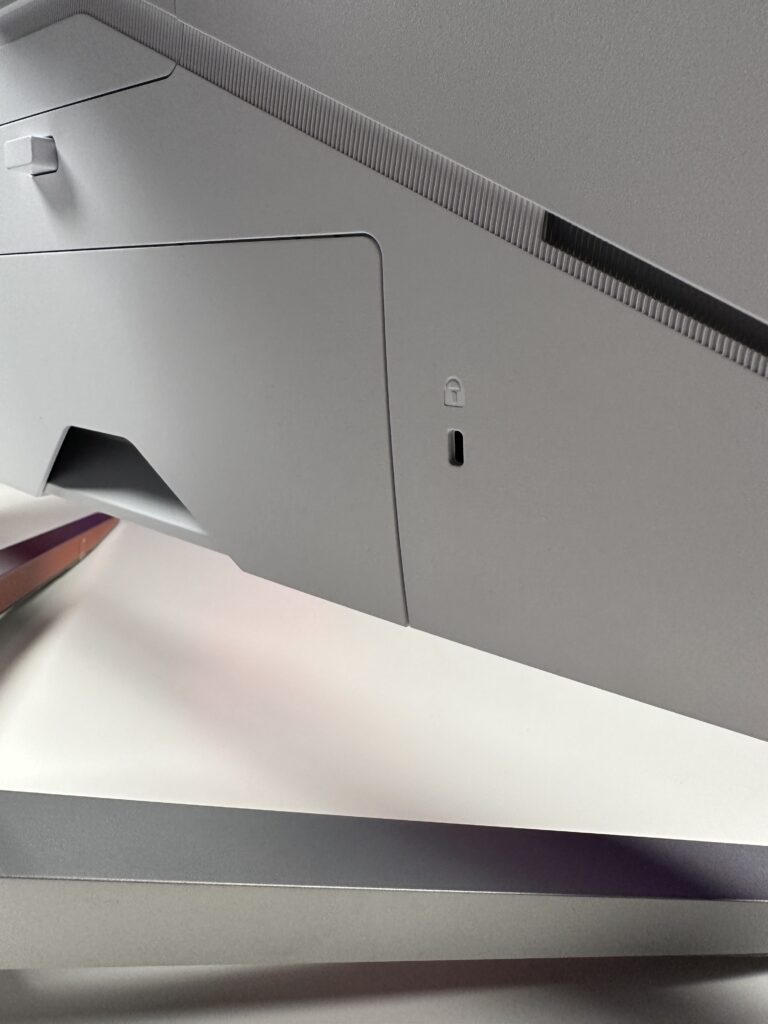

All the cables you will need are provided by BenQ in the package as mentioned above.
I can’t understand why all four USB-A ports are on the back and not for example two behind and two on the side of the screen. Usually we use these USBs for convenience and quick access but if they’re all on the back and with the cover closed, then I’ll probably prefer the ports from my PC case. Also, I don’t know if this is possible on a 27 inch monitor, but I would like it to have 3x HDMI 2.1 ports instead of two. I believe that this is probably the best gaming monitor for consoles right now and it’s a shame I can’t snap them all together at once. I’m talking about PS, XBox and Switch. And of course, PC to DisplayPort. BenQ, maybe a good idea for the next models.
The remote control of BenQ MOBIUZ EX2710U
Something I saw for the first time in a monitor’s package in this price range, was the small BenQ remote control. It might not impress most people when we talk about office monitors, but it’s actually very useful, especially when you’re reclining in your chair and want to change some settings without having to move an inch!


You can control almost all screen settings. For example, the volume of the speaker, the HDRi function, the input selection for changing consoles, etc. I wonder how no one else has done it before now. Especially now that monitors are starting to slowly replace TVs, and the MOBIUZ EX2710U is a prime example of that.
Image quality
The secret weapon of the MOBIUZ EX2710U is the display panel. It is an IPS panel with a refresh rate of up to 144Hz with a native resolution of 3840 x 2160 pixels (4KHD). Reproducible color shades are 1.07 billion, with a DCI-P3 color gamut of 98%. This means that it is not only suitable for anyone who wants to enjoy their favorite games, but also for content creators and artists who want to take advantage of its color accuracy for video and photo editing.
The maximum brightness can reach 600 nits. Viewing angles are up to 178 degrees and the contrast ratio is 1000:1. The 1ms GtG response rate and 144Hz refresh rate are more than enough to give you great performance no matter what kind of game you prefer to play. Whether it’s a fast-paced FPS, or an RPG with lots of color and great color depth on the environment, you won’t believe your eyes with the EX2710U’s colors and viewing quality. I will try to share my experience with some pictures. On the other hand, seeing the Mona Lisa with your own eyes is not the same as having it sent to you in a photo.
If you want, you can save different quick menus and screen settings for each individual input. For example, you can configure HDMI 1 for PS5 with Gaming display profile and Standard mode for PC to HDMI 2 or DisplayPort. So, every time the image input on the screen changes, it will automatically load the profile you had saved.
Let’s not forget the support of AMD FreeSync Premium Pro which will make the whole experience smoother by removing all screen tearing during movement in the game. Blur Reduction is also a feature that BenQ supports and it’s amazing when playing FPS. Finally, it has VESA DisplayHDR 600 certification, which is exactly what the owner of next-gen consoles needs. A small note here, for PS5 and XBOX Series X/S, the display will automatically adjust to support 4K 120Hz, which is great.
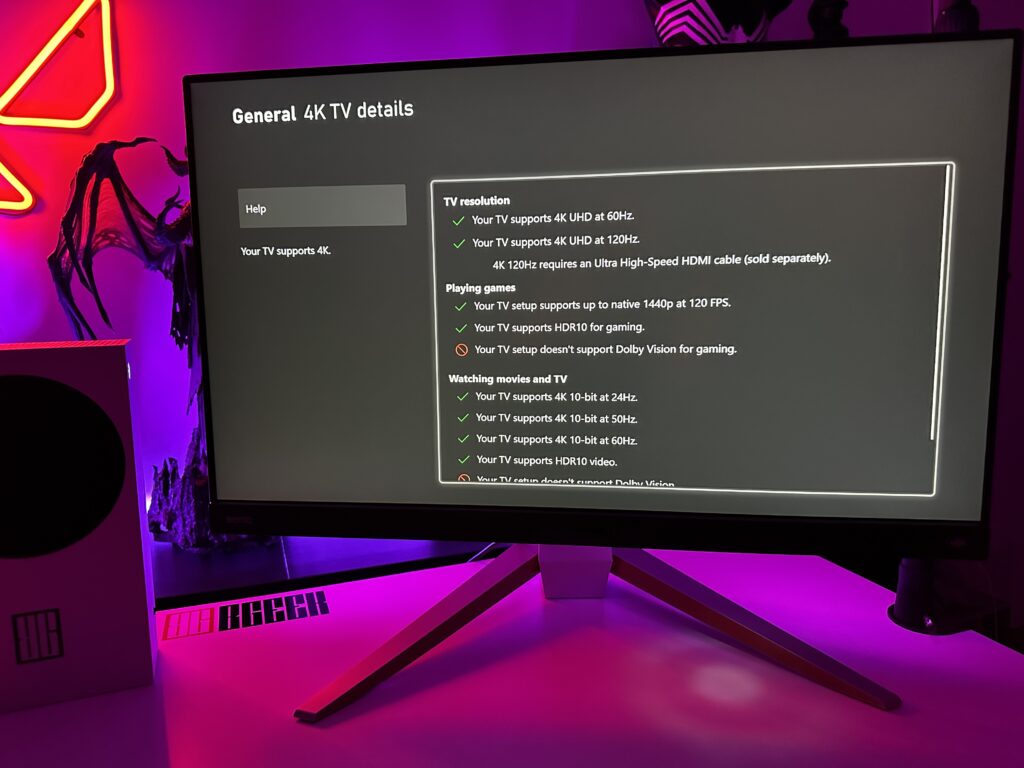
The HDRi mode
The real game changer on this particular monitor, which is also something unique, is the HDRi settings.
HDRi is an advanced form of HDR technology. While HDR has been around for quite some time, it started to gain popularity recently because not all content supported HDR technology. Or sometimes it was supported, but it was not pleasant for the viewer. That’s exactly what BenQ came to fix with HDRi. With one tweak of parameters, it improves HDR performance and ensures the best results for users. Are you playing your favorite game? Are you watching your favorite movie? Or just surfing the internet? For each of these uses, there is also a suitable HDRi setting.
- Game HDRi is suitable for gaming
- Cinema HDRi is best for movies
- And standard Display HDR is best for any other display use
What is the secret of HDRi and how does it achieve its purpose so well? It achieves this by perfecting the following recipe.
Smart brightness and contrast control.
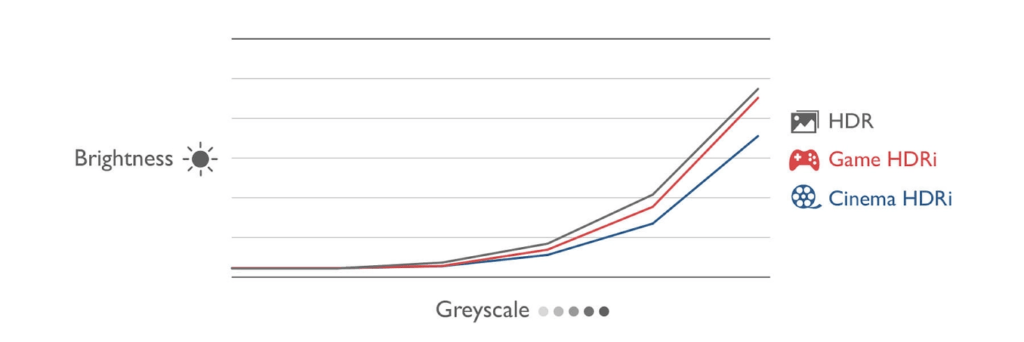
Vivid colors
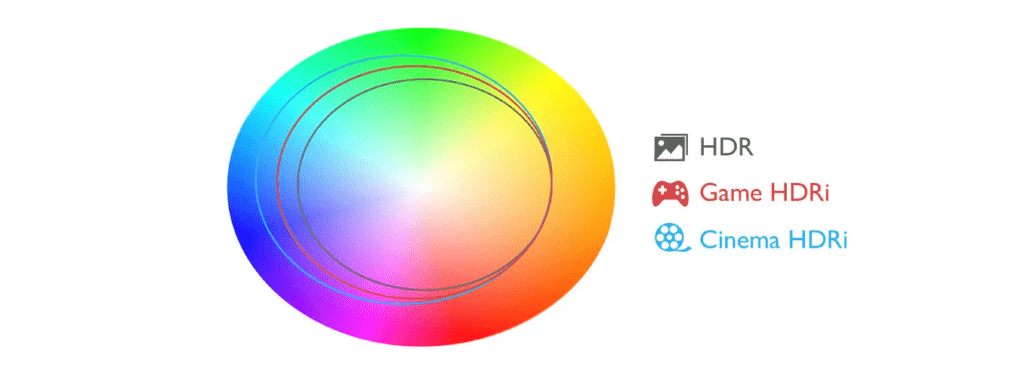
So with BenQ’s exclusive HDRi technology, different types of users can always have their customized visual experiences with greater depth. Imagine playing the new God of War Ragnarok on this monitor. Insane!
BenQ Eye-Care
BenQ is one of the first monitor manufacturers to prioritize eye health. With studies starting in 2010 on vision, the use of screens and the environment of each user, they see how it affects the way users watch their computer screen.
Through a series of new technologies and design innovations, they offer more comfortable, safe and quality time in front of a BenQ screen. For example, the Brightness Intelligence+ and Low Blue Light+ technology that block harmful light rays to prevent eye damage.
Sound quality
Here’s the second rare and unique thing I loved (the remote control being the first one). I remember when I was a kid, almost all monitors had built-in speakers. But the truth is that everything about them was so bad that we were always forced to buy external speakers. Perhaps, this was also the reason why they slowly disappeared. I wouldn’t say the same for the BenQ MOBIUZ EX2710U.
As I mentioned above, it has a 2.1 channel speakers system powered by treVolo, which do their job much better than I expected. The 2 speakers are located at the front of the screen, while what makes the difference in the sound is the woofer located at the back. This gives depth and quality to the sound.
Powered by treVolo. Incredible sound quality for a monitor

The monitor also features Bongiovi DPS audio technology to increase depth, treble and bass definition and take advantage of the stereo sound.
The speakers may not compare to the quality of a premium pair of speakers or headphones, but they are certainly better than most low-mid range speakers on the market. I didn’t expect to be able to hear enemy footsteps or gunfire in a distance while playing Destiny 2 for example.
There are some build-in sound profiles:
- FPS – for a full sound experience in the space around you
- Racing Game – for engine revs louder than your neighbor’s car
- Sport Game – for crystal clear sound of the analysts
- Cinema – to be a star in your favorite movie
- Pop / Live – for all the concerts you missed during Covid
The specific speakers, for me, are the best addition. For a while now, I have disconnected my consoles from the TV and connected them to my monitor. I prefer to have everything gathered on my desk in the gaming room. It makes everything more accessible and easier to use. My particular monitor does not have speakers and I was forced to wear headphones every time I wanted to play PS5, or connect a cable from the PS5 controller to the speakers because the console does not have an optical port. Since I am not the biggest fan of long sessions using headphones and there is no reason to have a wireless controller but with a cable for the speakers, the BenQ MOBIUZ EX2710U is my savior.
Microphone
In the center of the screen, and between the 2 speakers, BenQ has also installed a microphone. Logically, it is a move for those who use the screen with their consoles and are not fans of headsets. Thus, the microphone, combined with the speakers of the screen, give you complete freedom.
The microphone has 2 options. Private mode for directional input and filtering out ambient sounds. And omnidirectional mode that allows it to receive ambient sound for a surround sound experience. Love it or hate it, it’s there and you can use it if you want.
Characteristics
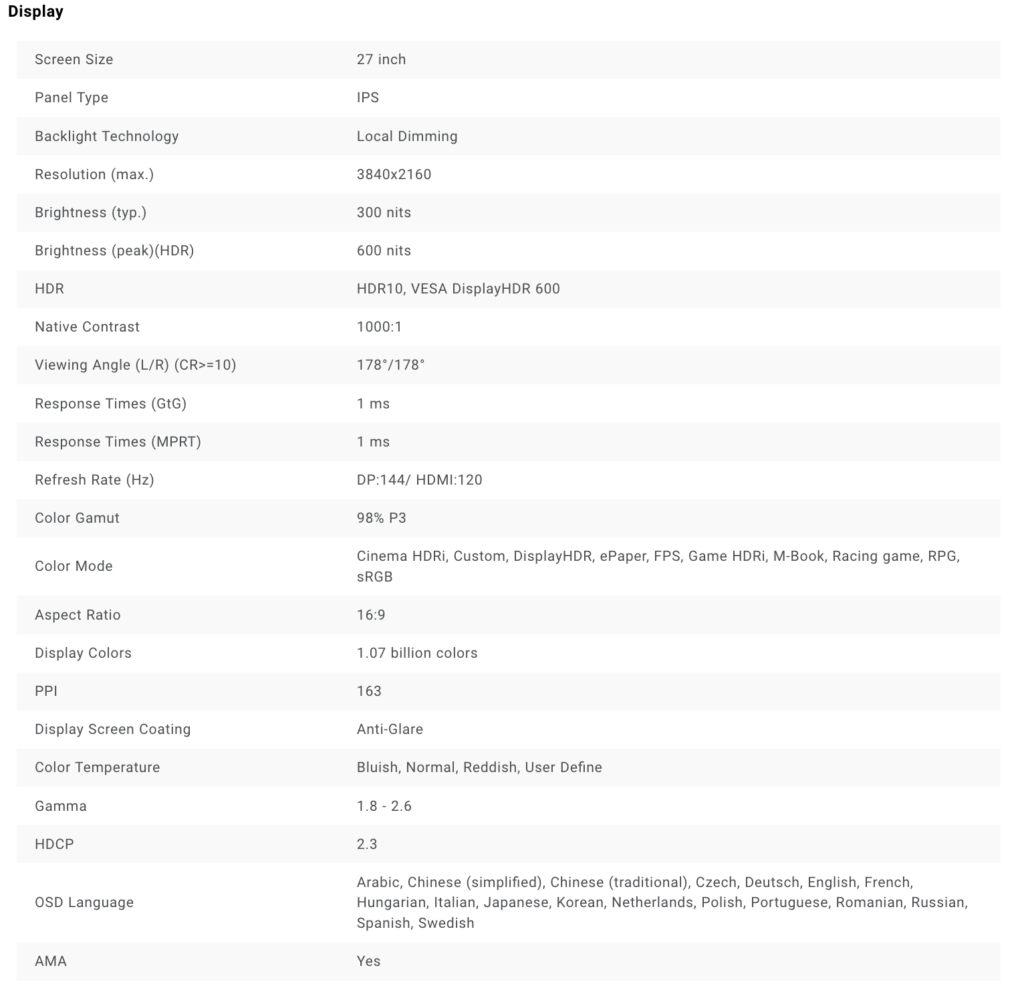
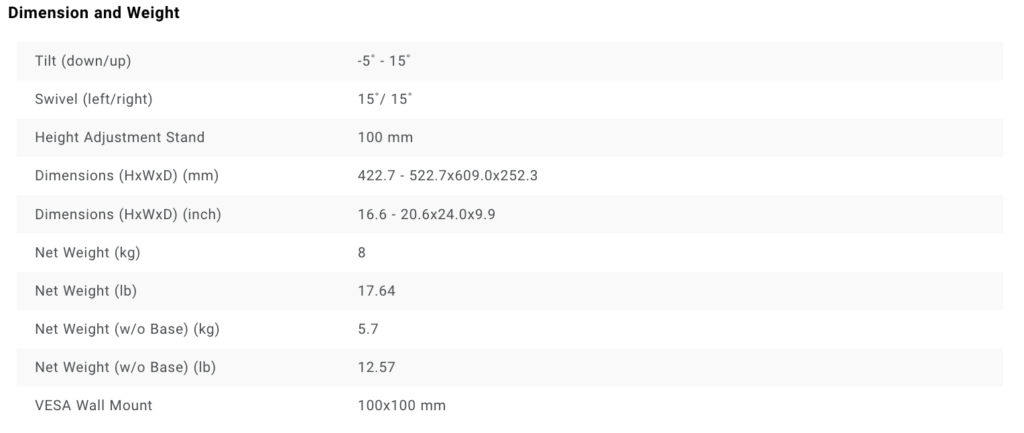
Verdict
If you don’t watch TV, stream from your consoles and are looking for a monitor that does it all, then the BenQ MOBIUZ EX2710U is what you need.

At 27 inches with a 144 Hz refresh rate, AMD FreeSync Premium Pro support, 1ms response time (GTG) and HDR10 support. Colors so vivid that if you look out your window after a gaming session you’ll think the world has faded away. Great speakers and a decent microphone and all this in a beautiful white color.
Sell your TV, your headset and your speakers and order the EX2710U from the official BenQ online shop at the price of €906.
We would like to thank BenQ for the review unit used.

















