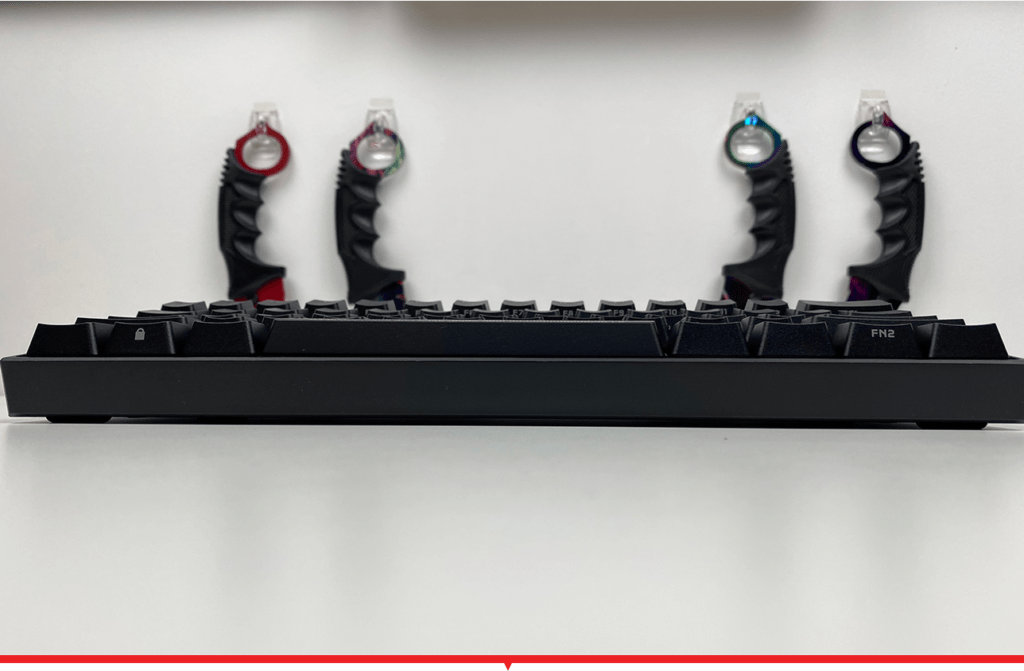The Corsair K65 RGB Mini is a 60% keyboard. Many people, like myself until recently, did not know what a 60% keyboard is. It is exactly what the word says. A keyboard that has 40% of its keys shaved off, including the number pad, the top row of F keys, the arrow keys, and the navigation cluster.
The whole line of F keys, the numpad, the navigation keys, as well as the arrow keys are missing from this keyboard. It resembles the keyboard of a laptop but is even smaller. The fact that these keys are missing does not mean that they cannot be used. By combining the Fn (function) key with another key, it unlocks secondary key functions. For example, Fn + U works as the up arrow.
It sounds complicated and pointless but it is very easy to get used to if you play with it for a few days. I have been using it for the past 2 weeks as my main keyboard and I must say that it suited me in almost every aspect. When I play a game or type in a text (like this article for example), the Corsair K65 is a treat. I needed a little more time to get used to browsing the internet. For example, if I start typing the name of a page and my browser suggests the full name below. My hand is used to reaching the down arrow to select it, but this is not the case there. Believe me, though, it is something that will soon be overcome.
Unboxing
The box follows the lines and design of the rest of Corsair’s products. The yellow and black embossed box that we presented at our Corsair K70 RGB TKL review makes its appearance here as well. Beautiful details in glossy and matte colors. Enough with the chit-chat though. Let’s open the box and see what is hidden inside.
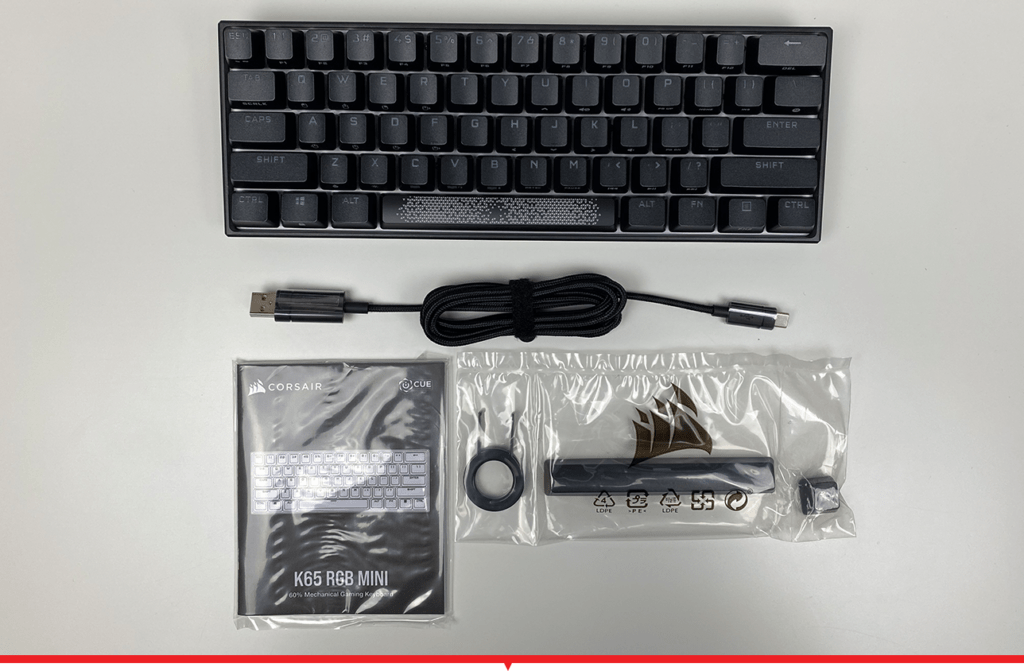
Opening the box, we find just the essentials inside.
- The keyboard
- One USB to Type-C cable
- Two extra keys (a simple spacebar and a key with the Corsair logo)
- A key removal for switching keys
- And finally the manual
Design
As I mentioned above, the Corsair K65 Mini is the first 60% keyboard I ever got my hands on. It is still unbelievable to me how small this keyboard is.
The frame and the entire keyboard in general are made of durable plastic in matte black. That’s also the reason why it weighs just 580 grams. It is definitely not a keyboard that, if you forget to put in your backpack, you’ll feel due to its weight.
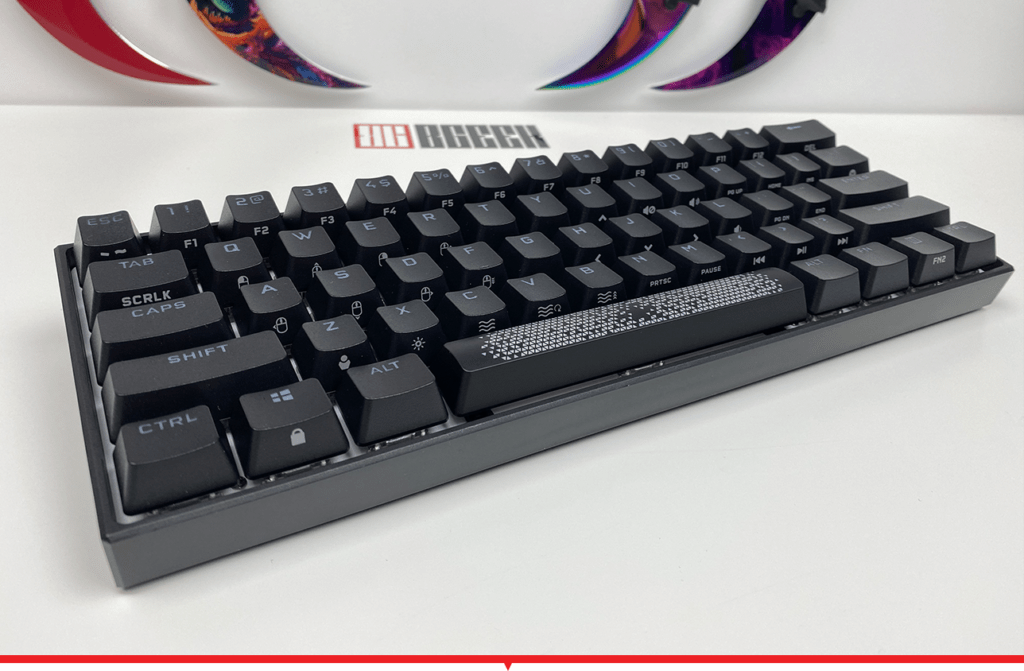
The outline of the keyboard is probably less than an inch. Nothing stands out and everything is in complete harmony. The buttons are correctly positioned so that they are convenient even when typing and not only during gaming sessions.
At the top side of each key, we can see the basic function as well as its use by pressing Shift. At the bottom of each key is its function when the Fn key is pressed. For example, the 3 key can become a # with Shift and F3 with Fn. The functions with Fn might take you a while to get used to, but after some time your fingers will automatically remember them. Maybe the only change I would make would be to put the arrows somewhere lower and to the right. Right now, they are assigned to the letters UHJK.
In Windows Key Lock Mode, the K65 Mini disables the use of the Windows Button to prevent you from interrupting your game if accidentally pressed.
All key combinations are listed in the table below
| Shortcut | Function | Shortcut | Function |
| Fn+Esc | ` | Fn+Backspace | Delete |
| Fn+Esc+Shift | ~ | Fn+] | Insert |
| Fn+Αριθμός | F1 to F12 | Fn+[ | Home |
| Fn+U | Up Arrow | Fn+’ | End |
| Fn+H | Left Arrow | Fn+P | Page Up |
| Fn+J | Down Arrow | Fn+; | Page Down |
| Fn+K | Right Arrow | Fn+N | Print Screen |
| Fn+M | Pause Break | ||
| Fn+I | Mute Audio | Fn+, | Previous Track |
| Fn+O | Volume Up | Fn+. | Play/Pause |
| Fn+L | Volume Down | Fn+/ | Next Track |
| Fn+W | Move Cursor Up | Fn+Q | Left Click |
| Fn+A | Move Cursor Left | Fn+E | Right Click |
| Fn+S | Move Cursor Down | Fn+R | Increase Cursor Speed |
| Fn+D | Move Cursor Right | Fn+F | Decrease Cursor Speed |
The keycaps are made of double-coated, 1.5mm thick plastic to protect the color from gloss, wearing off, or fading. Finally, the braided Type-C cable is detachable, making it very easy to pack and take it anywhere with you.
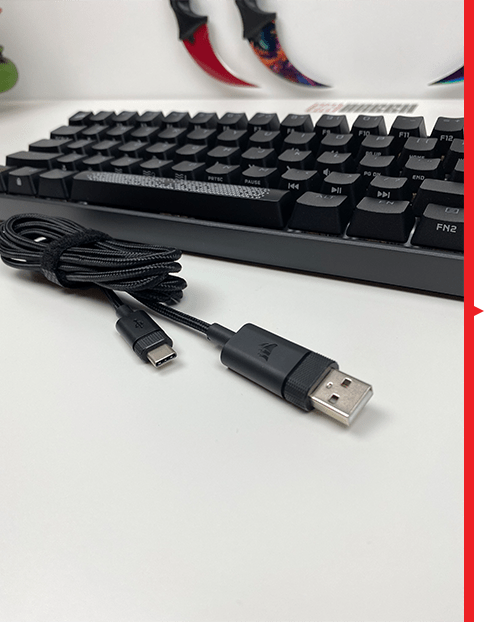
Detachable braided Type-C cable
Checking out the RGB
The lighting on the Corsair K65 Mini can be adjusted individually for each key with up to 16.8 million colors. The extra keys that come with the keyboard will make the keyboard always look fresh in combination with the RGB backlight.
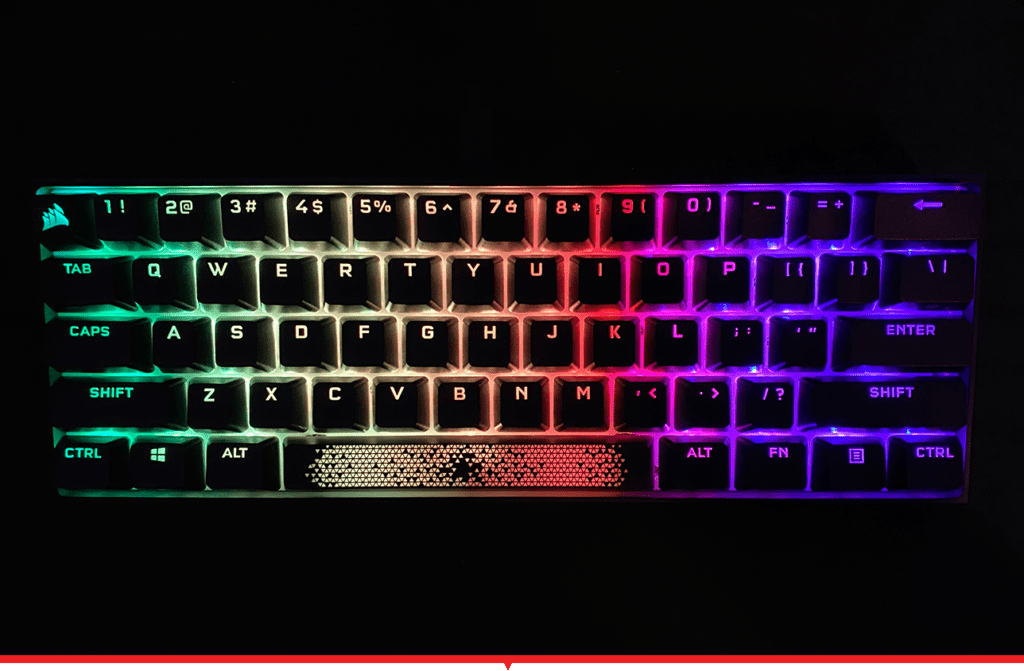
Lighting effects can be configured through iCue, the software used by Corsair for their peripherals. As with the rest of their new products, the Corsair K65 Mini can have the lighting and effects adjusted without even having iCue installed. How? By using shortcuts!
| Shortcut | Function |
| Fn+C | Change Lightning Effect |
| Hold Fn+C | Reset Lighting Effect to Default |
| Fn+V | Change Lightning Effect Direction |
| Fn+B | Change Lighting Effect Speed |
Functionality analysis
Performance
Do not be fooled by the size of the Corsair K65 Mini. It hides great power and performance in it. The 8MB onboard memory is enough to store up to 50 different profiles and 20 RGB effects.
Like its big brother, the Corsair K70, the K65 Mini comes with Axon Hyper-Processing technology. Each keystroke ends up on the computer 8 times faster than the average gaming keyboard with a latency of less than 0.25ms. So the real bottleneck is not the keyboard, but your reflexes.
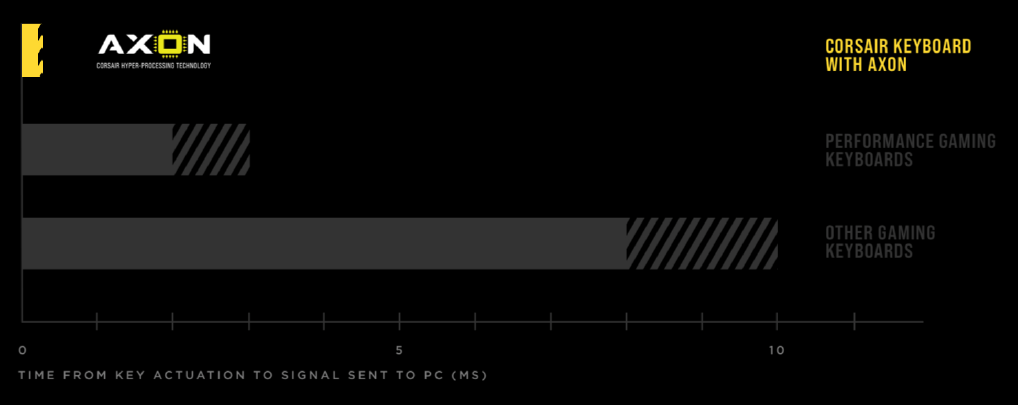
Axon is highly optimized and processes instructions faster and more efficiently than previous generation keyboards. It takes full advantage of the SoC (System on Chip) which processes multiple instructions in parallel. This reduces latency to the minimum. Axon has an advanced scheduling algorithm to ensure that critical keypresses always get through when needed.
Macros
I almost forgot to mention that the keyboard supports custom macros that can be recorded on the fly. To register a new macro all you have to do is follow 4 simple steps:
- Hold Fn along with \ for 2 seconds
- Press the key combination you want to record for your macro
- Press Fn along with \ to complete the recording
- Choose in which combination you want to save it by pressing Fn together with the button you want
To delete the macro:
- Hold Fn along with \ for 2 seconds
- Press Fn+\
- Then choose which combination you want to delete by pressing Fn together with the macro button
Switches
The K65 Mini uses the well-known Cherry MX RGB mechanical switches. And it is available in three versions. The Cherry MX Speed, the Cherry MX Silent which is the silent version, and the Cherry MX Red which comes with the well-known Red clicky switches.
With Full N-Key Rollover (NKRO) technology and a 100% anti-ghosting system, it is certain that your every push will get through no matter how fast of an APM you have.

Cherry MX Red Switches
Software
The software Corsair uses for its peripherals is called iCue and is available here. Once we run iCue, the K70 will immediately appear on our dashboard. From there, we can change our profile and put in our own customized profiles by clicking on the arrow next to Default and then selecting + to add a new profile.
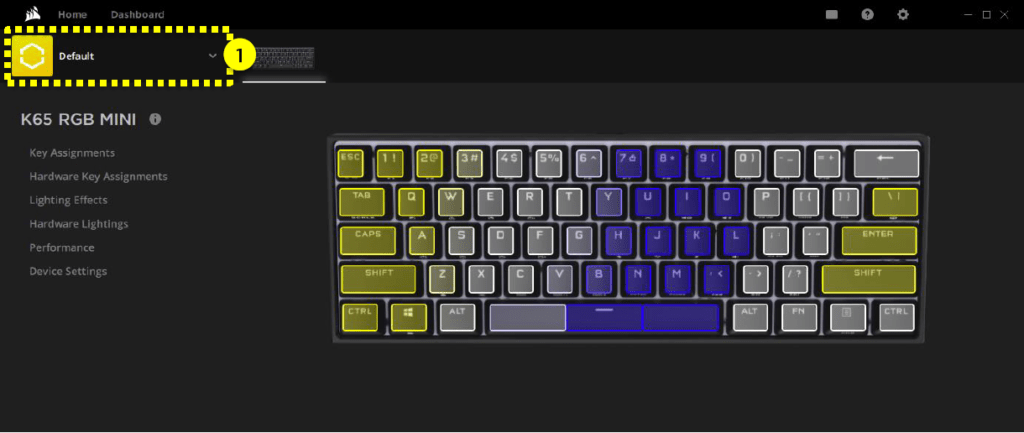
On the left, we notice six more options.
In Key Assignments, we can assign special functions to each button separately and this can be easily done in four simple steps.
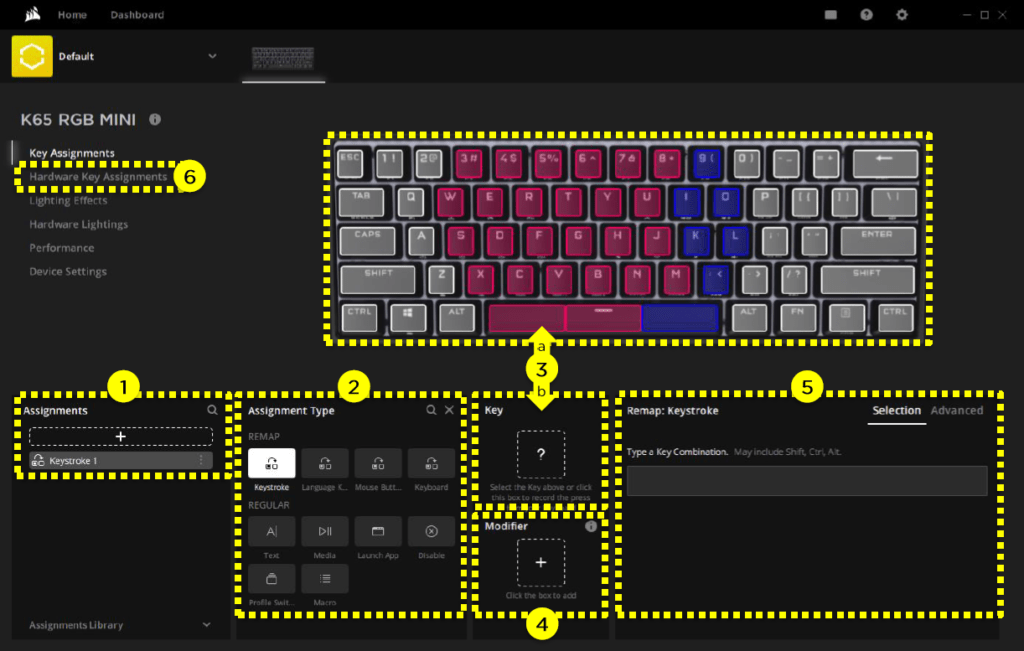
Pressing ‘+’ and then selecting the function from the menu (open application, display text, change language, etc.). Finally, we choose which key we want to assign this function to. If we want to remap a key, we can add a combination of buttons instead.
In Lighting effects, we can program the RGB lighting separately for each key.
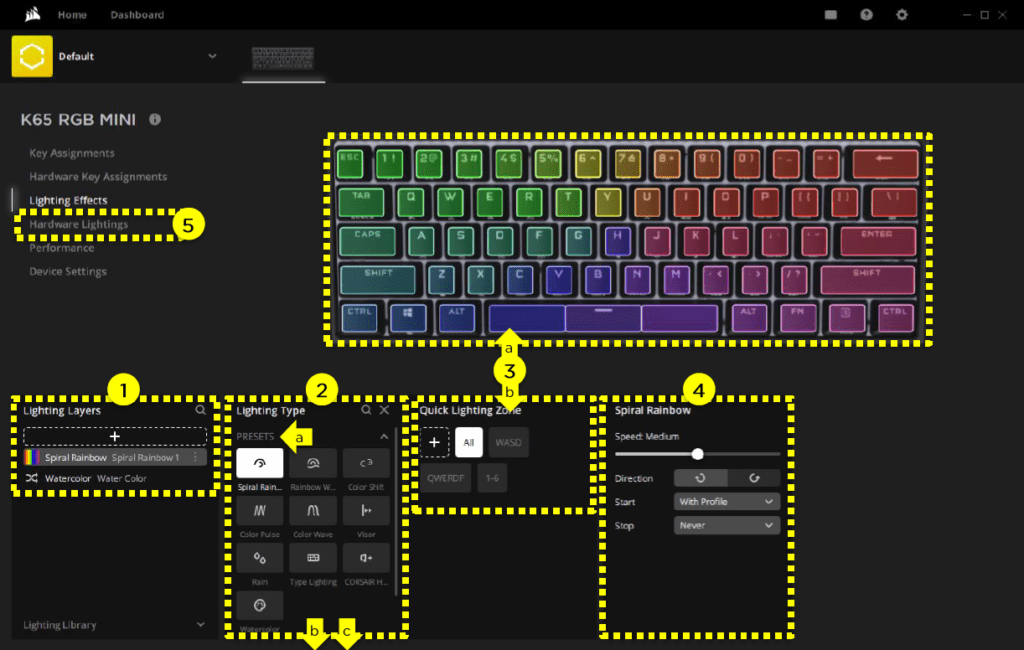
The Performance menu allows you to customize the Windows Key Lock to disable other shortcuts such as Alt + Tab, Alt + F4, or Windows key, etc. You can also change the colors of the indicator LEDs.
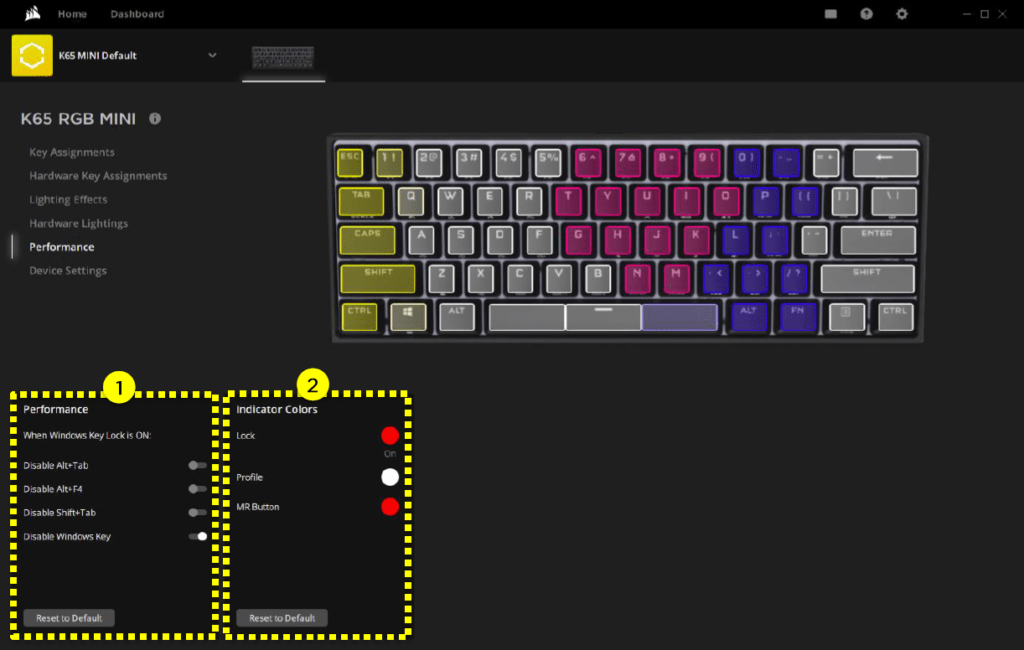
Finally, in Device Settings, we will find some generic settings related to the keyboard such as the firmware upgrade, the Polling Rate (for the maximum Axon experience we recommend the setting 8000 Hz / 0.125msec). As well as options for the onboard keyboard memory (clearing and saving profiles).
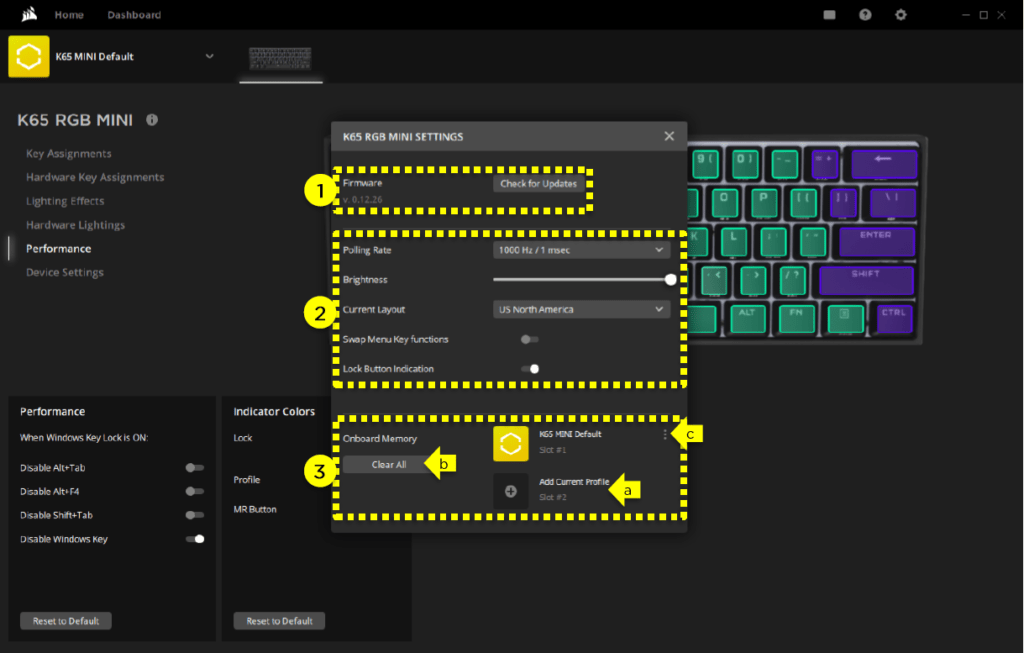
Conclusion
The Corsair K65 RGB Mini is available in the market at the price of €129.99, and you can get it here.

If you are a fan of 60% keyboards, then you must try the K65 RGB Mini. Its design combined with Axon Hyper-Processing technology, RGB lighting, and cherry MX switches with anti-ghosting, place it easily at the top of the competition. And all these with the signature of Corsair. Probably the only keyboard that, if you push yourself a little, could fit inside your pants’ pocket.
We would like to thank Corsair for providing the review unit we used in this review.