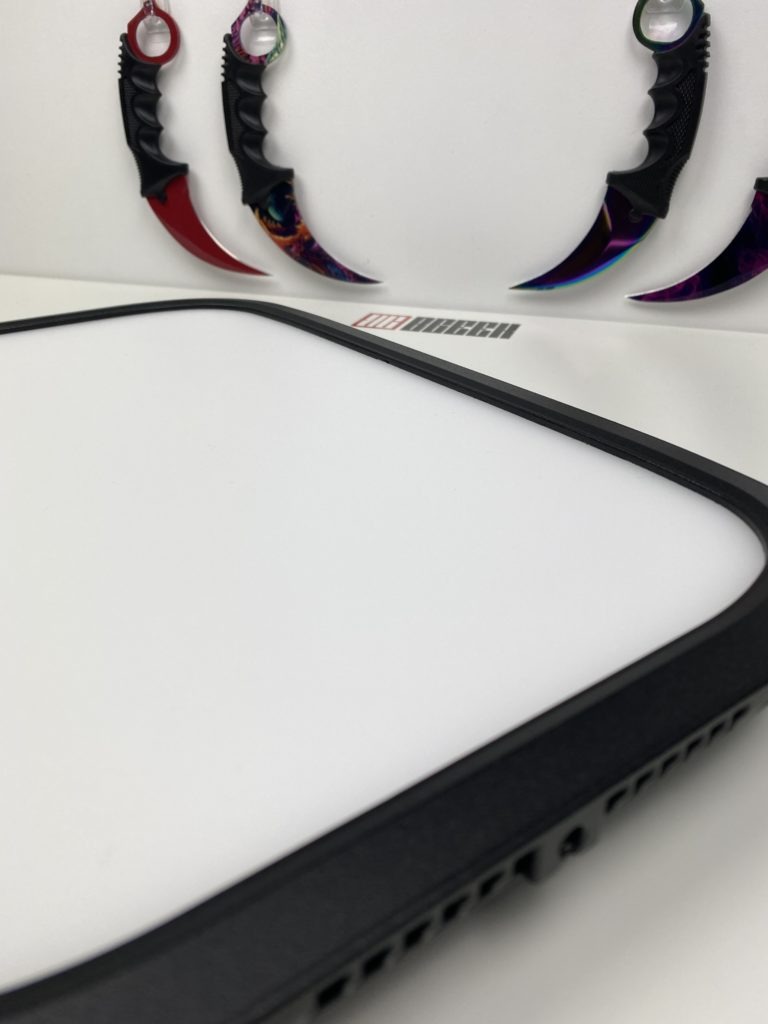It is normal that we had to “pair” the Elgato Wave Panels with something even more useful for our unboxing studio: the Elgato Key Lights. What is a photography and unboxing studio without the right lighting? It is like a canary without a bicycle.
For this reason, when the guys from Elgato saw the outdated lights we were using, they made sure to send us a pair of their new Key Lights.
Unboxing
Opening the relatively large box of Key Light we see … woah woah! Just a minute. Since we are talking about the box, it is worth mentioning that Elgato is running an initiative called Elgato for the Earth and aims to reduce the use of plastic in their packaging. At the moment, the company has managed to achieve 95% less use of plastic, and their goal is 100%.
Main materials include eco-friendly and recycled cardboard. Instead of useless packaging, they use 100% recyclable, molded pulp. When they have to use plastic, they use the least and always prefer recycled material.
Back to our topic now. Inside the box we find:
- 1x Key Light
- 1x pole mount that screws on the desk
- 1x power adapter
- 4x different heads that make the power adapter compatible with every outlet on the planet
- 1x quick start guide

Design
The design of Key Light is something new to me. Shames every light box out there. I used to have 2 huge light boxes over my head which often released more heat than they should.
Let me make a parenthesis here and say that while the design is minimalist, the quality of both the lamp and the mount are of top construction. You feel it from the first minute you hold them in your hands.
At a glance, Key Light resembles a tablet in size and design. Its shape is rectangular with a thin metal frame. Its thickness is only 30mm (3cm), which is the thickness of two Nintendo Switches “stuck” together.
At the bottom and on the sides, there is a base to screw it either horizontally or vertically on the mount.
At the back, at the bottom, we find the power socket, where the power cord is fastened. Right next to it, the power switch (ON / OFF / Reset). As shown in the photos, on the back there is a beautiful pattern that mixes matte and glossy surfaces. Personally, I love these details. They show me that even the smallest detail is meticulous to the maximum.


The Key Light has an incredible ventilation system that helps it not to raise temperatures even after hours of use. The best really!
The mount is tube-shaped and screws directly onto the desk, like a microphone arm for example. Its construction is metal and gives you a sense of confidence since it keeps the lamp stable at any height or curve, you place it.
At the top of the pole there is a gimbal. The Key Light screws on it. This allows it to be rotated 360 degrees horizontally as well as vertically to indicate that it needs lighting.
Functionality of Elgato Key Light
Key Light may be designed for streamers but that does not mean that its use stops there. As I mentioned before, it is now the basic lighting of BGeek’s studio. All photography and unboxing videos are done under the perfect lighting that comes from two Elgato Key Lights.
In a gaming setup, the Key Light can be placed just behind the screen so that it does not take up space on the desk and does not disturb with its presence. At the right height, with the right inclination and the right settings, it does not “burn” the face on the camera. On the contrary it will make it look perfect and more smoothly.
Installation
I believe that the phrase Plug and Play is what characterizes the installation process of Elgato Key Light. All you have to do is follow these steps:
- You screw the mount to the desk where you need it
- You screw the bulb to the gimbal at the upper end of the pole mount
- Adjust the tilt and angle of the Key Light and tighten it at this point
- Connect the power cord
- Download the app (on your mobile or PC)
- Light!



In case you travel to other countries and you want to have your Key Lights with you, do not worry about anything. Their power supply comes with the ability to change heads to match sockets around the globe.
Forget the adapters and rest your mind of an extra responsibility!
Lighting and brightness temperatures
Of course the design and usability is something very nice, but it is not enough to offer the right results to the camera. So there comes the high quality LED OSRAM lamp in combination with the Key Light panel to produce a softer light that can reach up to 2800 lumens. The number may sound low but it is more than enough for the intended use, given its size and slim design.
Its light is soft and relaxing to the eyes compared to the bright light produced by other lights. Its brightness and the temperature of the light are adjustable for all your needs. Or based on your mood. Warm light (yellow) is more cozy and soft, while cold light (white) is more aggressive and bright. With the Elgato Key Light, you can adjust the color temperature to your liking at the press of a button.

The Key Light lamp supports temperatures from 2900K(elvins) up to 7000K, depending on your choice. Through the Elgato app you can see exactly the Kelvin temperature and adjust it so that you have the best white balance on your camera.
Software and Stream Deck
Key Lights use the Elgato Control Center app which is very important to be able to make the most of them.
Initially the app is needed for the Key Light’s installation. Just a reminder, having a wireless network is a must for the application to work and both devices (key light and computer / mobile) must be connected to the same Wi-Fi network.
Clicking on the Add accessory, the app starts searching for accessories on the network and displays the available devices around us. Select the Key Light and pair it with the Control Center and you are ready.
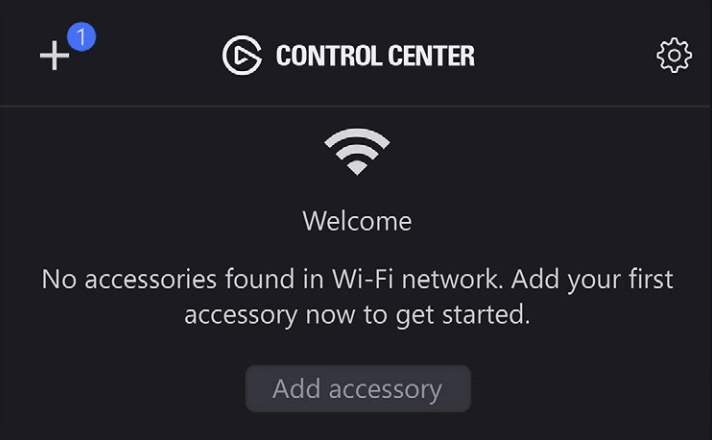
The next step is to adjust our Key Lights according to our preference. As shown in the screenshot below, for our unboxing videos, I use the lamps at 5000K and 80% light intensity.
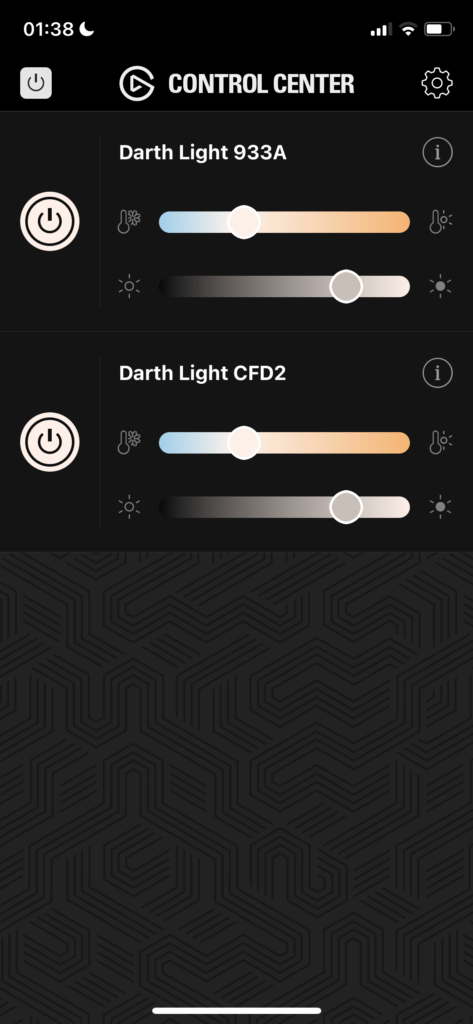
Another thing that is also very useful and saves you a lot of time, is that Key Light is compatible with the Stream Deck. What does this mean; That you do not have to run the app every time for the slightest thing. You can set it all up once on your Elgato Stream Deck and do everything at the press of a button.
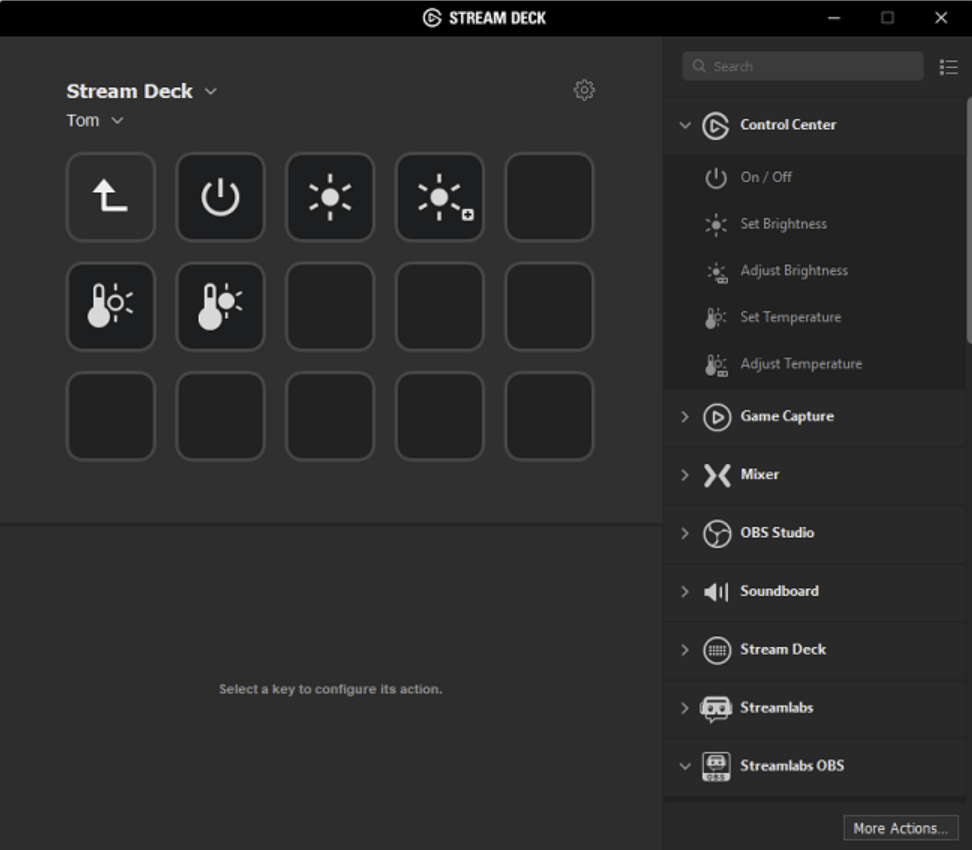
Through the Control Center of Stream Deck we can do the following:
- On/Off
- Brightness adjustment (increase)
- Brightness adjustment (decrease)
- Temperature adjustment (increase)
- Temperature adjustment (decrease)

Fast and easy
Verdict
Whether you are a streamer, vlogger or content creator and lighting is something important for what you do, put your hand a little deeper in your pocket and buy the Elgato Key Lights at € 199.99 each. The price may sound more stingy than other lights, but you will immediately see the difference.
Saving all this space on the floor from the tripods and the huge lamps, makes it worth. But also the zero heat from a lamp that will mainly mark your face, are worth it with the above.
I would like to thank Elgato for providing the review units we used.