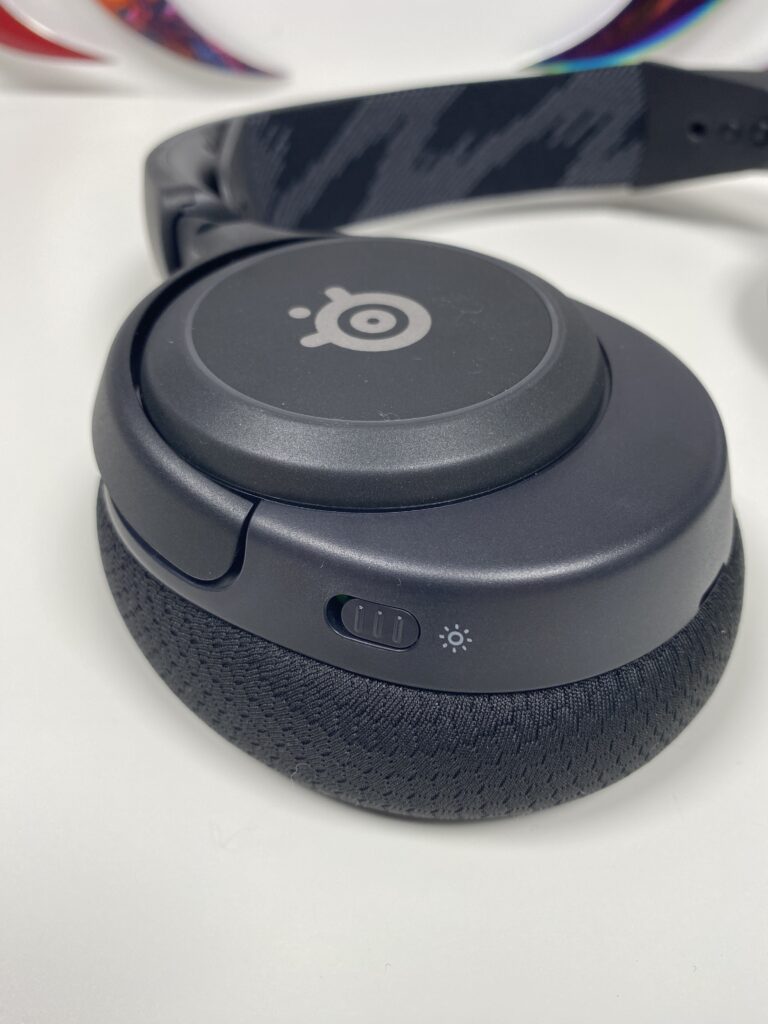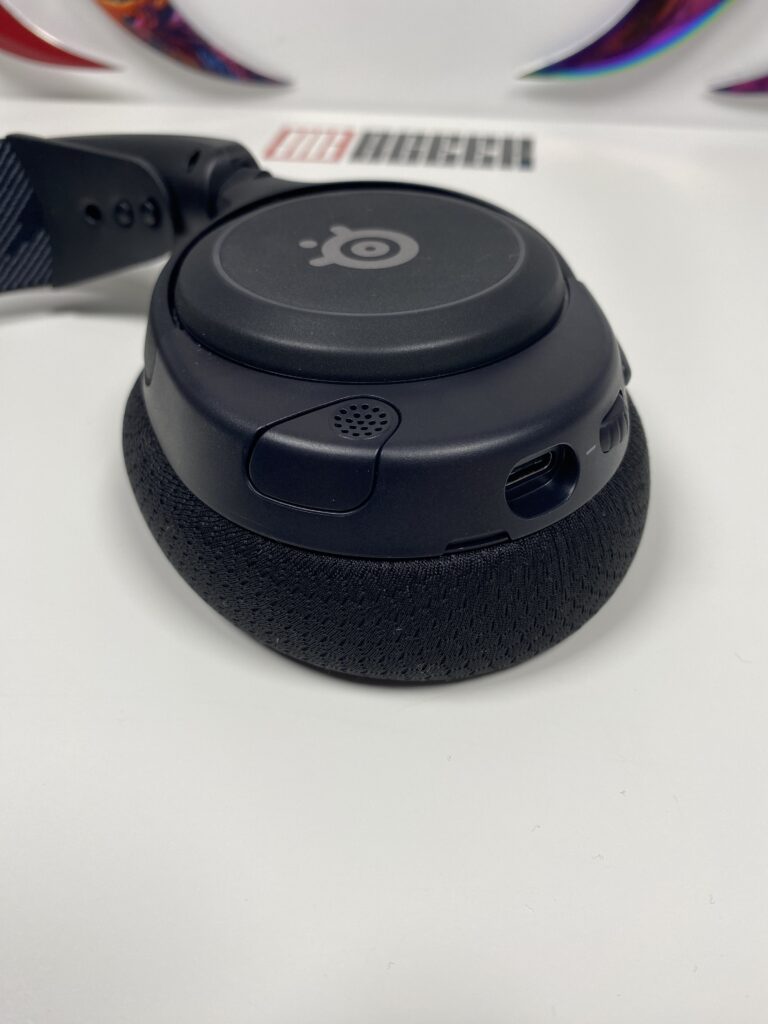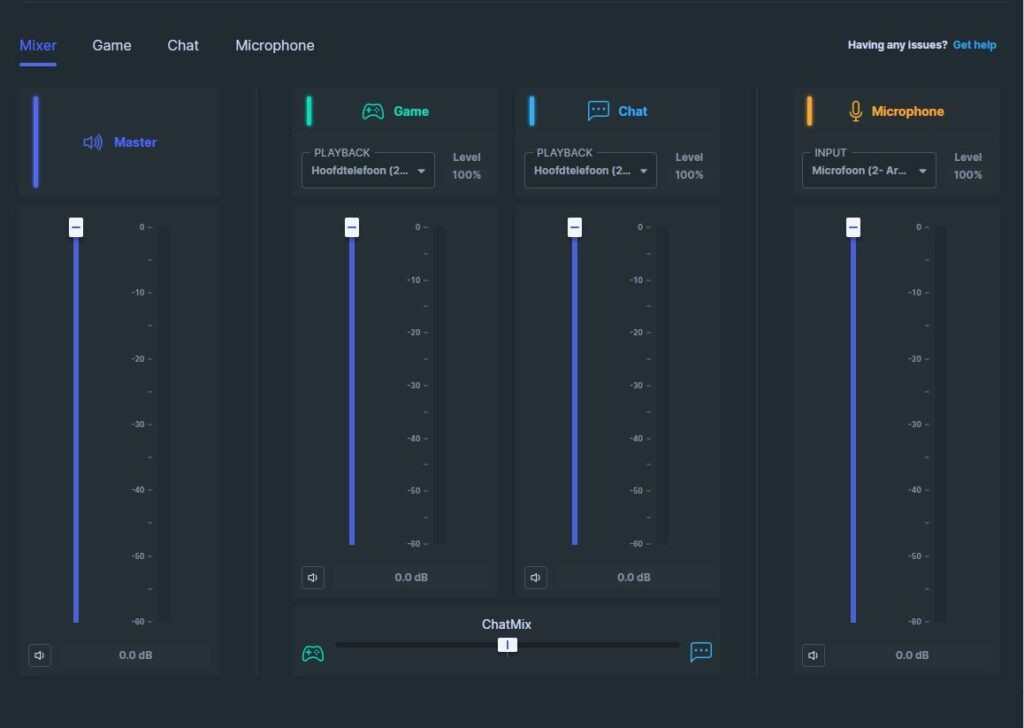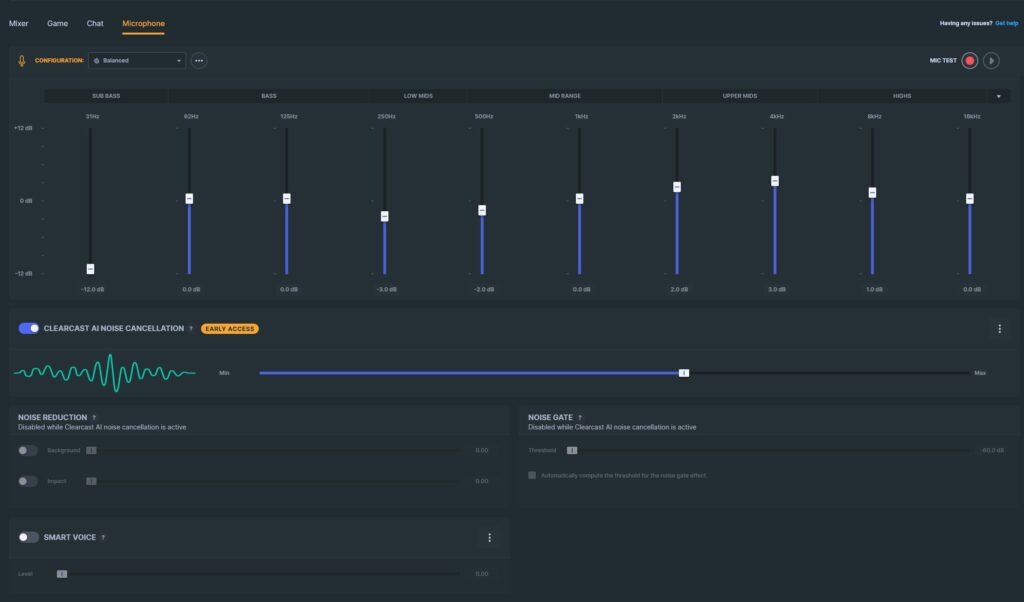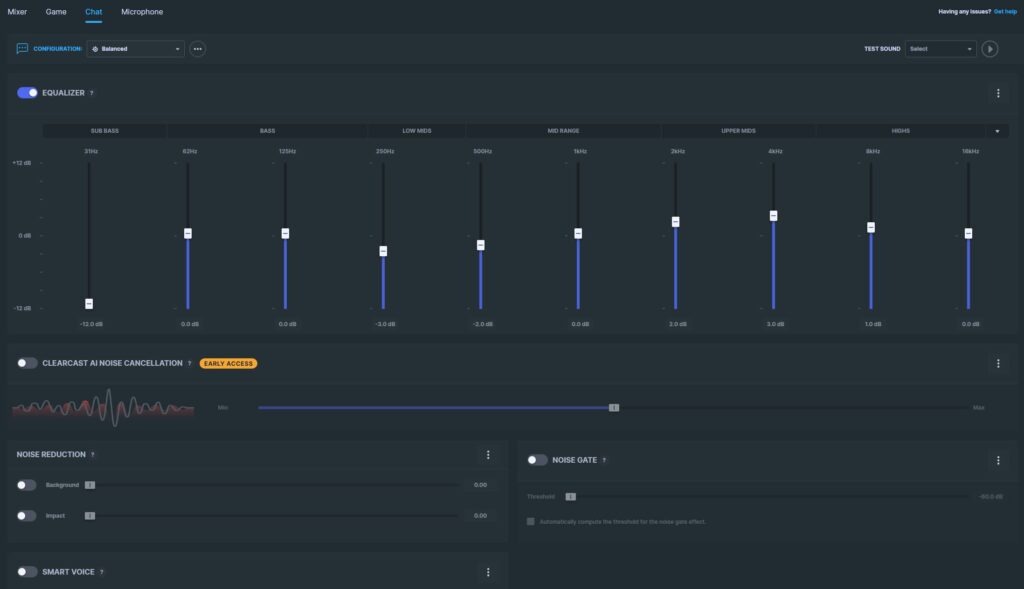The very short TLDR of this SteelSeries Arctis Nova 3 review is simple. It’s cheap for the best drivers SteelSeries has to offer, but comes with some drawbacks. There are some positives as well, but the SteelSeries Arctis Nova 3 simply slaps because it delivers supreme sound. Want to know more, read on in this SteelSeries Arctis Nova 3 review.
Unboxing the SteelSeries Arctis Nova 3
As a multiplatform headset the SteelSeries Arctis Nova 3’s is so full of cables it makes your dad’s box of cables childish in comparison. At least that is what you would think. On the contrary there are three cables that will fit all your needs. One USB-C male to USB-C male, One USB-C female to USB-A ;(the one you turn around three times before it finally fits); and one USB-C to headphone jack. Of course we have the SteelSeries Arctis Nova 3 itself. It would be hard to write a SteelSeries Arctis Nova 3 review without the actual headset and only cables.
It also comes with a sticker sheet to vandalize your local road signs, water bottle or PC case. The SteelSeries Arctis Nova 3 pairs really well with the SteelSeries Prime+ mouse, really completes that mess of cables on your desk. They sure make a nice couple. Find out more about the best mouse I ever had: SteelSeries Prime+.

SteelSeries Arctis Nova 3 review – Design
The SteelSeries Arctis Nova 3 comes with the stretch band design we see more often in SteelSeries headsets. Airweave memory foam for the cups and a retractable microphone with a led to show if it’s muted or not. The outside of the cups have RGB lights in them, these only work with PC though. Oh and the biggest gripe of them all is that it’s wired. Or is it?
Feels small
I’m fully aware that I have a big head, but never have I had a headset that didn’t sit comfortably. This one barely does it. The SteelSeries Arctis Nova 3 is at its longest setting and the stretch band at its highest setting. The stretch band does nothing at this point but it’s the only way that it can sit comfortably over my ears. The earcups themselves are pretty small compared to my previous main headset.
And yes, I do mention the previous main headset because I’ve kept using the Arctis Nova 3 even though it sits less comfortable. Mainly because the sound is vastly better in comparison, so good that I simply can’t go back. Although I do have to take it off to let my big ears rest a bit once in a while and in between sessions.
Feels short
Mainly the USB-C to USB-C cable. It’s so short it just fits from the USB-C slot on my motherboard to my head. If I keep the cable under constant tension and in my line of sight. At 1.2m it really comes short if you were hoping to fill that USB-C slot.
Now the USB-C to analog cable is the same length but it’s perfect for gaming with your XBOX or PS controller. Or playing handheld on the Nintendo Switch or a Steam Deck if you have one. To sit comfortably at the PC I used the 1.5m USB-C to USB-A cable and USB-C to USB-C cable for the best setup.
Having these extra cables really opens up an ease of switching between platforms and places. I for instance left the USB-C to analogue cable near my consoles. I could simply unplug the SteelSeries Arctis Nova 3 from my PC and test it on console without any hassle.
Best Drivers for a fourth of the price
The drivers in the SteelSeries Arctis Nova 3 are the same ones as those in the SteelSeries Arctis Nova Pro wired and wireless. Yes you read that right and you will definitely hear it as well. Check out the SteelSeries Arctis Nova Pro wireless specs here.
How it sounds – SteelSeries Arctis Nova 3 review
The SteelSeries Arctis Nova 3 sounds damn good. End of section.
Ok not really; I’ll go over all the platforms I tested the headset on because there is some difference. The big winner is the PC because the SteelSeries software just upgrades how you hear and how your teammates hear you.
Switching out between platforms is super easy because of the cables you get. I left the USB-C to USB-A cable near the consoles and left my USB cable mess at the PC. I could simply disconnect the SteelSeries Arctis Nova 3 from the PC and plug it in a controller. No pairing or searching bluetooth devices and losing connection. Less than a second and it just works, you read that right Todd Howard.
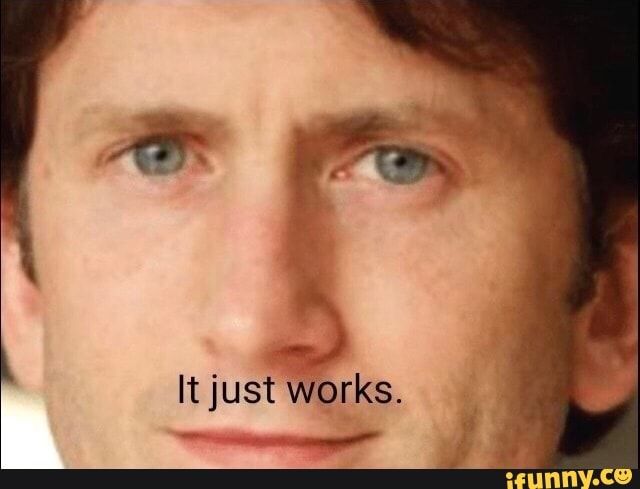
Xbox Series X and Playstation 5
By using the USB-C to USB-A cable you can connect the SteelSeries Arctis Nova 3 to your controller. You can use the volume button on the headset for the sound but there is no distinction between game sound and voice chat. This is where the SteelSeries Arctis 9x really shines above the SteelSeries Arctis Nova 3. At double the price you can control both volume levels and turn your console on and off with a headset.
Ok I jest, the SteelSeries Arctis 9 series for Xbox Series X and Playstation 5 has a lot more that makes it worth the price, like comfort and the insane battery life for a wireless headset. The SteelSeries Arctis Nova 3 really delivers crisp sound and an easy mute and unmute method for online play. There is also no need to connect another heavier piece to your controller in order to use it.
Nintendo Switch and Steam Deck
My Switch and Deck are probably what I used the SteelSeries Arctis Nova 3 the most on when it wasn’t connected to the PC. It felt like a natural extension for both platforms, delivering that crisp clear sound and being lightweight adds to the portability of both platforms. You simply plug it in and can use the volume buttons on the consoles or the dial on the headset. Furthermore, if you are blessed with a headphone jack in your phone you could easily do some handheld gaming sessions while listening to your favourite gaming podcast like Friends Per Second.
Master race (PC for the uninitiated)
After becoming certified USB cable management technician you will find that the SteelSeries Arctis Nova 3 really shines best with the SteelSeries GG software. I got the headset to work with Nvidia Broadcast, competitors sound engines and without any extra software. It just did what it had to while adding some RGB lights.
The options aren’t that plenty when it comes to settings if you don’t want to dive into the Sonar part of SteelSeries GG, so don’t worry about that sound technician certificate. You can get that one later.
SteelSeries GG Sonar
Next level performance and eargasm results. Hell if you don’t own a SteelSeries headset go download SteelSeries GG and try out Sonar. The AI powered options really change how your games sound and how your teammates hear you.
It’s just better and I’m not even good enough with sound to get the best results. But even just using the presets and tweaking some minor stuff improved everything a lot. The crisp sounds of menus, casings falling on the ground or reloads. A whole new audible world opened up.
SteelSeries Arctis Nova 3 review – Conclusion
While it’s still a spicy headset at € 109 it comes with the best drivers on the market in my opinion. Especially when you are going to play on PC and spend some time with the SteelSeries GG software. Even for consoles it’s a competitor, the standard Xbox headset has about the same price for less sound quality and build quality (I broke two in three years).
While it’s not as comfortable as the SteelSeries 9x or my previous headset, it truly makes up for it in sound quality. But both those headsets are nearly double the price or more. If you have a smaller head this is a perfect wired gaming headset for PC, console and portable gaming.
Thank you SteelSeries for almost completing a full set of SteelSeries products on my desk by sponsoring. Still stuck with my old keyboard though…