Gather ’round my fellow audio connoisseurs, it’s time for yet another gaming headset review, and this time we’re going to talk about the latest and greatest in gaming audio by SteelSeries. We’ve been working closely with SteelSeries for well over a year now, and in this timeframe, we’ve seen them pull off all kinds of crazy spec combinations for their Arctis headset line. We’ve seen upset the market with their mid-range Hi-Fi offering in the form of the Arctis Prime, and console-specific wireless audio with the Arctis 9X and the Arctis 7P. This time, they’re here to shake things up again, with the Arctis Nova Pro, that come with Premium High Fidelity drivers and the option to get either a DAC if you go for the wired version, or Active Noise Canceling if you plan on going wireless.
The Arctis Nova Pro version we tested for this review is the wired one, along with the second generation of the SteelSeries GameDAC. We do have both versions at hand, and we have in fact already filmed RapidUnboxing episodes for both the Arctis Nova Pro Wireless and the wired version, so you can bet that a review for the wireless version is on the way. If you’ve read any of my previous headset reviews, you already know that I don’t mind the cables, as long as I get that sweet audio clarity. And with the Arctis Nova Pro, that’s exactly what I got. Let’s dive right in:

Design
With the Arctis Nova series, SteelSeries is changing up the classic design of their Arctis headset lineup. In place of the muted, matte removable plate, there’s a two-tone design, with an oval earcup base on top of which is a protruding, circular, shiny removable plate with the SteelSeries logo and some rather strong magnets on the inside to make it snap onto the headset. I have to admit, at first, I wasn’t a huge fan of the new design, as I’m a strong advocate for the matte black everything aesthetic. It has grown on me, however, especially now that I can’t stop myself from playing with the magnetic ear plate whenever I’m queueing up for a game. It’s not the fingerprint magnet you would expect a shiny, platinum plate to be, and if you’re not a fan of the two-tone black-platinum colorway, you can always get yourself some colored plates (and headbands) from the SteelSeries store.
The signature SteelSeries ski-strap headband is nowhere to be found in the Arctis Nova Pro, and although I was a huge fan of the unique look and the familiar feel it provided, I get the need to differentiate newer products from the older ones. Instead of the ski-strap, what we have here is plastic to hold the earpieces together, with an elastic headband made of fabric underneath it, which is what actually rests on your head. The fabric band clips into place just above the earcups and is much easier to adjust on the go than the ski-strap.
The leather ear pads complete the rather serious-looking design SteelSeries went for with the Arctis Nova Pro. Although this headset certainly looks like it fits in the ‘gaming audio’ category, and that might not be everyone’s cup of tea, we have to keep in mind that these are rather expensive headphones, and when you’re investing in gaming audio, you probably want your gear to look the part. And the Arctis Nova Pro looks exactly like the kind of headset you’d expect to see serious teams rocking on eSports tournaments.
Comfort
Since you’re reading through this article, one can safely assume that, just like me, you spent an unhealthy amount of time wearing headphones. Comfort over long periods of time, is for me, the most important factor in choosing a headset. Fortunately, SteelSeries always seems to nail the comfort factor, and this case is no different.
Even though the Arctis Nova Pro might look somewhat bulkier than the rest of the Arctis lineup and is not what you would consider a ‘lightweight’ headset, it definitely is lighter than other headsets with similar specs at a similar pricepoint – namely the Astro A40 TR. Weight distribution is key, and if you spend a bit of time to set up the headband at just the right place for the shape of your head, you can keep these on for extremely long sessions, without getting that all-too-familiar ear fatigue. The earcup height is adjustable and the headband can stretch far enough to ensure that all the weight is always placed on top of your head and not on your ears.
The Arctis Nova Pro retains its shape after you take it off, but it’s not a tight headset. The clamping force is nowhere near overwhelming, and in my experience, it took to the shape of my head after a couple of days’ use. This headset comes with leather ear cushions out the box. They’re very comfortable and offer pretty decent passive noise canceling, but if you’re sweaty in general these are definitely not going to help, especially in the southern European summer heat. Thankfully, you can swap them for a pair of Velour ear cushions very easily.
Sound Quality
I’ll go ahead and guess this is what you were probably looking for in a top-of-the-line gaming headset review. Now, I’ve used my fair share of high-fidelity headsets, I’m no stranger to big-boy (or girl) audio gear. And I have to say, this is some genuinely impressive stuff from SteelSeries. I had a very pleasant experience while testing this headset in various use cases, and to be honest, it was exactly what you would expect from gaming gear of the highest caliber.
The Arctis Nova Pro comes with a pair of 40mm neodymium drivers with a Frequency Response Wave of 10–40,000 Hz, an impedance of 38 Ohms, and a 93db sensitivity. When paired with the GameDAC Gen. 2, it can produce sound up to 96kHz at 24-bits.
Arctis Nova Pro experience: Plugged straight into the source
The Arctis Nova Pro sounds great out of the box. You can plug it in and get to playing straight away, even though this is not how it’s intended to be used. Even without using the GameDAC, you can tell this is a quality, pleasant to the ear, headset. SteelSeries headsets usually offer flat sound signatures and let you hear the game as it was meant to be heard. This one is slightly bass-heavy and that is not a bad thing. It’s meant to give you an edge in-game by accentuating footsteps and slight environment sounds that would be harder to distinguish with a flat sound signature.
Especially when plugged straight into a controller and using platform-specific spatial audio configurations, this thing can do wonders even without the GameDAC. I used it with Sony’s Tempest3D spatial audio setting on the PlayStation 5 and the results were nothing short of jaw-dropping on Spider-Man: Miles Morales and Ghost of Tsushima, my go-to audio-testing games for the PS5. Keep in mind, however, that platform-specific configurations like Tempest3D largely depend on the game you’re playing, and the ones I tested were pretty much best-case scenarios. You’re usually better off using the headset as indicated by the manufacturer, in this case: paired with the GameDAC Gen 2.


Arctis Nova Pro experience: The GameDAC is a game-changer
As you probably already know, a DAC can change drastically how a pair of speakers or headphones sound. A good DAC, when paired with the high-quality hardware, as in this case, can do absolute wonders. You see, it’s not just the fact that it clears up the sound signal, changing gear in terms of audio resolution and providing high-fidelity sound on low latency, but the sheer amount of options and customization it offers, whether through software or the onboard controls, make this instantly stand out from the competition.
The pre-programmed presets you can choose between allow you to completely alter how your headset sounds, catering to each game’s different soundscape. You’ll want to enhance the footsteps and minor sounds when playing Call of Duty, but you’ll want to adjust your EQ so that the incredible sound design is not drowned out when you switch to Elden Ring. It adds some incredible diversity to how the Arctis Nova Pro can adapt to exactly what you’re playing and tailor-crafting your experience.
And if you find that the presets are not the right fit for you, you can adjust the 10-band EQ on your own by using the onboard dial. The dial on the GameDAC is surprisingly easy to use, and even though having just a knob and a couple of buttons to use for navigation can seem a little daunting at first, you’ll be surprised by how quickly you’ll get the hang of it. It’s very intuitive to use, and I instantly fell in love with the little screen, even though it’s a nightmare to get on camera. Be careful, however, because the GameDAC tends to attract fingerprint smudges very easily and could potentially be prone to scratches, though this is not something I’m willing to test on my unit.



ChatMix and connecting multiple devices
Adjusting the audio settings is not the only thing the GameDAC is useful for. You can use the dial to adjust the volume of your game chat and even mix it against the game audio to find the perfect balance between hearing your teammates’ callouts and everything that’s important to make the right play.
Surprisingly enough, I found the most useful feature in the GameDAC to be swapping between multiple systems. You don’t buy a top-notch headset only to have to plug it in and out from your console to your PC multiple times a day. SteelSeries understands this and allows you to hook the GameDAC, and therefore the Arctis Nova Pro, to a console and a PC at the same time, and switch between audio sources with the press of a button.
You could also hook up two consoles at the same time, but keep in mind that the PS5+PC version of the Arctis Nova Pro will not work on Xbox consoles, while the Xbox version will work on the PS5. So, to have it plugged in on a PlayStation console and an Xbox console, you will need to get the Xbox version of this headset.

Microphone
The Arctis Nova Pro comes with the new, fully retractable ClearCast Gen 2 microphone that can hide all the way inside the left earcup. The shape of the mic has changed a little bit from the familiar pill-shaped mic that can be found on other SteelSeries headsets, in order to match the new earcup design. As always, it’s bi-directional and comes with Discord’s certification of audio quality. I can confirm that this mic is a vast improvement over the previous iteration of the ClearCast mic.
When on PC, you can adjust the mic settings on SteelSeries Sonar to almost completely silence background noise, and have your teammates hear only what you want them to hear. The noise-canceling is done with the use of AI, and although it is very good, there are instances where your voice might sound a little tinier than usual for a brief moment, but that seems to depend on what kind of sounds the AI needs to filter out.
SteelSeries Sonar
Sonar is the new audio software suite by SteelSeries. What it does in a nutshell is visualize all of the GameDAC’s features and give you even more options to fiddle around with. You can use it to spatialize audio, and quite frankly it does a better job at doing that than even some paid apps, use game-specific audio presets custom-made by SteelSeries in partnership with each game’s devs, and even enhance your mic. It’s a neat little app that can help you unlock your new headset’s full potential and the more you fiddle around with it, the more stuff you can use it for you will discover. The best thing is: it’s completely free, can run on any toaster, and needs minimal resources.
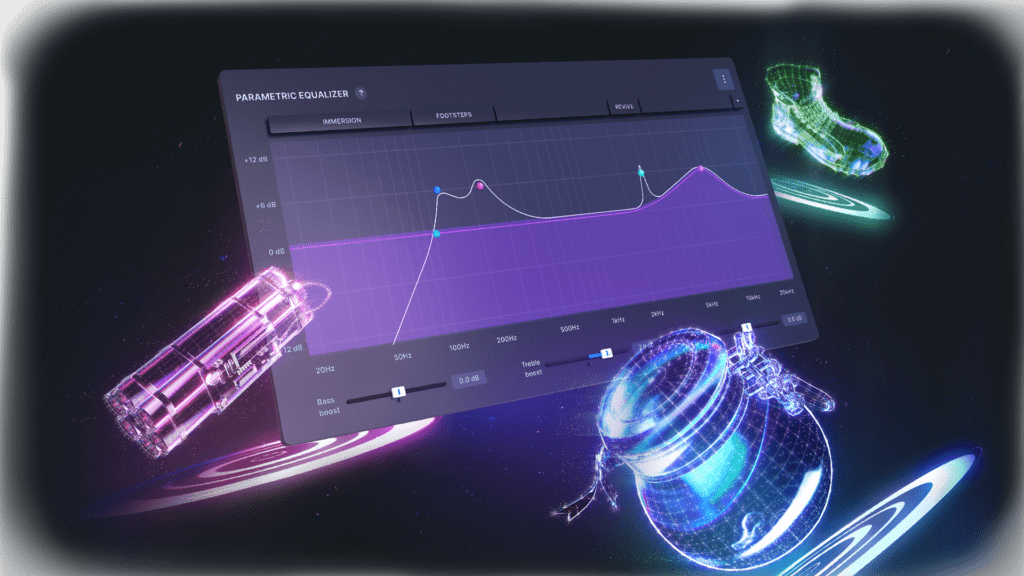
SteelSeries Arctis Nova Pro: Verdict
The new Nova series of headsets from SteelSeries truly redefines the meaning of the phrase ‘feature-packed’. It’s a very well-built piece of hardware, with an astounding spec-sheet and all the features to take full advantage of it. It’s fine-tuned to sound excellent as soon as you take it out of the box, and when paired with the GameDAC, it can be customized to your heart’s content and can adapt to whichever game you’re playing, movie you’re watching, genre of music you’re listening to. The ability to switch seamlessly between multiple devices and the SteelSeries Sonar are the cherries on top. The Arctis Nova Pro really is the best money can get you in terms of gaming audio. Top of the line in every aspect.

Stay tuned for the full review of the SteelSeries Arctis Nova Pro Wireless. It’s a whole different beast than the wired version, and it comes with its own set of unique features that make it the best wireless headset you can get your hands on.
We would like to kindly thank SteelSeries for the review unit they provided!








