As I mentioned in my article about the BenQ X3000i, BenQ is one of the MVPs in the projectors industry. Just when I thought I’d seen it all with their gaming projectors, they sent me the BenQ GS50 and blew me away.
A first look
What is the BenQ GS50? It is a portable projector. Ok, but how exactly does this work? In this article we will analyse this and many other features of it.
A portable projector with BenQ features, my friend. The future is here!
Unboxing
Let’s get things started from the beginning. Opening the BenQ GS50 box, we find another box inside. It’s not exactly a box but a carrying bag in the exact same shape as the original box. Opening the carrying bag, we find inside it:
- The BenQ GS50
- One controller
- Two power cords, depending on where in Europe you are located
- The power supply’s brick
- One QS01 Android TV dongle
- And finally the documents
- (and the carrying case of course)
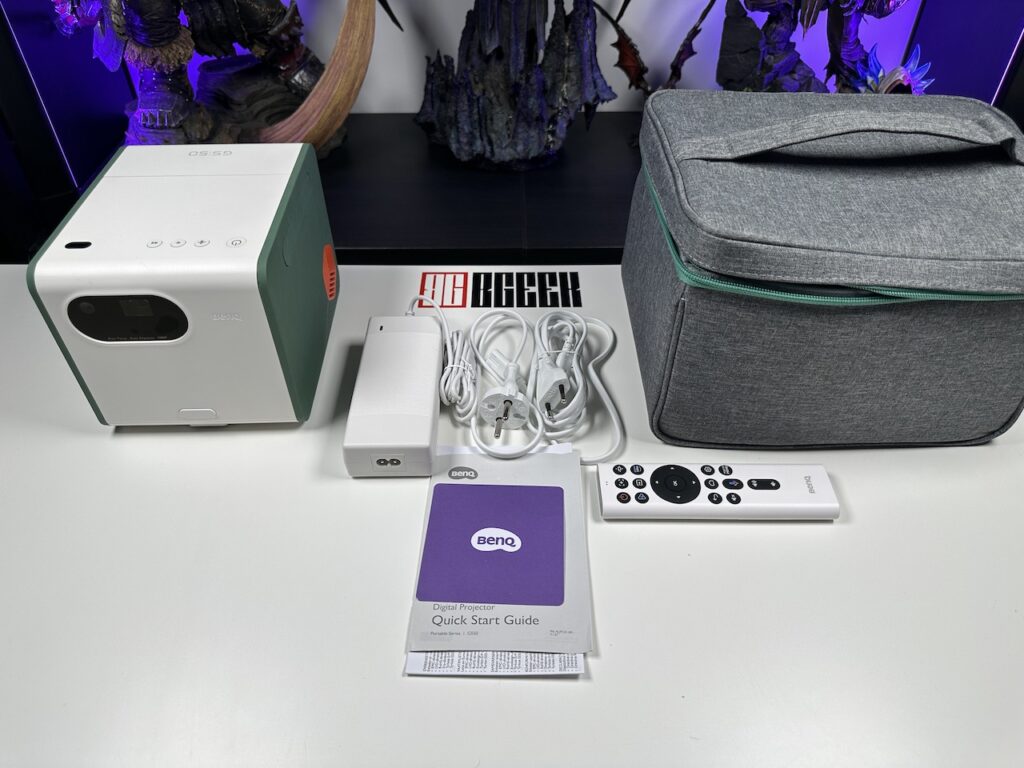
Design
The design of the BenQ GS50 is exactly what BenQ has introduced us to until now. I’ll call it a minimalist feast.
Its shape is almost square, perhaps more rectangular I would say, with dimensions of 154 x 186 x 146mm. Once again, BenQ is using the tricolor. But, this time, there is a slight difference. The colours are not white, black, and orange but white, green, and orange. So, the BenQ GS50 is finished in creamy white on its front, top, and back, with green side panels and orange details on the speaker grills. I think the green colour was added to this particular projector as a reminder of nature since it was designed for outdoor use and camping.




At the top, there are four buttons. The power button which is also an LED indicator (red and green), the Bluetooth button, and finally the two buttons for increasing and decreasing the volume. The screw hole at the bottom can be used in case we want to attach it to a tripod.

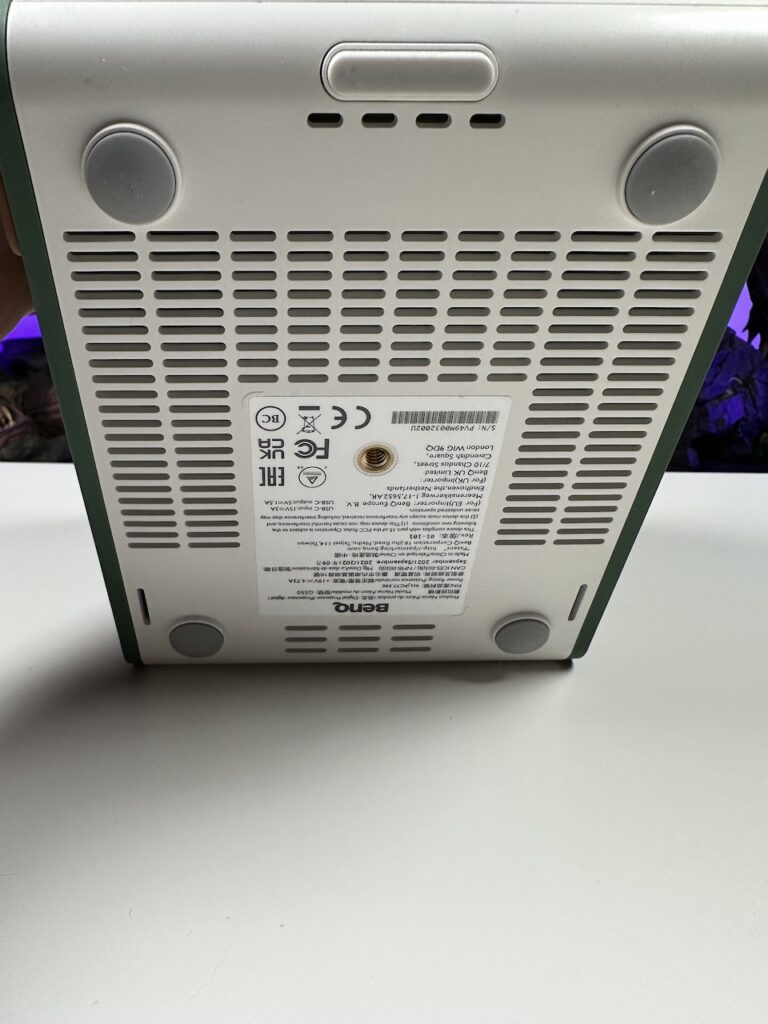
On the right side, we only find the grill for the speaker and a brown leather strap that serves as a carrying handle. I have to admit that at first, I didn’t trust the strap since the projector weighs 2.3 kg, but it does its job with no issues. Now, I always transfer it using the strap.
On the left side of BenQ GS50 is a well-sealed panel where (almost) all the connectivity ports are hidden. Audio out, Type C that supports DisplayPort, an HDMI port, and a USB port. Type C can be used for charging or image output since the latest laptops use DisplayPort. While the simple USB is there for transferring data and using it as a media center. Finally, the power supply port, which is also well-covered, is located on the back of the projector.


Designed for families
But why are all the ports on BenQ GS50 hidden inside tight “doors”? I believe this projector is intended for families with children who often go to the countryside. We can easily understand this from the more rounded design. There is no single corner, making it safer for children to use.
It is also IPX2 Splash-Proof, and that’s the reason all ports are well protected. This serves to make it as waterproof as possible, in case it just starts raining, for example. But this is not the only feature that makes it durable. The BenQ GS50 is doubly protected by a 1mm thick TPU inner layer and drop-resistant outer resin. This can protect it from drops of up to 70cm.
Finally, it comes with eye protection. When someone gets too close to the projector (at a distance of 30-50 cm), a special sensor detects them, which causes the projector and the LED lamp to turn off. Honestly, this is priceless especially for families with babies, because many times they have them in their arms and completely forget that the projector is on, so they pass in front of it with the risk of damaging the child’s eyes.
The carry bag
As I mentioned earlier, the BenQ GS50 comes in a protective cloth carrying case. It has enough thickness in its walls to protect it from possible damage. Everything can fit inside the bag. The projector, the power cords, the remote control, and the space are still available for anything else you need. For example, a power bank and a charging cable will fit there easily.


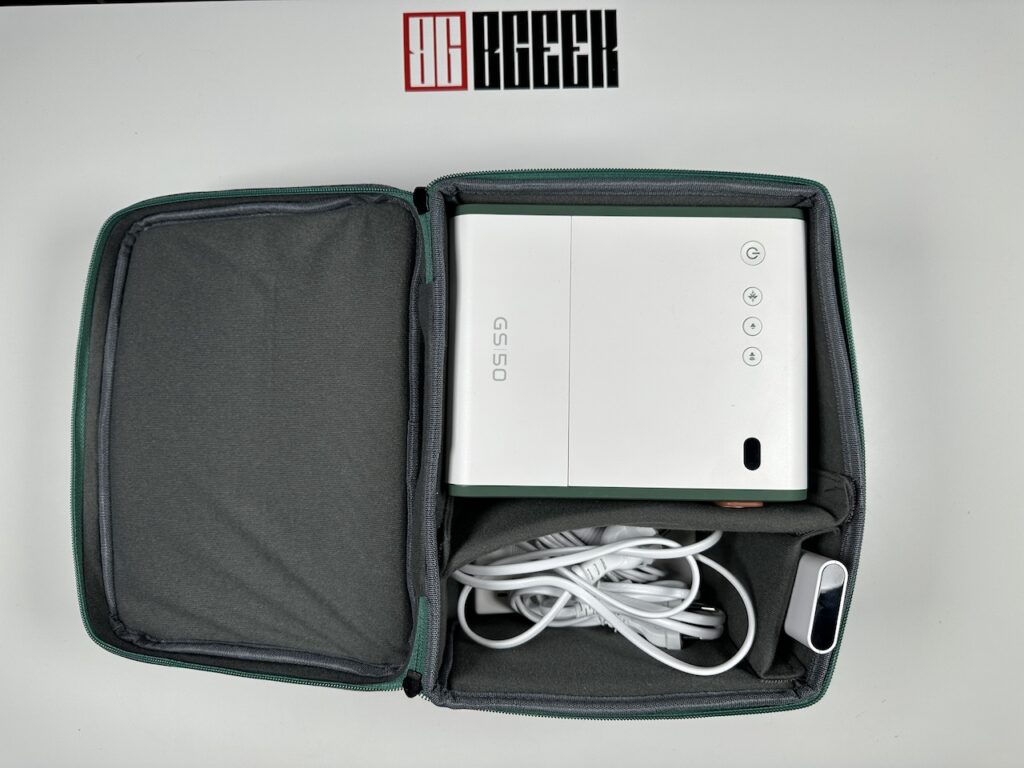
Functionality
Well, the design and how it looks is cool but let’s get to the heart of the matter now. Let’s look at the functionality and the main features of the BenQ GS50.
The BenQ GS50 remote control
The BenQ GS50 controller is exactly the same as the X3000i. It can be used for:
- Selecting Dynamic Stereo Enhancement
- Changing a scene preset and sound mode
- Changing the source to Android TV and activating the mirror function
- Changing the source to Android TV and activating Prime Video
- Returning to the Home menu of Android TV
- Activating Google Assistant
- Volume controls


Main characteristics
Video quality
Projector type
Firstly, I want to mention that BenQ GS50 is a DLP-type projector. DLP projectors work in a special way. A small chip, the DMD (Digital Micromirror Device), is inside the projector. The DMD consists of tiny mirrors that determine whether light is reflected or not. Some projectors can have up to three DMDs. However, as their number increases, so does the price of the projector. This one, as well as most home projectors, comes with one DMD. Next, a colour wheel in front of the projector bulb produces red, green, and blue light. Even though the image is just red, green, and blue, the DMD alternates between these three colours so quickly that our eye sees the image in its full colours.
Image Resolution
The 1080P resolution image quality of BenQ GS50 is more than enough for most users. The brightness is 500 ANSI lumens and does its job well, especially for a portable projector in a dark environment. Depending on the image mode, the number of lumens also changes. Image modes are Clear, Campfire, Cinema, Daylight, Game, HDR10, HLG, Living Room, and Sports. The name of each function makes it easy to understand their use.
I should emphasize here that in the “normal” mode of the lamp and while the “Bright” image preset is selected, we achieve around 470 lumens, which meets the specifications. But this results in the image becoming a little greener, which makes it unpleasant when you want to watch a movie. By turning the setting to “Cinema”, we’ll drop close to 350 lumens. This brightness is enough in a completely dark environment even for an 80-inch image. But if there is even a little light, we should go down to 60 inches. The colour palette in the Cinema option is very clean, and all colours are perfect. This applies to both dark and brighter scenes.
The projector’s resolution is 1080p, but it can work just fine with 4K movies and supports HDR10 and HLG HDR. These functions are of course welcome, especially HDR. The biggest issue with the projector is that it’s not bright enough. However, HDR improves the contrast and thus helps the brightness at the TV point.
Being a bunch of gamers, we also had to test the projector for gaming use. The input lag at 45.1 ms is reasonable for a projector since this one is not made for gaming. If you play a game just to kill time with no competitive level involved, then you definitely won’t have any complaints from this projector.
Overall, I was impressed with the image quality. Do not forget that we are talking about a portable projector, which makes it even more impressive.
Sound quality
And here are the projector’s big guns: the sound quality. To understand how good it sounds, I will tell you that many people are using the projector as an external Bluetooth speaker. That’s the sound quality we are talking about. The only negative is that you cannot select other audio modes while using Bluetooth. The projector turns off the image, making it impossible to choose.
Top Trevolo sound as BenQ has taught us all these years.

A 10W woofer complements the two 5W speakers. This combination creates a very nice sound that is quite full and powerful. The bass is rich, enough to provide a beautiful soundtrack experience or to bring the action and explosions into your room. The volume is loud enough to fill an average room. In short, great performance for such a small projector.
Battery quality
The BenQ GS50 comes with a built-in 6000 mAh / 11.1 V battery. BenQ claims it can last up to 2.5 hours on a single charge. Enough time to enjoy your favourite movie (for Oppenheimer you will need an extra battery). The volume should be at level 15 or less (out of 50 levels total) in order to achieve that.

In case you just want to enjoy your favourite music, the BenQ GS50 can offer you up to 6 hours of music on a single charge.
The battery takes about 3 hours to charge fully. While the battery is charging, the power button is red and turns green once fully charged. Using the power cable, the projector can charge while you use it. In case you are camping, and there are no outlets available, you can charge the BenQ GS50 through its USB Type C port using a power bank. Understandably, you can’t use the projector while charging it this way.
Software
BenQ QS01
As with the X3000i, the BenQ GS50 comes with the GS01. The QS01 is BenQ’s Android TV box in the form of a simple USB Stick and turns the projector into a smart projector.
You can enjoy movies on Prime Video or by streaming from a Google Chrome browser, connecting your device with an HDMI cable, or installing “BenQ Apps Manager” directly from Google Play.


The QS01 doesn’t plug into the external ports on the side of the GS50, but it is hidden inside the projector. This way, you don’t have a USB stick hanging from the projector. The lid snaps on, and all you have to do is pull it back.
BenQ Smart Control
BenQ Smart Control is the BenQ app that can make your mobile the remote controller of your projector. The show must go on, even if you forgot the remote controller at home. Simply download the BenQ Smart Control app from the App Store or Google Play, and you’re good to go.
Specifications
| Brightness (ANSI lumens) | 500 |
| Resolution | 1080P (1920×1080) |
| Aspect Ratio | 16:9 |
| Display Color | 24-bit (16.7 million colors) |
| Source of light | LED |
| Image Modes | Bright, Camp Fire, Cinema, Day Time, Game, HDR10, HLG, Living Room, Sports |
| Input Lag | 22.7ms (1080P 60Hz) |
| Supported resolution | VGA (640 x 480) to 4K UHD (3840 x 2160) |
| Speakers | 2x 5W, 1x woofer 10W |
| HDMI in | 1x HDMI-1 (2.0b/HDCP2.2), HDMI-Internal (2.0b/HDCP2.2) |
| USB ports | USB Type A-1 (2.0/Power Supply1.5A/Reader) USB Type C DisplayPort / PD(only support 45W input) |
| Dimensions | 186*154*146 mm |
| Weight | 2.3 κιλά |
Verdict
The BenQ GS50 is a projector that only the phrase “take it with you anywhere” would fully describe. It’s small and durable, with a long-lasting battery, great picture, and perfect sound.
The only downsides are the low brightness and the fact that it doesn’t come with the option to use Netflix out of the box. For the second, there is a solution with a small trick, but it does not concern me personally. As for the brightness, as I analysed above, there is a way to solve it by changing the image mode and reducing the projection surface. We don’t need to see everything in 100 and 80 inches, do we?

The BenQ GS50 comes at a price of €799, and you can buy it in the official BenQ store. Its price may sound a bit steep, but if we consider everything it offers and the happy moments we will spend with it and our family, it is worth every last cent!
We would like to thank BenQ for the review unit they provided for our article.
