We’ve tested tons of monitors till now. But, this is the first time I’m reviewing a beast like the Evnia 42M2N8900. It is not only the size that determines this, but also what it hides in it. Its technology and capabilities will satisfy even the most demanding gamers. I remember, until a few years ago, we used to buy 42-inch TVs, and they seemed huge to us. Now we have monitors the same size.
The Philips Evnia series was launched in October 2022 aiming to revolutionize and change the rules in the gaming industry. For this reason, the motto of the company that is on each of their packaging is Reinvent the Rules. Another thing that often appears on the box of monitors is the phrase Designed for Gaming, which makes it clear that these monitors are designed for the best possible gaming results.
Let’s have a break, for a small history lesson: Philips & Co. was founded in 1891 in Eindhoven, Holland. Seeing the mass recognition of electricity, they wanted to seize this market opportunity and started with reliable electric incandescent lamps.
Fast-forward to 1949 when Philips launches its first televisions. But they didn’t stop there. In 1997, they had another first. They built the first flat-screen television. It was 42 inches and used the then brand-new Plasma technology. It was released on the market at the astronomical price of 15.000 euros, making it an innovation available only to a few. Today, Philips is considered one of the largest and most important technology companies in the world. Their main focus is on the electronics and healthcare sectors.
General Features
The Philips Evnia 42M2N8900 is a powerful 42-inch 4K OLED gaming monitor with 0.1 ms response time, a beautiful design and features unmatched by any other monitor in its category. Especially for gaming.
Unboxing Experience
Unboxing the pink/purple packaging of the Evnia 42M2N8900 we find the monitor itself well protected between two styrofoams and on the top styrofoam sit the following:
- The monitor’s mount
- Its arm
- One VESA mount
- A remote control
- All kinds of cables
- Power cord
- HDMI 2.1
- DisplayPort 1.4
- USB upstream
- USB-C to USB-C
- The manuals
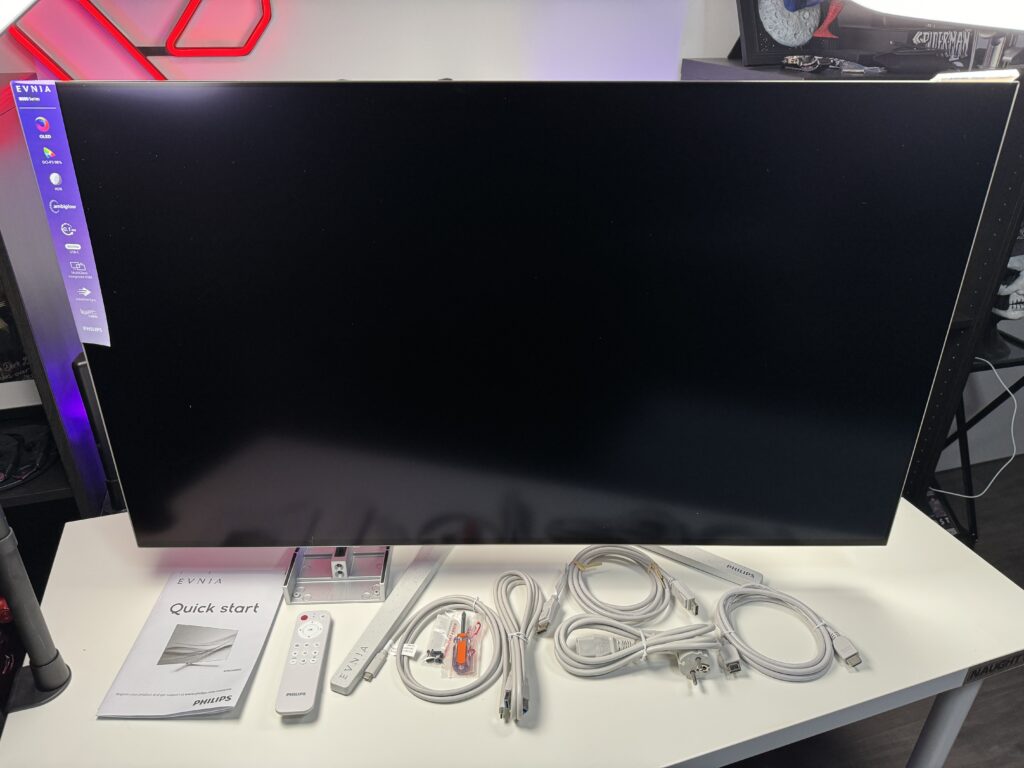
Design
The front of the monitor is pure delight. Why? Because it doesn’t have the annoyingly huge bezels that almost all other screens have, especially at the bottom. Usually, this is because that’s where they put the speakers or the IR receiver for the remote or even their logo. Which is not the case with this monitor.
Evnia 42M2N8900 on its front is only a screen. Nothing more, nothing less. The screen is matte black due to the anti-glare coating, which has 2% less reflection and 25% less blur. Its bezel is not even a centimetre thick, the logo and model are engraved on the base instead of the bezel and the speakers are on the back.
At the bottom right is an LED indicator that can be either white or red. Steady white means the monitor is on. If it flashes white then it is doing a pixel refresh and if it’s breathing white it is on stand by. With red flashing, it refreshes the panel, and if it is steady red, then we are in trouble because the monitor is damaged.
Evnia 42M2N8900 has a great minimalistic design on the front but also the back is highly lovable with its futuristic notes.

What’s going on the back of the monitor? That’s where all the magic happens. First, let me mention that the entire monitor is white. It is all you need to pair with your Switch OLED and PS5. Around the back of it, some small LEDs can be seen. These are the well-known Philips Ambiglow technology (descendant of Ambilight). Right in the centre and parallel to the arm, there is a large LED strip for extra lighting. Just to the left and right of this strip, we find two vertical lines. These are the speakers of the Evnia 42M2N8900. Finally, in the lower left corner is the control button for the monitor and its settings.
The Mount and the Arm
The mount of the Evnia 42M2N8900 has a metal frame and is covered with white plastic. The only difference from the rest of the parts is that there are some grey “splashes” on the mount. No, it is not damaged nor was there a misproduction issue. These grey marks are appearing more and more frequently in the latest Philips models because this particular plastic is recycled.
More specifically, in this model, the “legs” and the top cover of the base are made of 35% recycled plastic. Philips wants to be a green and sustainable company, for this reason, in addition to using 100% recycled packaging materials, it uses up to 85% recycled plastics in several of its models.
The mount together with the arm weighs close to 3,5kg and is very sturdy, which makes sense since the Evnia 42M2N8900 weighs close to 14 kilos and should remain stable. I like that the mount comes with two legs and not as one square base. That gives me more space on my desk. On the left leg is engraved in silver the name EVNIA and on the right the name PHILIPS. The EVNIA logo appears on the arm.



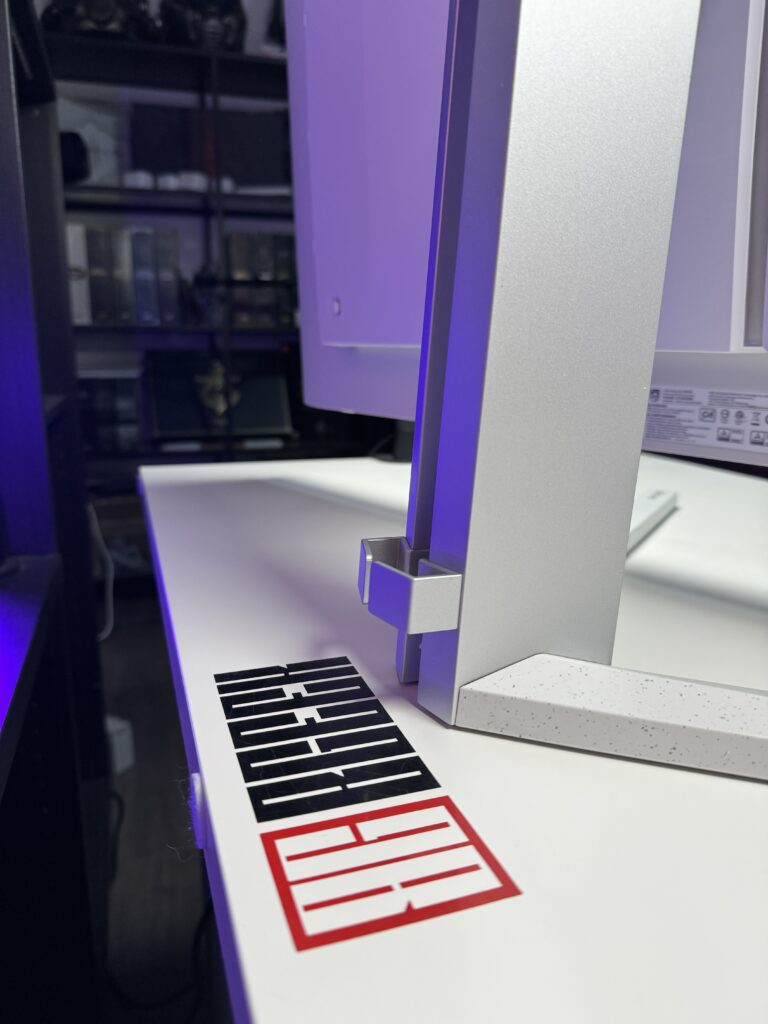

The arm is all metal, unlike the mount. It is divided into two vertical columns and there is a gap in the middle. That’s where the Evnia 42M2N8900 moves and its height can be reduced or increased according to the needs of the user between 12 cm. Also, we can use this gap for our cable management, so they don’t hang on our desks.
Since the Evnia 42M2N8900 mount has no moving parts, all movements are made thanks to the arm. The tilt of the monitor from -5 to 15 degrees is satisfactory and remains stable at any angle we leave it.


Finally, the -20° to 20° rotation can help you turn your monitor to whoever is sitting next to you to share your flawless headshot with them.


The Evnia 42M2N8900 arm has only 2 plastic parts. The first is on the back bottom and is shaped like a hook to hold the cables and keep them in place and the second is on the back top which is a ledge where you can hang your headset.
Ambiglow
Philips is the pioneer of backlight and it was only in 2002 that it started placing its new technology under the name “ambilight” on its televisions. What is a backlight? They are LEDs placed around the sides on the back of the device to illuminate the wall behind the TV/screen.
Initially, Philips used two-sided ambilights, in which the left and right sides reacted independently, then three-sided, (left, right and top) known as Surround Ambilight and finally four-sided across the back known as Full Surround. Evnia 42M2N8900 supports Surround Ambilight.
The purpose of the backlight is to reduce the perceived brightness of the screen by using the slightly lit area behind and around it. This reduces eye strain and fatigue after long hours of gaming in a dark room with a dark background. It also makes the black colours of the screen brighter and gives the feeling that the screen is even bigger since the lighting overflows from the border.


Evnia 42M2N8900 is equipped with the newest technology known as Ambiglow. With a total of 16 LEDs on the back of the monitor, be sure that your game will gain an extra dimension. Ambiglow can be configured from the monitor’s menu, and its settings are like this:
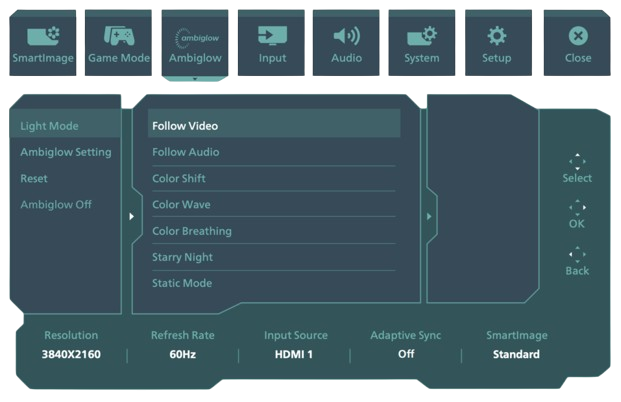
Therefore, we can choose the following
- Light mode
- Follow Video. That is, to let the colours of the monitor to flow even outside the screen.
- Follow Audio. I have never seen this before in my life. The lighting will follow the sound.
- Colour Shift
- Colour Wave
- Colour Breathing
- Starry Night
- Static Mode (colour)
Ambiglow is a technology you will either love or hate. Either you will fall in love with it from the first minute or you will feel that it distracts you and is too much for you. I personally love it and I don’t know many people who have a different opinion than me on this matter. For this reason, anyone who does not have a Philips monitor and lacks this feature, buy “ambilight replicas” from the internet, which come as a kit with an adhesive LED strip for the back of the monitor connected through HDMI to “read” the colours.
Do not forget that for the best performance of ambilight, the room should have low to zero lighting and the monitor should be as close as possible to the wall (if not mounted on the wall).
Functionality
The Philips Evnia 42M2N8900 is a 42″ OLED monitor, armed with a resolution of 3840 x 2160 at 138 Hz, supports Premium AMD FreeSync™ technology, a response time of 0.1 ms (Grey to Grey) and a contrast ratio of 1,500,000:1. But let’s check all the features one by one.
Connectivity
On the back right side of the monitor, you will find tons of connectors, for every need:
- Two HDMI 2.1 ports
- One DisplayPort 1.4 port
- One USB-C
- One Audio jack
- One USB upstream
- And four USB downstream, of which two are fast chargers (the ones in yellow)
The socket for the power cord is on the left side of the monitor all by itself.
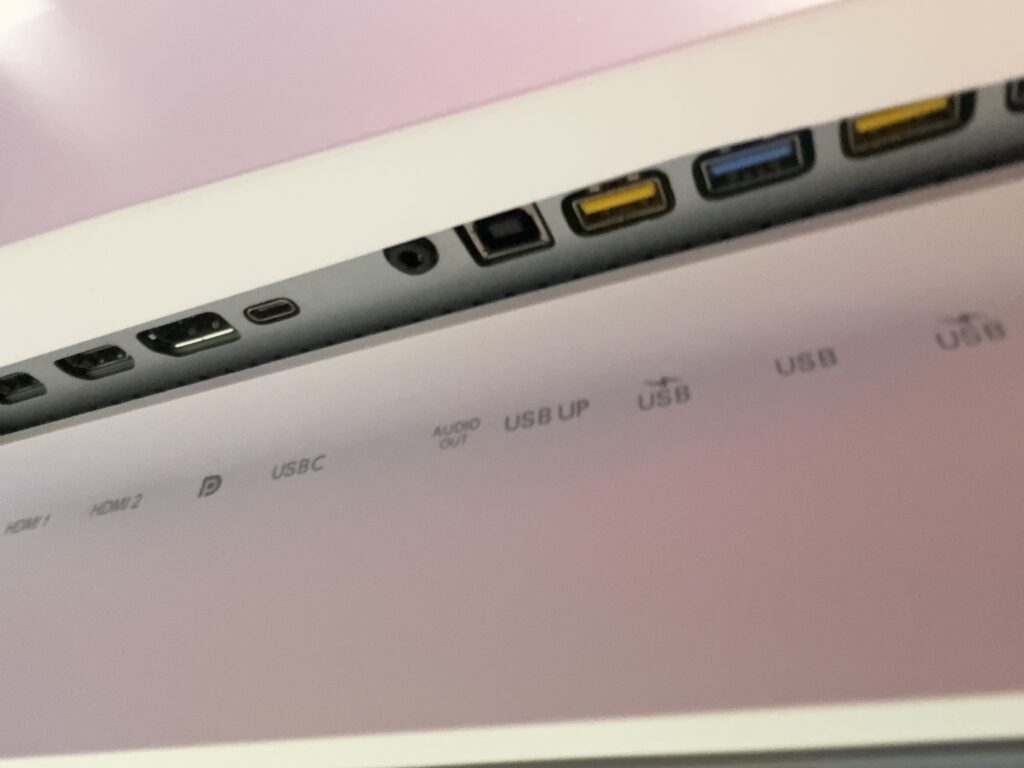
As we saw in the contents of the Evnia 42M2N8900 box during unboxing, all the cables you will need have been provided by Philips.
A side note about the USB ports. To follow international energy standards, the Evnia 42M2N8900’s USB ports will not work if the monitor is on standby or off. Of course, this can be changed through the menu settings. All you have to do is go to USB Settings, then USB Standby Mode and change it from Off to On.
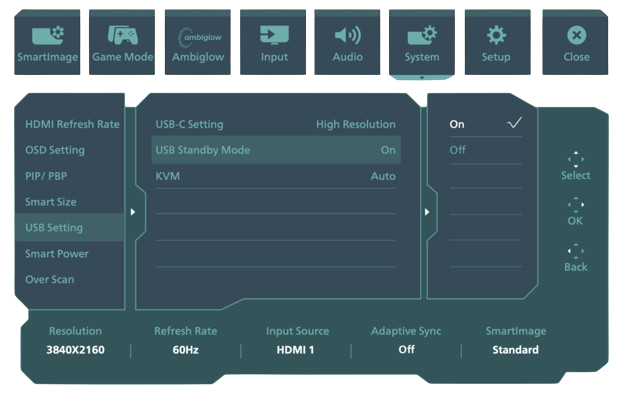
Another thing I keep saying about almost every monitor: I wish there were three HDMI ports instead of two. So I could have the Xbox Series X, the PlayStation 5 and the Switch OLED connected. And to keep the Display Port for my PC. Now with Evnia 42M2N8900, I have to take out the HDMI of one console every time to connect to the other. Especially for a monitor that is advertised as one of the best gaming monitors out there, I would have expected it to offer you this feature. But almost no one does it, maybe there’s a reason or it’s not as simple as I think.
The Remote Control
Something that is starting to become more common and I love it is the presence of remote controls along with gaming monitors. It’s really handy with Evnia 42M2N8900, and it saves you a lot of time. From little things like turning down the monitor volume so you can better hear your girlfriend complaining that while it’s her turn to play, you won’t let her. Until you change the settings of the screen and bring it to your liking, the remote control is a lifesaver.
Imagine having to change 4 settings in the menu without it. You would have to start touching the back of the monitor in the dark until you find the button/stick and start changing the settings. But with the Evnia 42M2N8900 remote control, you don’t even have to get up from the comfortable position that took you so long to find.

Image Quality
Now let’s go to the most important part of the monitor which is none other than the image quality. The Evnia 42M2N8900 panel comes ready and calibrated, offering the best picture and colour quality without any effort. More specifically, Philips claims a 95% DCI-P3 colour gamut, and that’s exactly what it delivers. I won’t lie. I mainly tested this monitor with my consoles but I also ran Horizon Forbidden West on my PC and I was speechless.
Let’s point out some things about Evnia 42M2N8900. As I mentioned above it’s a 42″ 4K OLED monitor, it supports 138hz using DisplayPort and 120hz via HDMI. It’s FreeSync certified and while it doesn’t have G-Sync certification, it does support it with no issues. I tested it on my PC with the RTX 4080, via DP and I had 138hz in 4K resolution (3840 x 2160). Of course, via HDMI 2.1 120hz in 4K resolution for all next-gen consoles is an easy job for Evnia 42M2N8900.

I have read that quite a few people have issues with the brightness of this particular monitor. Perhaps because several OLED gaming monitors can reach up to 1,000 Nits in HDR mode, while the Evnia 42M2N8900 is closer to 450-500 Nits. It may not be incredibly bright but it’s bright enough for me personally.
This has been a problem with many OLED gaming monitors released in 2023, not just exclusive to Philips. If it is used in a dark room, both the brightness and the ambiglow give a recital. I’d say it’s a fair trade-off for the excellent image quality and colour rendering. And since I mentioned the colours, I found that turning off the sRGB setting helps a lot in making them stand out. Keep that in mind.
Multiview
What exactly is Multiview? It is Evnia’s 42M2N8900 technology that gives you the ability to split the screen into 2 smaller screens.
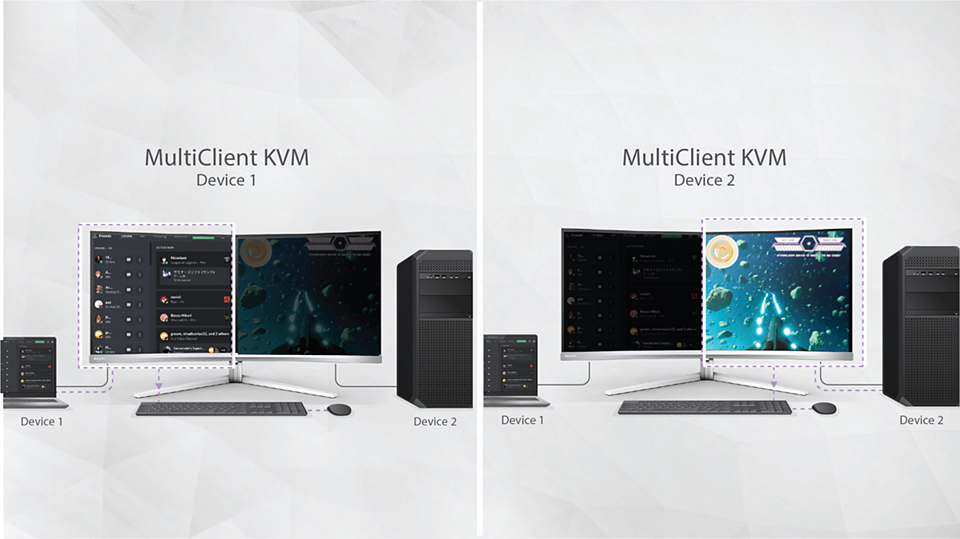
If, for example, you have a PC and a laptop and you want to use them simultaneously on the same screen, you can do it very easily. But that’s not all. The real magic is that you can control both of your computers with a single keyboard and mouse with the MultiClient Integrated KVM (Keyboard, Video, Mouse) switch. This means, fewer cables, saving time and money since with one monitor you can do the work that would normally require two. If for example, you are a streamer, and you want to check your channel’s chat.
SmartImage
SmartImage is an exclusive Philips technology that analyses the content displayed on your screen. Based on your selection, SmartImage dynamically enhances the contrast, colour saturation and sharpness of images in real-time at the press of a button.
Evnia 42M2N8900 comes with some pre-installed settings for SmartImage:
Console Mode for use with consoles.
Standard for reading enhances text by reducing the brightness to increase readability and reduce eye strain.
FPS improves black levels to increase dark details for FPS games.
Racing improves response time and colour saturation, which is perfect for racing games.
RTS as the best choice for strategy games.
Movie for movies. Increased brightness, deeper colour saturation and dynamic contrast, promise you every detail in darker areas of the video without becoming grey.
LowBlue Mode is the setting that uses smart technology to reduce harmful short-wave blue light.
EasyRead for easier and more comfortable reading of texts, using a special algorithm that increases the contrast and sharpness of the boundaries of the text content.
Economy for daily use without high energy consumption.
Game1 and Game2 allow the user to save their personal settings.
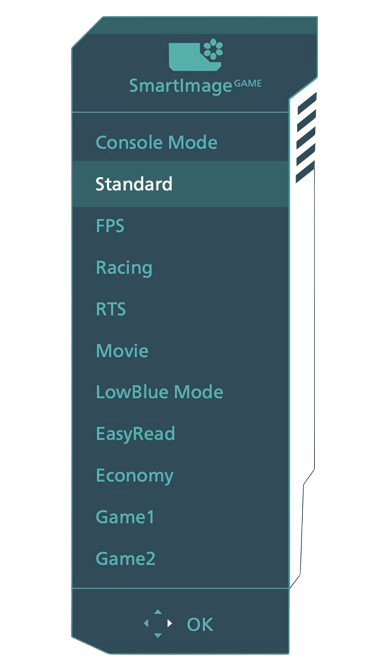
Whether you’re working with text applications, viewing images, or watching a video, Philips SmartImage offers excellent display performance.
Additional Notable Technologies of Philips Evnia 42M2N8900
Did you think that only the above features could fit into this monitor? You’re wrong! There is room for even more innovation within Evnia 42M2N8900.
Ultra Wide-Color Technology

Ultra Wide-Color technology offers a wider range of colours for a more vivid image. Ultra Wide-Color produces more natural greens, vibrant reds and deeper blues. And combined with OLED’s incredible blacks, it offers a complete colour experience.
Low Input Lag
Input lag is the time that elapses between the execution of an action and the appearance of the result on the screen. The low input lag significantly improves performance, especially in competitive games where even the millisecond makes a difference.

LowBlue Mode and Flicker-Free Technology

LowBlue Mode and Flicker-free technology aim to reduce eye strain. Thus, you can enjoy long gaming sessions or run streaming marathons without the slightest eye fatigue.
VESA ClearMR 8000
Until now, we measured screens for how blurry they are via MRPT. Now, VESA-certified ClearMR works as an alternative to MRPT in which it tests the display with a high-speed digital camera. The highest VESA ClearMR level is 8000. The Evnia 42M2N8900 is certified as ClearMR 8000, which means that in the highest quality settings, the picture will have less blur.
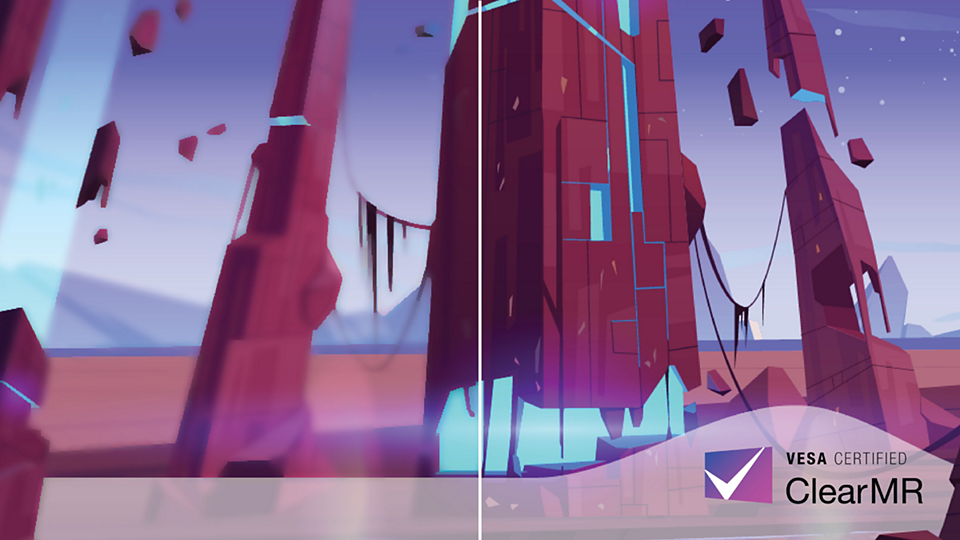
Sound Quality
The Evnia 42M2N8900 comes with two built-in speakers. On the back of the monitor, the two vertical slots are the two 10W speakers with DTS sound. Built-in speakers in monitors are a very good move to meet the needs of console gamers.
Unfortunately, most monitors use inferior speakers that produce sound, just to have some sound coming out of the monitor. On Evnia 42M2N8900, the sound is quite a bit better than other monitors we have tested in the past, perhaps because there is more available space inside the back of the monitor. While the sound is good, for such a high-end monitor, the sound should also be high-end and not just good.
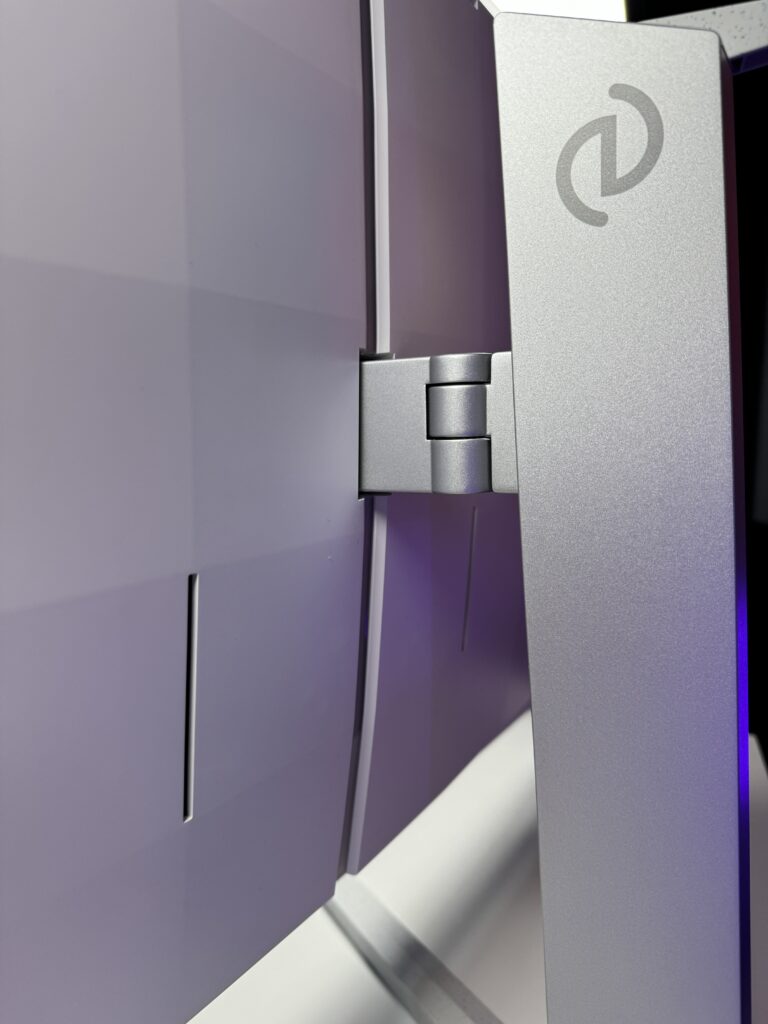
Table of Evnia 42M2N8900 Features
| Panel type | Organic Light-Emitting Diode (OLED) |
| Panel’s size | 41.54″ W (105.5 cm) |
| Aspect Ratio | 16:9 |
| Contrast Ratio | 1.5M:1 |
| Highest resolution | 3840 x 2160 @ 138 Hz |
| Response Time (GTG) | 0.1ms |
| Native Color Depth & Gamut | 10-bit / DCI-P3 |
| Brightness | 135 nits SDR / 450 nits HDR |
| sRGB, Flicker Free, LowBlue Mode, AMD FreeSyncTM Premium, EasyRead, Delta E, HDR Ready, Ambiglow | Yes |
| Display ports
| HDMI, DisplayPort, USB-C |
| Connectors | 1 x USB-C (upstream, HDCP 1.4, HDCP 2.2, HDCP 2.3) 2 x HDMI 2.1 (HDCP 1.4, HDCP 2.2, HDCP 2.3) 1 x DisplayPort 1.4 (HDCP 1.4, HDCP 2.2, HDCP 2.3) 1 x Audio out 1 x USB-B (upstream) 4 x USB-A (downstream with x2 fast charge BC 1.2) |
| Speakers | 2x 10w, DTS Sound |
| Weight (including the mount) | 17.30 kg |
Verdict
I personally believe that OLED screens are the best choice for gaming. Some people will say “But with that amount of money you can buy a bigger and better TV”. No. Maybe you’re buying a bigger TV, but certainly not a better one than Evnia 42M2N8900. Low input lag, faster response times, and higher refresh rates are some of the features that a gaming TV can’t beat compared to a monitor.

The Evnia 42M2N8900 cannot be calibrated and this may sound disappointing. But it isn’t. I believe the reason you can’t calibrate this particular monitor is because it is so well calibrated that its colours are more vivid than real life itself. Its blacks are darker and clearer than a dungeon in Baldur’s Gate 3. All this in combination with the technology I analysed above, the 4K resolution, the 0.1 ms response time and the 138hz refresh rate bring this particular monitor to the top 42″ category.
Philips Evnia 42M2N8900 is available in the Greek market at prices starting from €1350. A price that might sound steep, but if you take the time to re-read my review, you’ll understand that it’s worth every cent.
At this point, I would like to thank Philips EVNIA and Extrovert for providing the review unit to write this article.
