The Fractal Lumen S24 RGB pre-filled water cooler is a nice upgrade to your existing rig or when starting a new build. Not only does it cool your CPU but it adds some nice lighting effects in your case. Furthermore, installing the Fractal Lumen S24 RGB is so easy with its descriptive manual and being a pre-filled unit. Your CPU won’t get wet, but will be cool.
TL;DR
Easy installation, broad range of CPU slots that work, parts to fit all those CPU slots and awesome RGB lights for your case. All of these features come with a load of cables for you to manage; or tuck in a dark side of your case, we won’t judge. And for my specific Motherboard, the CPU fan slot got blocked by the radiator unit, taking some precision connecting.
Fractal Lumen S24 RGB – Easy Peasy
Let’s just dive straight into the package, compatibility, installation and testing. Let’s keep it cool, I’m out of cool puns I swear.

What you hard earned Euro’s get you
Let’s start with what you get with the Fractal Lumen S24 RGB water cooler.
- A CPU Cooler pre-assembled, pre-applied thermal paste and pre-filled for your ease.
- Two RGB fans to mount onto the radiator of the CPU cooler.
- Screws, washers, spacers and mounting screws for an Intel and AMD CPU.
- Several brackets to fit your specific CPU.
- A bundle of cables to connect everything, these cables can be daisy chained so your RGB lights only take one connection for both fans AND the LEDs in the CPU head.
- Extra thermal paste when you want to re-apply to get optimal cooling later.
After installation you will be left with some parts depending on what you need to use for your CPU. Sure, extra parts take up extra space for you to store. But if you ever change the CPU on your new PC build, you could reuse the Fractal Lumen S24 RGB with the brackets you saved. Saving you the cost of a new cooler and keeping the fancy lighting.



Compatibility and features
Nothing sucks more than having ordered all your parts just to see something isn’t compatible, because even after hours of research, you missed that one tiny thing. Like trying to fit an RTX4090 into a mini ATX case. The same goes for the Fractal Lumen S24 RGB, make sure your case can fit the radiator and has the room for the tubes and the additional fans installed for airflow. There is a huge chance that the Fractal Lumen S24 RGB will fit your current socket, making it a much easier choice when shopping for water coolers.
Will it fit?
Will it fit was the first question we asked when prompted to review the Fractal Lumen S24 RGB. It fits most CPU’s we were told, we laughed in denial and said sure. And yes, it does fit, it fits many, many CPU’s and we’re simply amazed by that. Here is a quick list of all compatible AMD and Intel CPU’s.
- Supported AMD sockets:
- AM5/AM4/FM2+/FM2/ FM1/AM3+/AM3/AM2+/AM2
- Supported Intel sockets:
- LGA 1700/1150/1151/1155/1156/1200 LGA 1366/2011/2011-3/2066
We do want to note that if you get an older version you can contact Fractal support to get an updated LGA1700 bracket.
So yes, the Fractal Lumen S24 RGB will probably fit your socket for the CPU you are using, simply amazing. The next thing you need to make sure of is that the radiator block will fit in your case. If you own a Fractal case, it will one hundred percent fit in the Torrent, Define 7 and Meshify 2 Compact cases. If you don’t own one of these, make sure you have space for a radiator block of 272 x 120 x 27mm. On that radiator, you will fit both fans as well for cooling the pumped liquid. Assembled dimensions are 272 x 120 x 53mm.

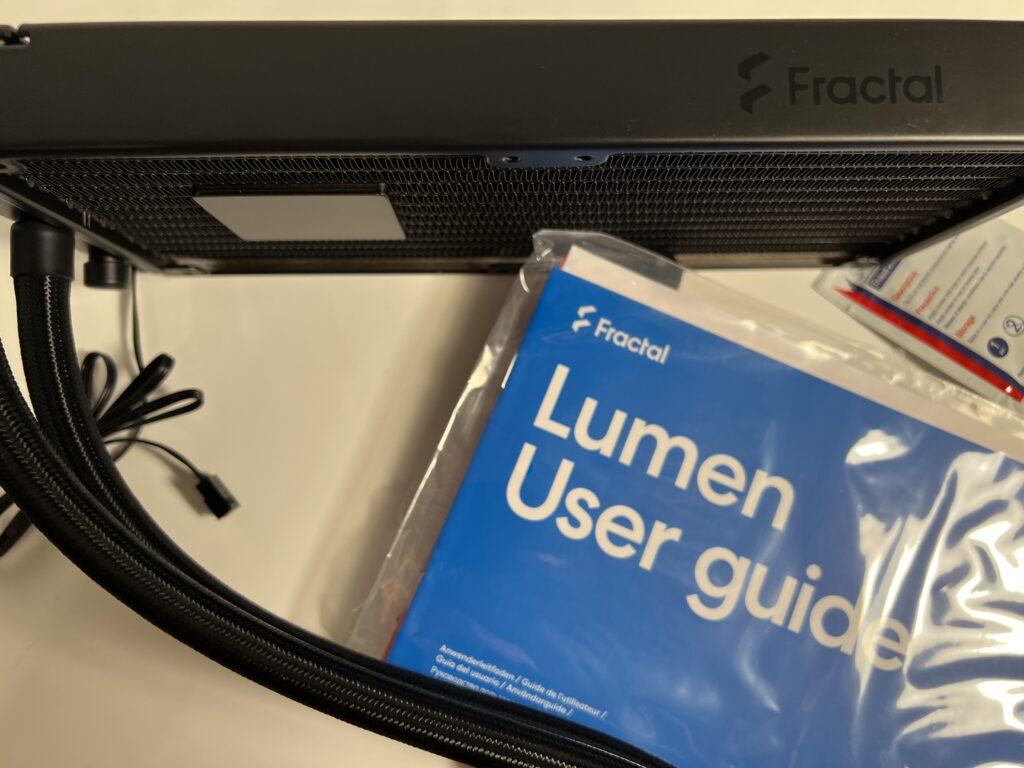
Rainbow Bling
What else does this unit offer we hear you ask. Well fellow enthusiasts, making your life easier is a quick summary of what the Fractal Lumen S24 RGB offers. Some minor and major stuff that can make or break it, if this unit is the one you want. If you are a sucker for orientation, the top of the cooler can be detached and twisted, so the logo is in the orientation that you want it to be.
You can place the cooler in whatever direction you need it to go. No tubes pushing against your ram because you can’t stand a 90 degree turned logo as an eyesore. Just pop the lid and twist it. The thermal paste is pre-applied, so you can’t mess that up by overdosing or under-dosing on the gray magic goo.
The tubes are articulating elbows, that can be directed to your liking to fit your case. And the RGB lights in the pump and fans are controlled by your Motherboard RGB control unit. Or, if you don’t like the bloatware some Motherboard manufacturers make: Open RGB works with the Fractal Lumen S24 RGB to control the LEDs in the unit. Open source RGB lighting control software that just does what it needs to do, control the damn lights.

Water Cooling for Dummies
Even a kid with two left hands could install this with the guide and ease of how this works and get the results.
In and out, twenty minute adventure
To install the Fractal Lumen S24 RGB you simply need to get the pieces that have your socket printed on the satchel, your motherboard manual and the correct page of your socket in the S24 manual. Thirteen simple steps later, you have a working water cooler installed and running. From mounting the block to the radiator and connecting the cables, that’s it. The neat thing about the cables is that they connect to one long chain and only take up one RGB slot in your motherboard. Same thing for the fans, both fans need only one connection.

Blowing hot smoke
Testing is easy and the most fun part for us. We just booted up some intense processes and let it rip. We tested several tasks like gaming, rendering and going down a midnight Youtube loop that ends in weird horror shorts.
For gaming we ran the hard stuff, Cyberpunk 2077 with ray-tracing to heat up the GPU and see how the radiator handles the extra heat going through, the open world is very CPU intensive and has it breaking a sweat. Some Satisfactory with an old save that has several factories pumping out pieces and parts at high rates, lots of calculations that run in the background. And the recent Horizon Forbidden West pc port.
For the other tasks we played around with Blender, various slicers for 3D printing and installed Norton Anti-virus to absolutely wreck performance of our whole rig. After a huge struggle to uninstall this Antivirus that is actually a virus. We had our conclusions.
The Fractal Lumen S24 RGB just works, temperatures are steady, drop fast when the game or task ends and remain low. The only notable thing we noticed is a whine from the pump when really stressing the system. But with a headset on and 3D printers running in the background it wasn’t audible. Something to note when you have a speaker setup or like working without a headset in complete silence, the Fractal Lumen S24 RGB will have that high pitched whine that will stand out.

Fractal Lumen S24 RGB Conclusion
Easy to install, wide range of sockets, RGB controllable lights and exemplary performance. What more do you need? A good price, sure the Fractal Lumen S24 RGB has that. Not the cheapest but you are paying for the convenience. At €129,90 it falls within the midrange and is for beginners or pro’s alike.
Thank you Fractal for letting us test this unit and have a taste of the sweet, sweet water cooled liquids. Have a look at their website and range of awesome products.
* Note do not consume the water of ANY CPU water cooler*
