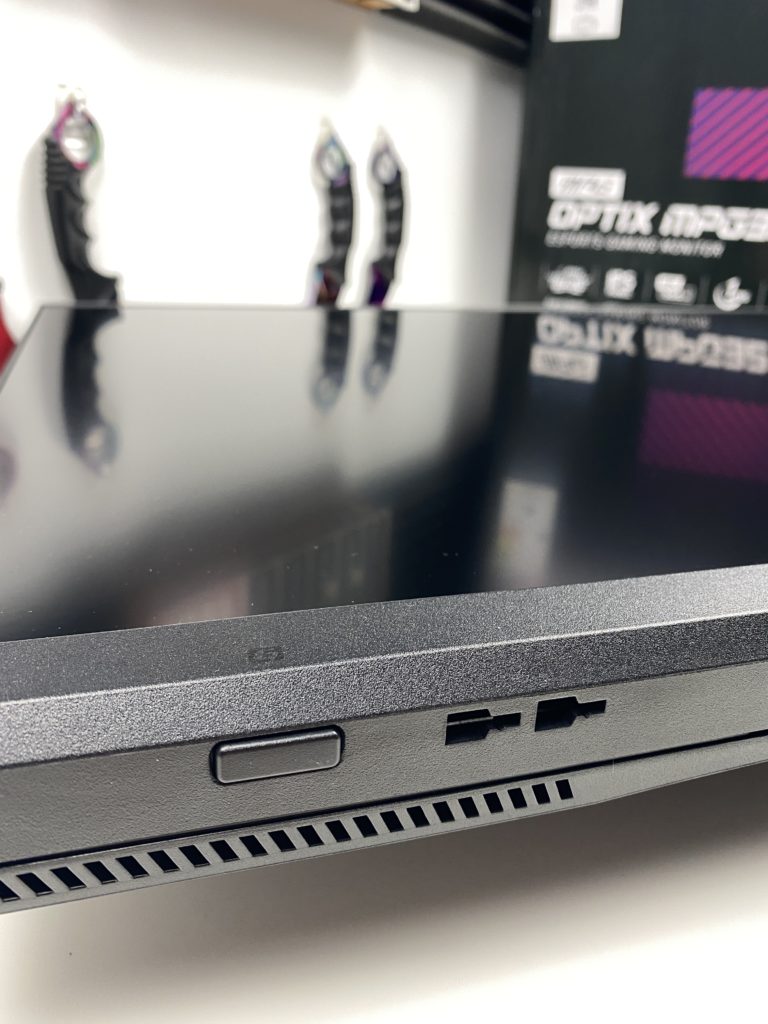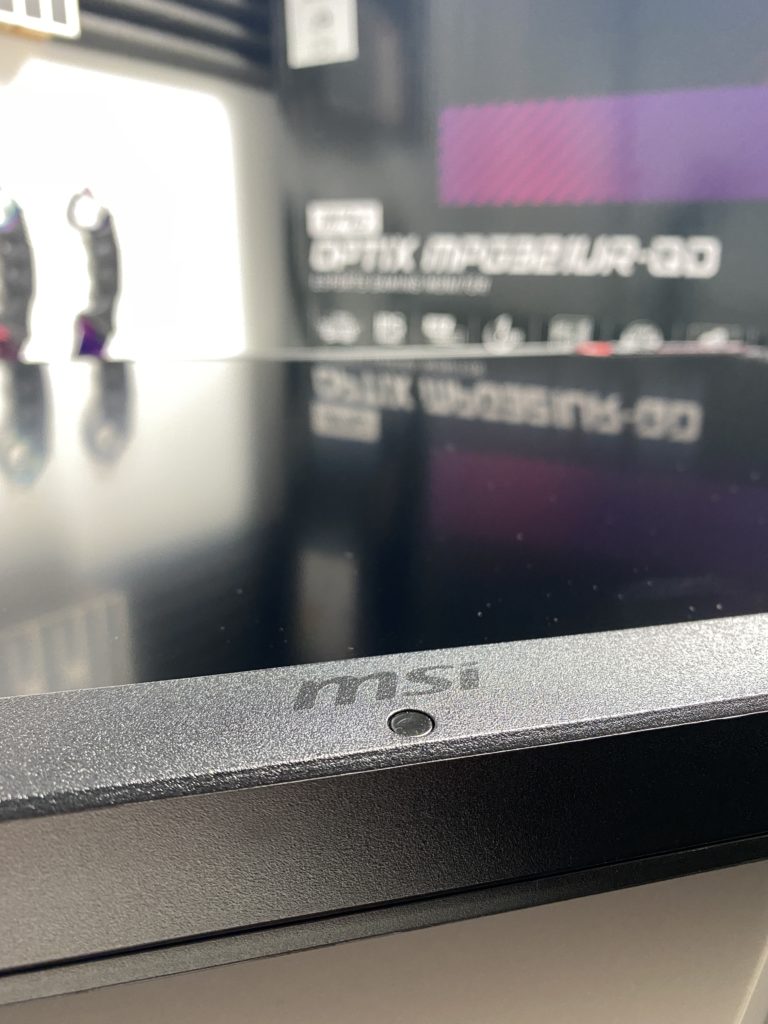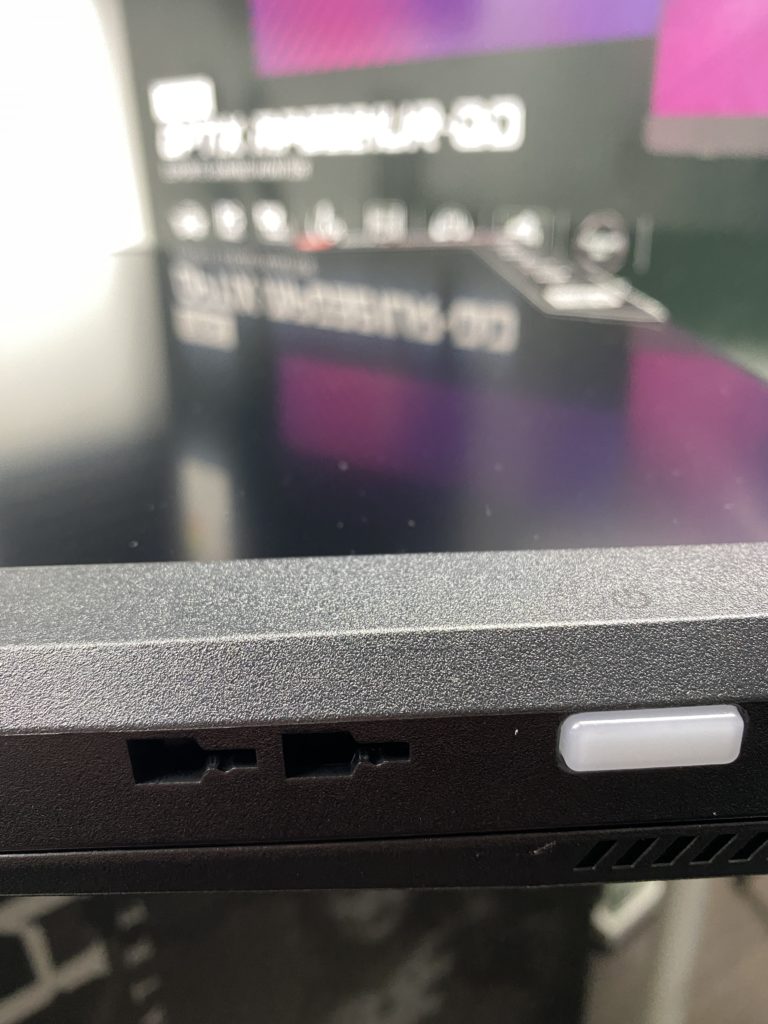As I was going through the new series of MSI monitors, the MSI Optix MPG321UR-QD caught my eye, because of the Quantum Dot technology used in their latest models. I emailed MSI and I asked them, “What kind of sorcery is this technology?”. And they answer me: “Better to see it with your own eyes, than to explain it to you in an email”.
So, about 10 days ago I received the MSI Optix MPG321UR-QD and since then it has become my best teammate in whatever game I play.
General
Unboxing
Unboxing the MSI Optix MPG321UR-QD you will find the following:
- The monitor
- An adjustable arm
- The Base
- A ton of cables!
- HDMI 8K
- DisplayPort 8k
- USB Type-C
- Y-Type Audio
- USB Upstream
- Power cable
- Mouse Bungee
- Screws for a wall mount
- And our beloved manuals

Design
Design… There are no words to describe it. I saw the monitor and I fell in love. If it was a painting it would be a Leonardo da Vinci and if it was a car it would definitely be a Lamborghini. On the front of the monitor the bezel is so thin that it is almost invisible. Black anti-glare screen to reduce reflection and fingerprints.
At the bottom left is the button for the OSD application and next to it is the mount for the mouse bungee. In the center a distinctive MSI logo. And on the right the Power button next to the second mount for the mouse bungee. There are two bases for the bungee to cover the needs of both right-handed and left-handed gamers. Very smart move MSI. Brofist to you.
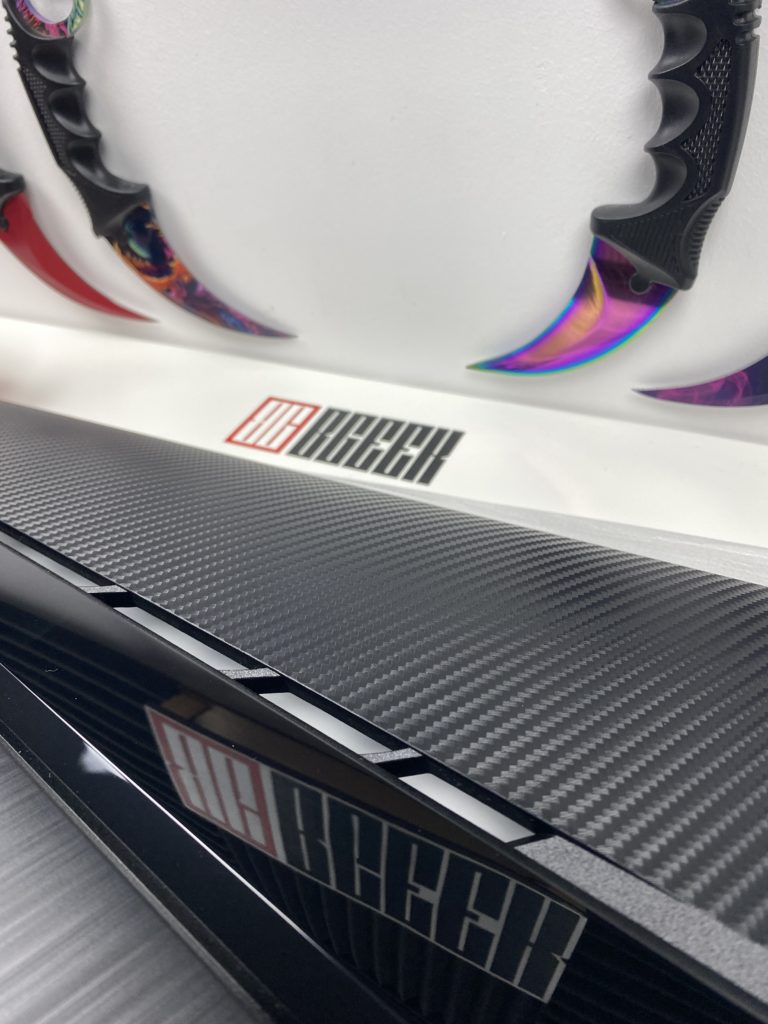
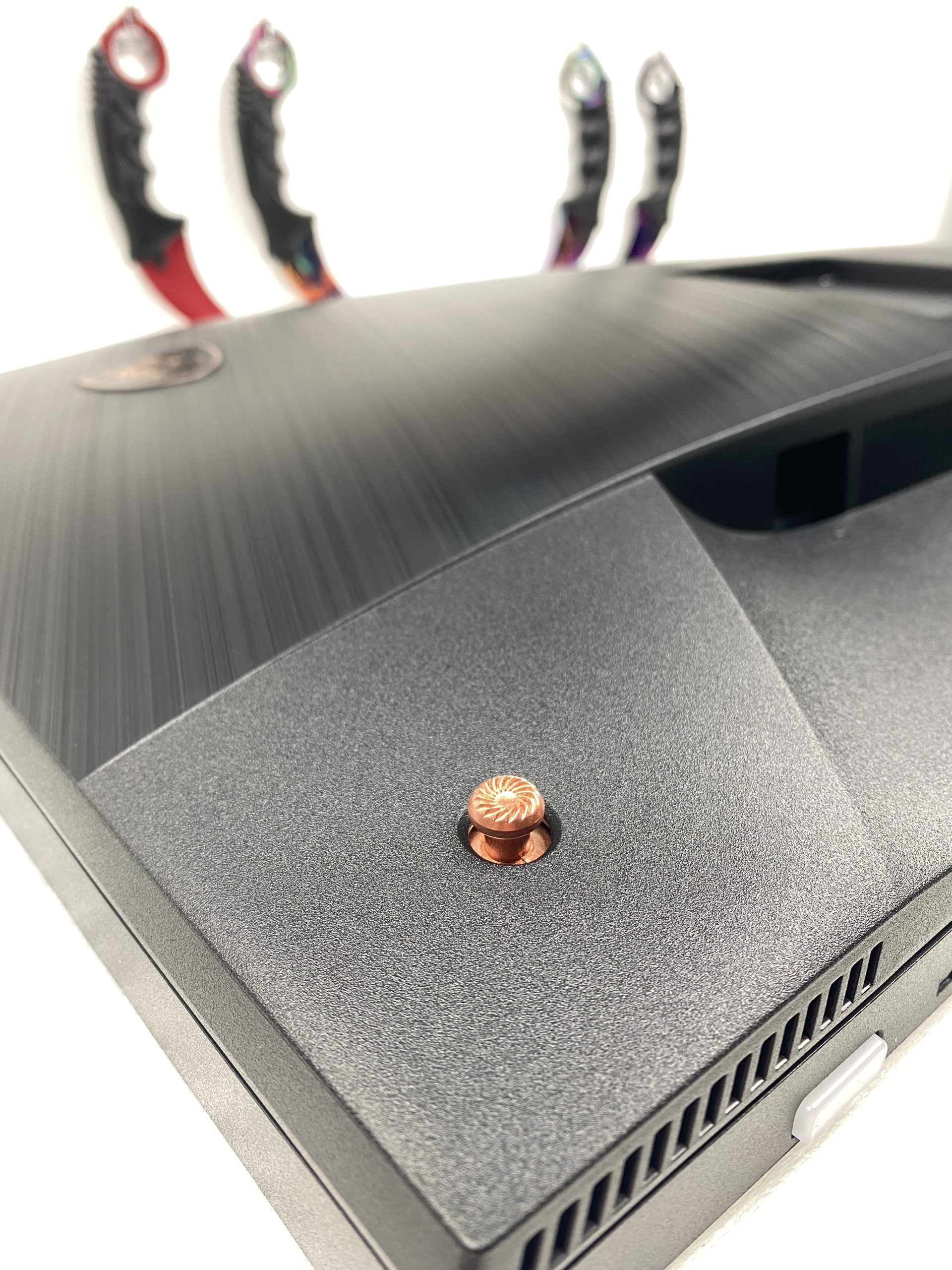

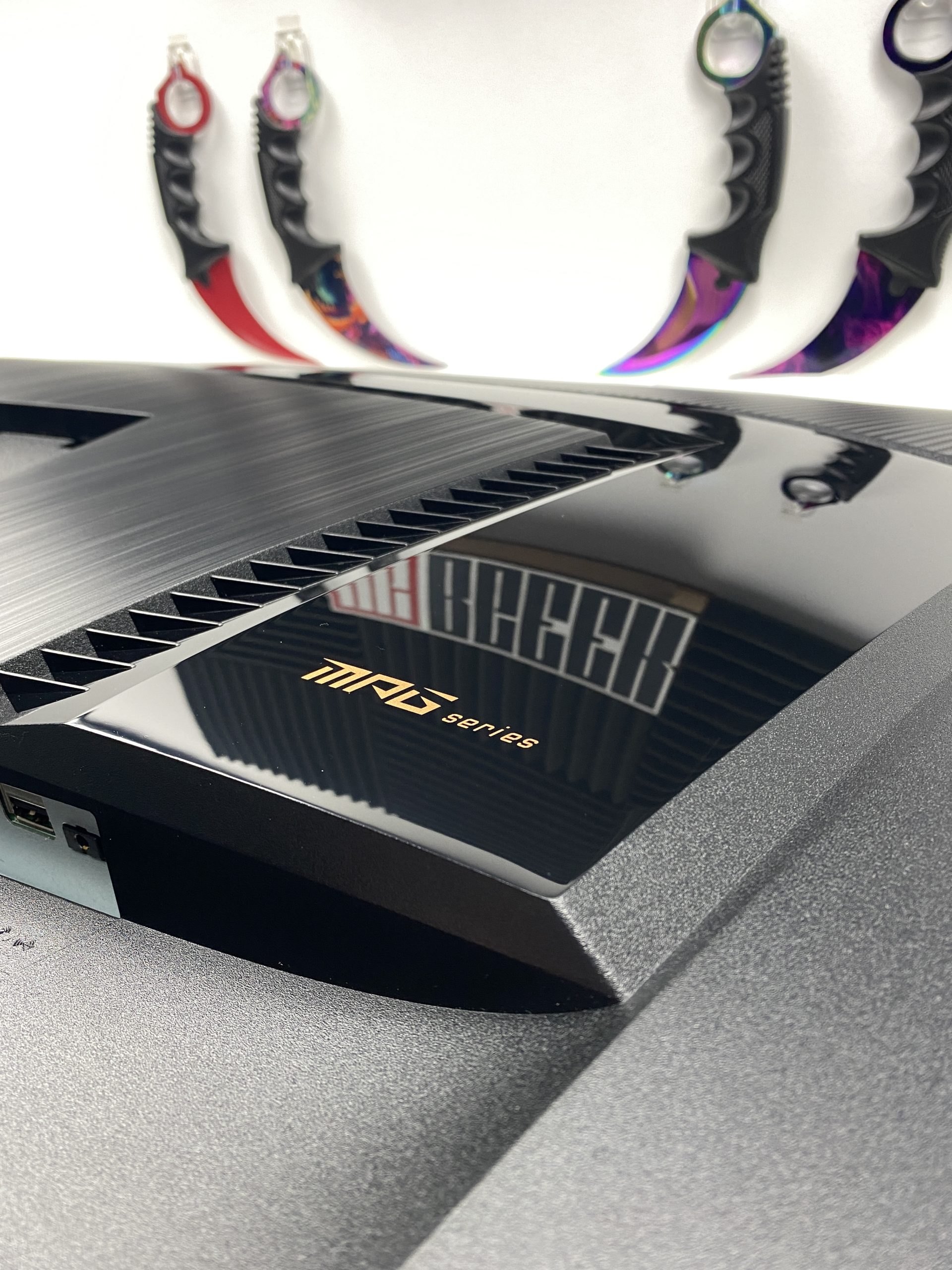
But the real art and beauty is hidden on the back of the screen. Matte, satin, glossy and carbon surfaces harmonize like a melody by Beethoven. Do you think that this is too much? Take a look at the gallery above and tell me if you have seen a more beautiful monitor. Too bad I can not see the front of the screen from behind ?!
The logo on the top left is metallic and just below there is also a metallic navigation button. In the center the mount 100 x 100 mm for the arm and below a parade of ports. On the right an MPG series logo in gold on a glossy black surface catches the eye. But my favorite detail is at the top of the screen where the carbon surface makes me feel like a young Paul Walker fastening his carbon spoiler on his custom Skyline.

RGB confirmed
RGB everything. Isn’t that what a gamer is really looking for? Of course RGB could not be missing from a top tier gaming monitor like the MSI Optix MPG321UR-QD. The only bad thing is that you cannot adjust the lighting to the colors of your choice but only turn it on or off.
Base and Arm
The base is not in the style of “legs” like most monitor bases. It is a solid construction. The good thing is that it keeps the screen stable. The bad thing though is that it takes up a lot of space on the desk.
The arm follows the design of the back of the monitor. Matte and glossy touches as well as the phrase Gaming Series in the center of the arm. A little lower, the hole for the cable management becomes one with the design of the arm without making it stand out badly. I would like it to be a little bit bigger, because the screen has many ports and if someone decides to use them all, it will be difficult to fit all the cables from there.



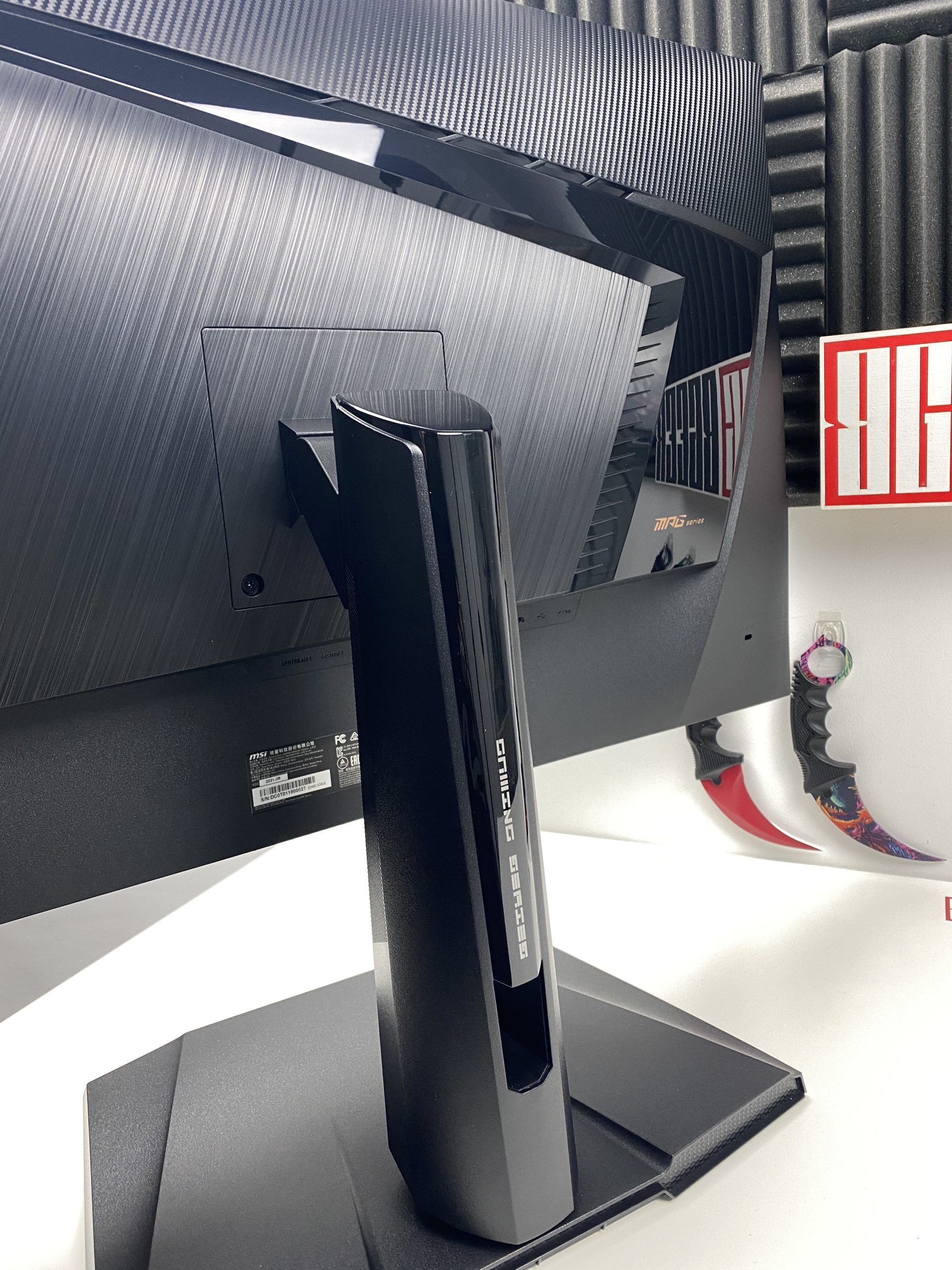
Functionality
Features and connectivity
Let’s now get to the heart of the matter. The MSI Optix MPG321UR-QD is a 32-bit 16: 9 monitor with IPS panel and 3840 x 2160 (UHD) resolution. It supports G-Sync and refresh rate up to 144hz. Of course, the response time is 1ms.

Ports that will cover even the most demanding gamers
The ports on the back of the monitor are:
- 3x Upstream Port
- 2x HDMI (Supports UHD@144Hz as specified in HDMI 2.1)
- 1x Display Port (Supports UHD@144Hz as specified in DisplayPort 1.4a)
- 1x USB Type C (DP alternative)
- 4x USB 2.0 Type-A Port
- 1x Combo Audio Jack
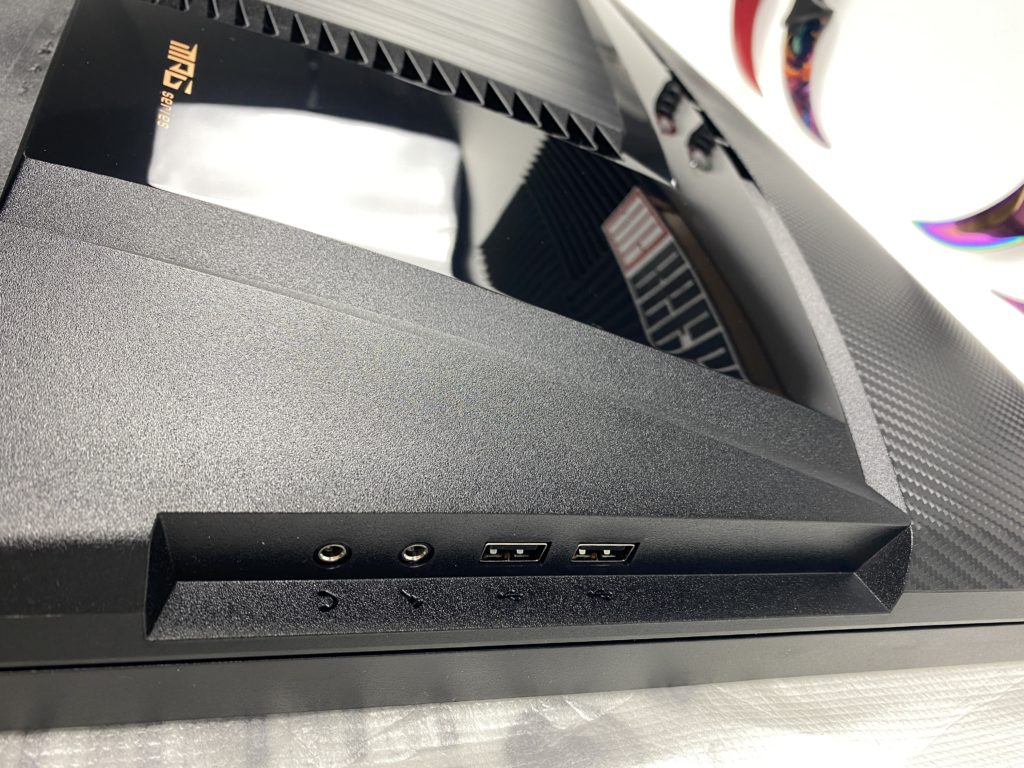
In case the rear ports are not enough
It goes without saying that you NEVER have enough ports and for this reason there are ports available on the side of the screen:
- 2x SB 2.0 Type-A Port
- 1x Headphone Jack
- 1x Microphone Jack
Let me be the devil’s advocate and say that a second DisplayPort could be easily squeezed in there among the other ports and it would be useful. But I’m not complaining because at the moment I have Project Arthas, my Switch and my PS5 plugged in already.
What do we need in order to be able to use all these ports? The appropriate cables. MSI knew about this and provides them all in the package. HDMI 2.1 cable, DisplayPort 1.4a, USB Type-C, Y-Type Audio and USB Upstream.
Image
As I mentioned before, the new MSI series is named Next Level and a big part of this level I think is the Quantum Dot technology it uses. Quantum Dot is an extra layer used by MSI for better color accuracy, higher color saturation and deeper contrast. The colors of the screen are designed around the need for more accurate color display, enriching their realism. (99% Adobe RGB, 97% DCI-P3 and 82% REC.2020)

It is really difficult to describe what my eyes see on this screen. Unfortunately I can not share this experience through an article and for this reason I will keep it more at a technical level. If I had to describe how clear its image is and how good its resolution is in 4K (HDR 600 UHD) I would just say that after a long hour gaming session on this screen, when I went outside, I felt that the IRL graphics were worse. It’s an incredibly crispy monitor. I was overexcited!


Gaming Mode
Let’s not forget the refresh rate of the monitor. At 144Hz and compatible with G-Sync technology, it helps games look even better, emphasizing detail by offering smoother framerates.
To improve the user experience, MSI has designed a range of smart software based on years of professional experience in researching and developing eSports and understanding the needs of players. Through AI gaming technologies provided by MSI, including SoundTune, Night Vision AI, Optix Scope, players can have a better gaming experience. They called this technology Gaming Intelligence.

My cat thought the Tree Sentinel was real and we had to call the fire department to get him down
How does Gaming Intelligence work?
Via SoundTune, the MSI monitor eliminates ambient noise through AI computing and helping teammates communicate with more refined sound quality for better teamwork to reach the win.
Either your entire screen is dark or only a few parts have strong shadows. Let the first smart black tuner brighten your day by highlighting the subtle details in the dark areas. That’s the purpose of Night Vision AI.
A 24/7 sniper does not sound bad at all right? With the Optix Scope, snipe all your enemies before they can react. The built-in crossfire magnifier provides multi-stage zoom with shortcut keys for fast magnification. The monitor can “save” the function so that regardless of the weapon used, it can become a sniper and hit enemies from miles away.
Optix Scope is not the only technology associated with crossfire. Smart Crosshair, with the support of AI calculations, automatically changes color on the crossfire, making it visible at all times. If the color of the target dot overlaps with the background color, it will be hard to aim. The MSI Optix MPG321UR-QD uses artificial intelligence to calculate the color around the red dot and automatically adjusts it to a color that contrasts with the surrounding colors to ensure that you can always see the target dot.
Finally, through Smart Brightness the monitor can automatically detect the ambient light in the room and adjust the brightness of the screen to the appropriate level.
Console mode
MSI emphasizes that the MSI Optix MPG321UR-QD is designed for consoles. Of course I had to test it with my PS5. Is there anything better than taking my Porsche for a ride on a sunny day in the world of Gran Turismo 7? I preferred to try a racing game because of the fast motion of the environment. It would be easier to see if there is screen tearing or input lag on the monitor.
That said, I plugged the HDMI 2.1 on the PS5 and onto the monitor and started racing. During the hours I played, I did not feel the slightest tearing or flickering on the screen. There was no delay and I was impressed by how smooth everything looked without any image “blurring” when I was speeding. Even then everything was clear in the game environment.
Something I personally saw for the first time on a monitor and now I believe that all monitors should have is MSI KVM 3.0. What exactly does this do? You can control many devices with a joystick, keyboard or mouse set. As well as you can use the controller to start the special functions on consoles with KVM 3.0. That’s where the 3 Upstream Ports that we mentioned above in our article shine.
I have to admit that the console mode of the monitor offers everything that promises. Today I learned that a monitor is no longer made exclusively for computers. To ensure that players can have the smoothest 120Hz experience when playing console games, MSI provides ready-made console settings and has undergone numerous tests to ensure that both the device and the display can deliver the best performance. The new PS5 and Xbox Series X and S belong to this category.
Characteristics
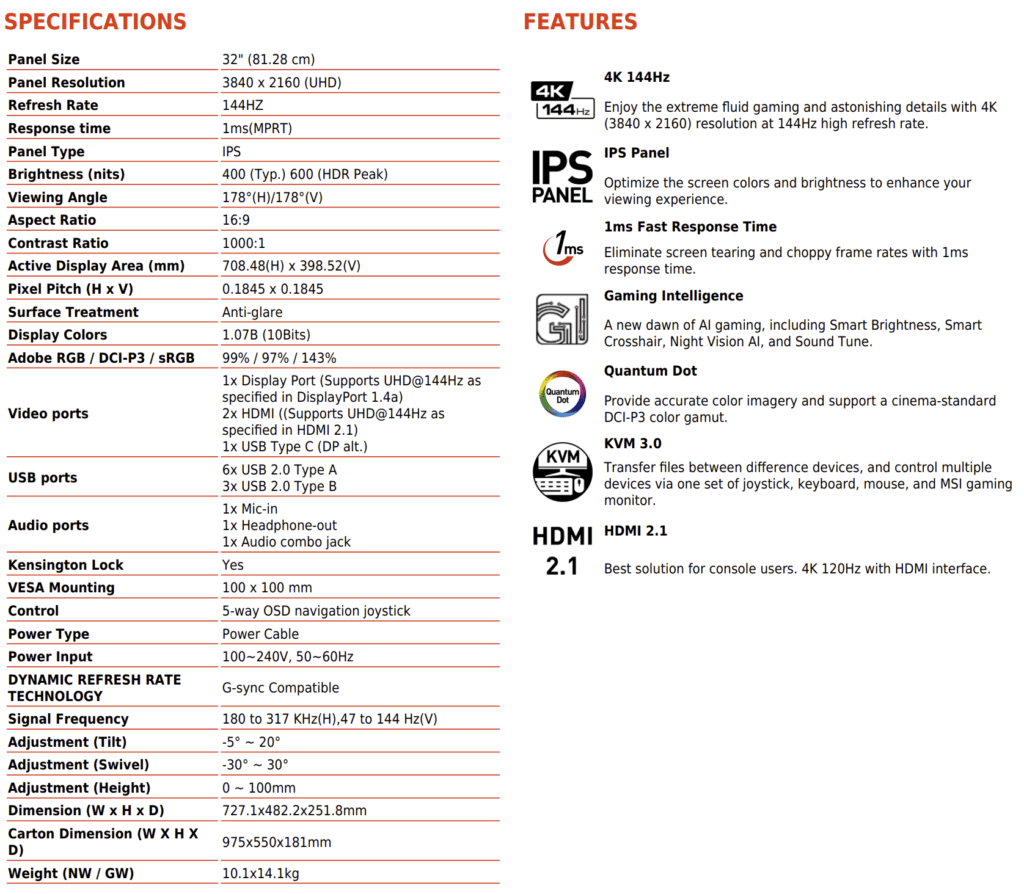
Conclusions
I mentioned at the beginning of the article that if the monitor was a car, then it would definitely be a Lambo. This goes not only in its design and performance but also in its price. This monitor sells for around to €1.200. The price may sound a bit pricey but as all wise people say, you get whatever you pay for.
32 “, 4K at 144hz with G-Sync, IPS Panel with 1ms response, Quantum Dot colors, KVM 3.0 and all kinds of AI technologies is what a demanding gamer wants from the best gaming monitor that has ever passed from my desk. I forgot to mention the beautiful carbon that even Vin Diesel would envy.
Do you know what fits perfectly with this monitor? An MSI GeForce RTX 3060 Gaming X Trio that will be able to support it to the fullest.
We would like to thank MSI (Turkey) for the review unit they sent us to write this article. (Tufan, you da best!)